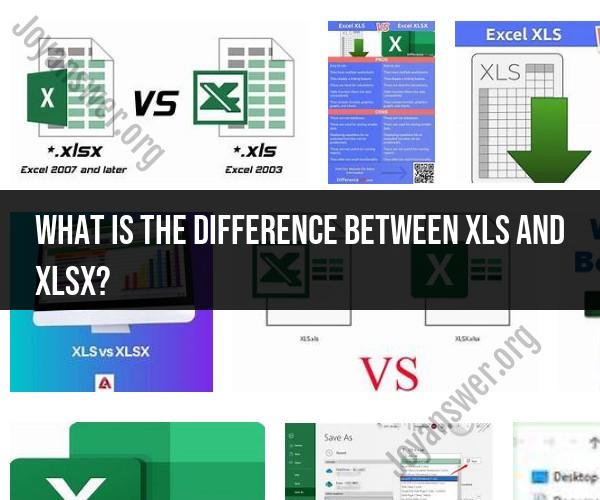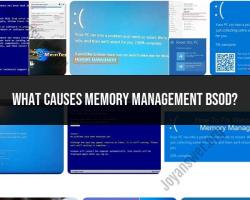What is the difference between XLS and xlsx?
XLS and XLSX are two different file formats used in Microsoft Excel to store spreadsheet data. The main difference between the two formats lies in their underlying structure and the versions of Excel that support them:
XLS (Excel Workbook):
- XLS is the older file format used in Microsoft Excel versions prior to Excel 2007 (Excel 2003 and earlier).
- It is a binary file format, meaning that it stores data as a series of binary values, making it less efficient in terms of file size and data recovery.
- XLS files have a maximum limit of 65,536 rows and 256 columns per sheet.
- While XLS files are still compatible with newer versions of Excel, they may lack some of the advanced features and formatting options available in XLSX files.
XLSX (Excel Open XML Workbook):
- XLSX is the newer file format introduced with Microsoft Excel 2007 and used in all subsequent versions, including Excel 2010, 2013, 2016, 2019, and Excel for Microsoft 365.
- It is an XML-based file format, which means it stores data and formatting as plain text within a compressed archive, resulting in smaller file sizes and improved data recovery capabilities.
- XLSX files have a significantly increased capacity, with support for over a million rows and 16,384 columns per sheet (in Excel 2007 and later versions).
- XLSX files offer enhanced security features and improved compatibility with other software applications.
Key Takeaways:
- XLS is an older binary file format, while XLSX is a newer XML-based file format.
- XLSX files are generally smaller in size and more efficient for data storage.
- XLSX supports more rows and columns per sheet than XLS.
- XLSX offers improved data recovery capabilities and compatibility with modern software.
- While XLS files can be opened in newer versions of Excel, it's recommended to use XLSX for better performance and compatibility, especially in Excel 2007 and later versions.