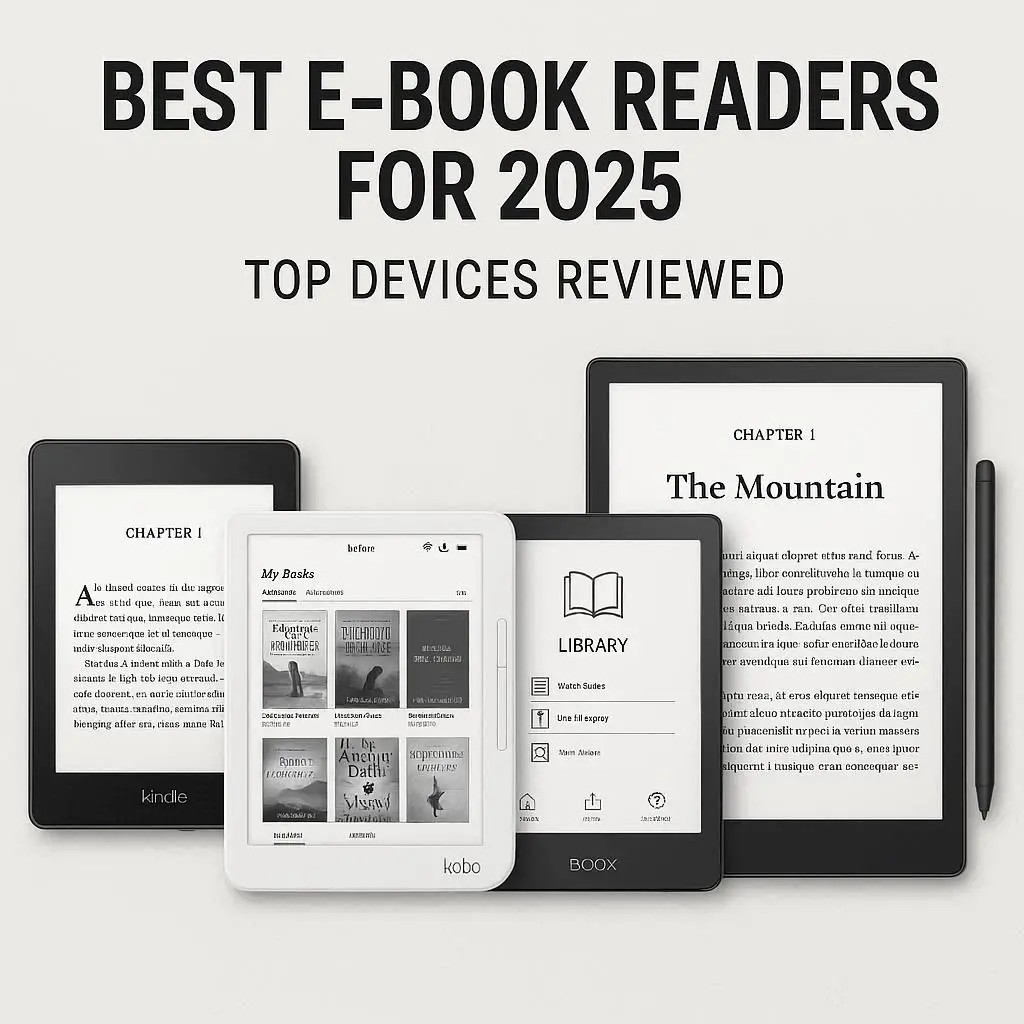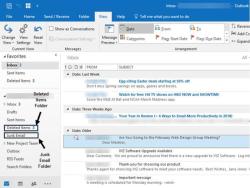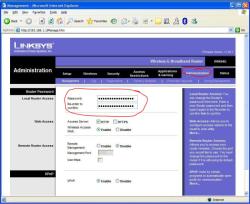What is the best e book reader?
Here’s a well-researched breakdown of the best e-book readers of 2025, covering top picks across a range of needs and preferences:
Expert Recommendations
Best Overall: Kobo Libra Colour
TechRadar names it the best overall e-reader, thanks to its vibrant Kaleido 3 color display, stylus support, eco-friendly build, and open ecosystem that supports library borrowing and file sideloading.TechRadarBest Mid-Range: Kindle Paperwhite (2024, 12th-Gen)
Featured prominently by WIRED as the best overall, it blends prime reading features with affordability—offering waterproofing, a crisp 7" 300 ppi display, long battery life, and optional wireless charging in the Signature Edition.WIREDNew York MagazineTop Color Model: Kobo Libra Colour
Its color display and reading ergonomics continue to earn it top marks in travel and general reading guides.National GeographicLifewireBest for Note-Taking & Premium Use: Kindle Scribe (2024)
Holds the title of best premium model in TechRadar’s lineup—perfect for writers and students—thanks to its 10.2" screen, handwriting tools, and AI-powered features.TechRadarEsquireFor Format Freedom & Libraries: Kobo Clara BW
A solid, affordable black-and-white option that’s highly travel-friendly, supports library borrowing (OverDrive), and adjusts reading comfort via customizable lighting.LifewireNational GeographicBest Android-Based Compact: Boox Palma 2
The most flexible of the bunch, it runs full Android, offers app flexibility, and ergonomic one-handed use—ideal for those who want more than just reading.TechRadarNational GeographicPremium Note & Color Writing Tablet: reMarkable Paper Pro
Earns high marks across outlets for combining color e-ink with top-tier writing functionality, making it uniquely suited for readers who sketch, annotate, or take notes.Wikipedia+1
Community Perspective
On Reddit, readers highlight the Kobo lineup—and especially the Libra Colour—as intuitive and library-friendly:
“I highly recommend any of the Kobo line up. … I believe all of them have built in access to Libby … I have the Libra Colour … integrating directly with dropbox and google drive … The added stylus is nice for taking notes / highlighting.”Reddit
Quick Overview Table
| Use Case | Recommended Model | Why It Stands Out |
|---|---|---|
| Best overall | Kobo Libra Colour | Color, eco-friendly, open ecosystem, great value |
| Best mid-range reader | Kindle Paperwhite (2024) | Reliable, waterproof, crisp display, long battery life |
| Best for note-taking & premium | Kindle Scribe (2024) | Large screen, stylus, AI tools |
| Budget & library-friendly | Kobo Clara BW | Affordable, library integration, travel-ready |
| Most flexible (Android) | Boox Palma 2 | Runs Android; can use any reading app |
| Best color reading + writing | reMarkable Paper Pro | Color, writing-first design, highly praised |
Final Thoughts
The “best” e-reader hinges on what matters most to you:
For reading versatility and value: Go with the Kobo Libra Colour
For all-around reliability: Stick with the Kindle Paperwhite
For note-taking and advanced features: Opt for the Kindle Scribe
For freedom from closed ecosystems: Explore Kobo or Boox
What Is the Best eBook Reader Available Today?
While the "best" eBook reader is subjective, several devices consistently receive top marks for different use cases. The Kindle Paperwhite (2024) is often considered the best overall for most people, offering a great balance of features, performance, and value, along with seamless access to Amazon's vast ecosystem. For those who prioritize a color screen, the Kobo Libra Colour (2024) is a top contender, providing a more versatile reading experience for comics, magazines, and illustrated books. For a more premium and a larger display with note-taking capabilities, the Kindle Scribe (2024) and the Kobo Elipsa 2E are highly recommended.
How to Choose an eBook Reader for Your Needs?
Choosing an eBook reader involves considering several factors to match your personal preferences and reading habits:
Ecosystem: The most important choice is often between Amazon's Kindle ecosystem and more open platforms like Kobo or PocketBook. If you are a Prime member or have a large library on Amazon, a Kindle is the natural choice. Kobo, on the other hand, is popular for its direct integration with OverDrive and Libby for borrowing library books.
Display: E-ink screens are the standard for eBook readers, as they are easy on the eyes and mimic the feel of paper. Look for a display with a high resolution (300 ppi is ideal) and adjustable front lighting. Newer devices also offer a "warm light" feature that reduces blue light, making it more comfortable for nighttime reading.
Size and Portability: Smaller devices (6-inch screens) are highly portable and easy to hold with one hand, while larger screens (8-10 inches) are better for reading PDFs, textbooks, or taking notes.
Features: Consider whether you need waterproofing for reading at the beach or in the bath, physical page-turn buttons, stylus support for note-taking, or audiobook support via Bluetooth.
What Features Make an eBook Reader User-Friendly?
A user-friendly eBook reader is designed to make the reading experience as effortless and enjoyable as possible. Key features include:
Intuitive Interface: A simple and clean interface that is easy to navigate, with quick access to your library, settings, and the bookstore.
Customizable Fonts and Layout: The ability to adjust font size, style, line spacing, and margins allows you to personalize the reading experience to your comfort.
Built-in Dictionary: A dictionary that lets you look up a word instantly by tapping on it, without leaving the page.
Long Battery Life: Most eBook readers can last for weeks on a single charge, which is a significant advantage over tablets and smartphones. This means less time worrying about charging and more time for reading.
Glare-Free Screen: E-ink screens are designed to be read in direct sunlight without the glare and eye strain associated with traditional LCD or OLED screens.
How Do Popular eBook Readers Compare?
| Feature | Amazon Kindle Paperwhite (2024) | Kobo Libra Colour (2024) | Kindle Scribe (2024) |
| Ecosystem | Amazon Kindle Store, Audible, Libby (US only) | Kobo Store, OverDrive, Pocket | Amazon Kindle Store, Audible |
| Screen Type | 7-inch E-ink (monochrome) | 7-inch E-ink Kaleido 3 (color) | 10.2-inch E-ink (monochrome) |
| Key Features | Waterproof, adjustable warm light, Bluetooth for audiobooks | Color screen, page-turn buttons, stylus support, waterproof | Large screen, included stylus for writing, note-taking, and PDF markup |
| Portability | Very portable, lightweight | Very portable, with ergonomic grip | Larger and heavier, less portable |
| Ideal For | The average reader who wants a great, no-frills reading experience | Readers of comics, graphic novels, and illustrated books | Students or professionals who need to take notes on documents and books |
What Are the Pros and Cons of eBook Readers vs Tablets?
The choice between an eBook reader and a tablet comes down to your primary use case.
eBook Readers
Pros: E-ink displays are easy on the eyes and prevent glare in bright sunlight. They have a weeks-long battery life, are lightweight, and are distraction-free due to their single-purpose design. They are also generally more affordable than tablets.
Cons: They are not designed for web Browse, gaming, or video streaming. The screens are typically black-and-white (with some new color models having less vibrant colors than a tablet), and the user interface can be less responsive.
Tablets
Pros: They are versatile, capable of running multiple apps for web Browse, streaming, and productivity. They have vibrant, full-color screens that are excellent for magazines, comics, and video. They offer more storage and are generally faster and more powerful.
Cons: LCD and OLED screens can cause eye strain during long reading sessions and are difficult to read in direct sunlight due to glare. They have a much shorter battery life, often requiring daily charging, and are typically heavier and more expensive.