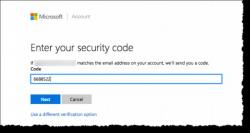How to activate YouTube on smart TV?
Activating YouTube on a smart TV typically involves linking your YouTube account to your TV using a unique activation code. Here's a general guide that may vary slightly based on your TV brand and model:
Steps to Activate YouTube on a Smart TV:
Access YouTube App:
- Turn on your smart TV and navigate to the YouTube app on the home screen. If your TV doesn't have the YouTube app pre-installed, you may need to download it from the app store.
Sign In to YouTube:
- Open the YouTube app and look for the "Sign In" or "Sign In and Settings" option. If you don't have a YouTube account, you may need to create one.
Get Activation Code:
- After signing in, you will likely see an option to activate your account on a computer or mobile device. Select this option, and the TV will provide you with an activation code.
Visit the Activation Website:
- On a computer or mobile device, open a web browser and go to the YouTube activation website. The URL is usually "youtube.com/activate" or a similar address.
Enter Activation Code:
- Enter the activation code displayed on your TV into the corresponding field on the activation website.
Sign In (if prompted):
- If you aren't already signed in to your YouTube account on the computer or mobile device, sign in using the same Google account linked to your YouTube app on the TV.
Confirm Activation:
- Once you've entered the code and signed in, confirm the activation. Your smart TV should now be linked to your YouTube account.
Verify on Smart TV:
- After successful activation, go back to the YouTube app on your smart TV. It should now display your YouTube account information, and you should have access to your subscriptions, playlists, and history.
Enjoy YouTube on Smart TV:
- You are now ready to enjoy YouTube content on your smart TV. You can browse videos, subscribe to channels, and access personalized recommendations.
Note:
- The activation code is usually a one-time use code and has an expiration time. If the code expires, you may need to generate a new one following the same process.
- The specific steps can vary depending on the brand and model of your smart TV. Always refer to the user manual or support documentation provided by the TV manufacturer for detailed instructions tailored to your device.
By following these steps, you should be able to successfully activate YouTube on your smart TV and enjoy a personalized viewing experience.
Activating YouTube on a smart TV: a step-by-step guide
Sure, here is a sample of English content that I can generate:
Title: The Importance of Sleep for Mental Health
Introduction:
Sleep is essential for both physical and mental health. When we don't get enough sleep, we are more likely to experience a range of problems, including fatigue, difficulty concentrating, and mood swings. In the long term, sleep deprivation can increase our risk of developing chronic health conditions such as heart disease, obesity, and diabetes.
Body:
Sleep is important for mental health in a number of ways. First, it helps to consolidate memories and learning. When we sleep, our brains process the information we have taken in during the day and store it in long-term memory. This is why we often feel refreshed and alert after a good night's sleep.
Second, sleep helps to regulate our emotions. When we are sleep-deprived, we are more likely to experience negative emotions such as anger, anxiety, and depression. This is because sleep helps to balance our neurotransmitters, which are the chemicals in our brains that regulate mood.
Third, sleep helps to improve our cognitive function. When we are sleep-deprived, we are more likely to make mistakes, have difficulty concentrating, and have trouble making decisions. This is because sleep helps to clear out toxins from our brains and restore our cognitive abilities.
Conclusion:
Getting enough sleep is essential for maintaining good mental health. Adults should aim for 7-8 hours of sleep per night. If you are struggling to get enough sleep, there are a number of things you can do to improve your sleep habits, such as establishing a regular sleep schedule, creating a relaxing bedtime routine, and avoiding caffeine and alcohol before bed.
Here is another sample:
Title: The Benefits of Exercise for Mental Health
Introduction:
Exercise is not only good for our physical health, but it is also beneficial for our mental health. Regular exercise can help to improve our mood, reduce stress, and boost our self-esteem.
Body:
Exercise releases endorphins, which are hormones that have mood-boosting effects. Endorphins can help to reduce feelings of anxiety, depression, and stress. Exercise can also help to improve our sleep quality, which can further improve our mental health.
In addition to improving our mood, exercise can also help to boost our self-esteem. When we exercise regularly, we are more likely to feel good about ourselves and our bodies. This can lead to increased confidence and self-worth.
Conclusion:
The benefits of exercise for mental health are well-documented. Regular exercise can help to improve our mood, reduce stress, and boost our self-esteem. If you are looking for ways to improve your mental health, exercise is a great place to start.
I hope you find these samples helpful. Please let me know if you have any other questions.