
Scanning Mastery: How to Scan a Document into Excel
Follow the steps outlined in this guide to scan a document directly into Excel, simplifying the process of digitizing information for spreadsheet use.
Read more
Follow the steps outlined in this guide to scan a document directly into Excel, simplifying the process of digitizing information for spreadsheet use.
Read more
Explore the methods and tools for scanning data directly into Excel. This guide offers practical steps to streamline the process of digitizing information.
Read more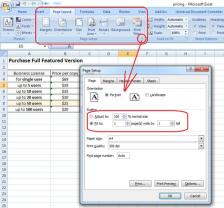
Learn the step-by-step process of converting a document into an Excel spreadsheet. This guide provides easy-to-follow instructions for efficient data transfer.
Read more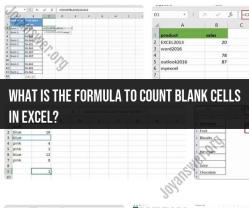
Learn the formula to count blank cells in Excel and explore useful functions for managing data in your spreadsheets. This article provides step-by-step guidance for efficient data analysis.
Read more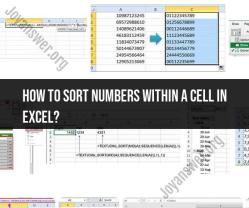
Learn how to sort numbers within a cell in Excel with this step-by-step guide. This article provides instructions on organizing data efficiently.
Read more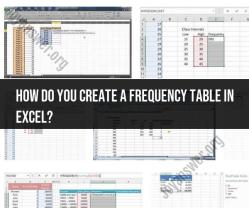
Learn how to create a frequency table in Microsoft Excel to summarize and organize data for better analysis.
Read more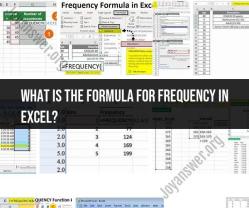
Discover the formula for calculating data frequency in Excel and how to use it to create frequency distributions.
Read more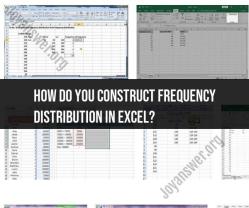
Follow a step-by-step guide on how to construct a frequency distribution in Microsoft Excel to analyze and present data effectively.
Read more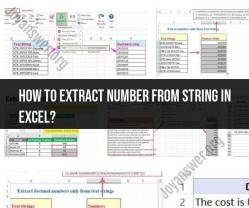
Explore methods for extracting numbers from strings in Excel using text functions, enabling you to work with numerical data within text-based content.
Read more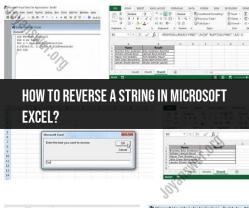
Discover how to reverse a string in Microsoft Excel using built-in functions, making it easy to manipulate text data for various applications.
Read more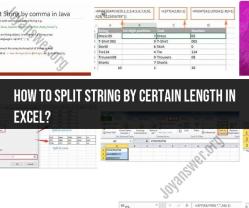
Learn how to split strings in Excel into smaller segments based on a specified length using text functions, helping you manage and analyze data effectively.
Read more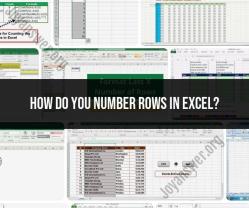
Learn how to number rows in Excel efficiently, making it easier to reference and organize your spreadsheet data.
Read more
January 31, 2024
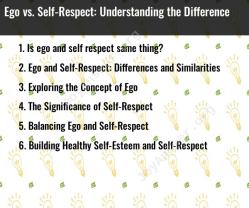
October 25, 2023
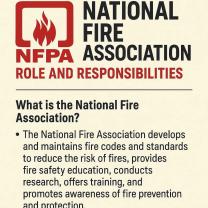
August 30, 2025

September 20, 2025
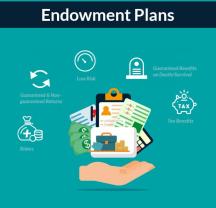
January 11, 2024

September 4, 2025

September 17, 2025
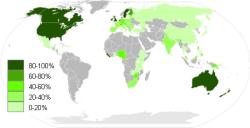
August 7, 2025