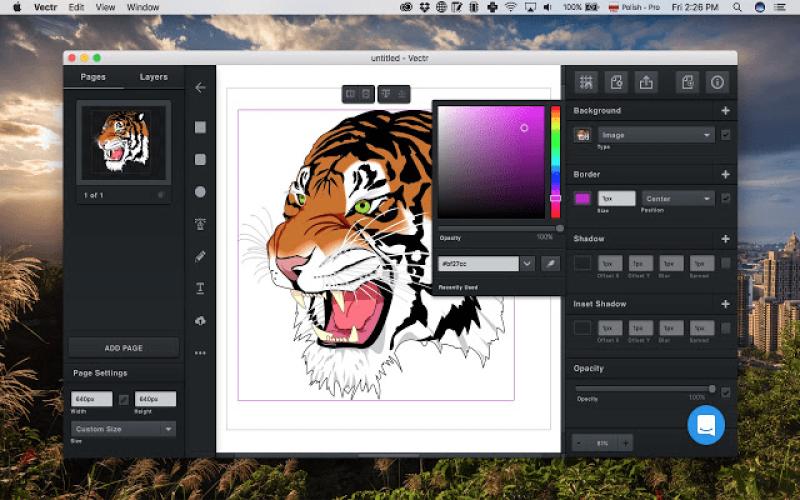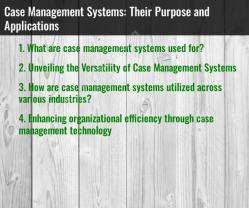Which web design software is best for beginners?
For beginners in web design, it's essential to start with user-friendly tools that offer a gentle learning curve and don't require extensive coding knowledge. Here are some of the best web design software options for beginners:
Wix:
- Type: Website Builder
- Features:
- Drag-and-drop builder for easy page creation.
- Wix ADI (Artificial Design Intelligence) can create a website for you based on your answers to a few questions.
- A wide range of templates for various industries.
Weebly:
- Type: Website Builder
- Features:
- Simple drag-and-drop interface.
- Pre-designed layouts and templates.
- Integrated e-commerce features for those interested in online selling.
Squarespace:
- Type: Website Builder
- Features:
- Elegant and professionally designed templates.
- All-in-one platform with hosting included.
- Suitable for creative professionals and small businesses.
WordPress.com:
- Type: Content Management System (CMS)
- Features:
- Easy-to-use interface for content creation.
- A vast library of themes and plugins.
- Hosted solution, so no need to worry about server management.
Webflow:
- Type: Website Builder for Designers
- Features:
- Visual design interface with no coding required.
- Responsive design capabilities.
- Suitable for those who want more control over design elements.
Elementor:
- Type: WordPress Plugin (Page Builder)
- Features:
- Drag-and-drop editor for WordPress.
- Real-time design capabilities.
- A wide range of widgets for added functionality.
Adobe Spark:
- Type: Web Design Tool
- Features:
- Simple design interface.
- Great for creating graphics and one-page websites.
- Integrates with other Adobe Creative Cloud apps.
Strikingly:
- Type: Website Builder
- Features:
- Easy to use with a focus on single-page websites.
- Mobile-optimized designs.
- Simple design process.
Jimdo:
- Type: Website Builder
- Features:
- AI-based website creation.
- Suitable for small businesses and personal portfolios.
- E-commerce capabilities.
GoDaddy Website Builder:
- Type: Website Builder
- Features:
- Simple interface with drag-and-drop functionality.
- Built-in marketing tools.
- Quick website setup for beginners.
These tools offer a combination of simplicity, visual design interfaces, and pre-built templates, making them well-suited for beginners. Depending on your specific needs and preferences, you can choose the one that aligns best with your goals and allows you to start designing without a steep learning curve.
Which software is recommended for beginners in web design?
For beginners venturing into web design, the software landscape might seem overwhelming! But worry not, several user-friendly options cater specifically to newcomers, letting you learn and create without needing extensive coding knowledge. Here are some recommendations, grouped by their strengths:
Website Builders:
- Wix: Drag-and-drop interface with beautiful templates, ideal for creating personal websites, portfolios, or simple business sites. Offers a freemium plan with limited features and paid plans for more functionality.
- Squarespace: Known for its elegant design templates and focus on content, perfect for personal brands, photography portfolios, or e-commerce stores. Paid plans only, but with generous trial periods.
- Webflow: Powerful visual designer that allows building custom user interfaces, ideal for aspiring professional designers looking to learn web development basics through a visual interface. Paid plans only, but offer flexibility and scalability.
Content Management Systems (CMS):
- WordPress.com: Hosted version of WordPress, popular for its ease of use and vast plugin library. Great for blogs, news websites, and basic business websites. Offers freemium plans with limited features and paid plans for more customization.
- Ghost: Simple and focused CMS designed for bloggers and writers. Offers a clean and distraction-free writing experience. Paid plans only, but affordable and feature-rich for blogging needs.
Static Site Generators (SSGs):
- Carrd: Minimalist platform for creating single-page websites like landing pages, portfolios, or simple business cards. Free plan available, paid plans for additional features.
- Eleventy: Popular SSG known for its flexibility and powerful templating. Requires some familiarity with HTML and CSS, but offers great control and learning potential. Mostly used by developers, but beginner-friendly tutorials and resources are available.
Learning and Experimentation:
- CodePen: Playground environment for experimenting with HTML, CSS, and JavaScript. Great for learning basics and testing out code snippets. Free to use, with paid plans for additional features.
- FreeCodeCamp: Interactive platform with free coding courses and projects, including web development tracks. Excellent resource for self-paced learning and building a portfolio.
Choosing the right software:
The best choice depends on your goals and skills.
- For absolute beginners: Website builders like Wix or Squarespace offer the easiest learning curve and visual approach.
- For bloggers and writers: WordPress.com or Ghost offer focused tools for content creation.
- For aspiring designers: Webflow combines visual design with code flexibility, allowing you to learn and grow.
- For creative experimentation: SSGs like Carrd or CodePen provide freedom and control for creating unique projects.
Ultimately, try different options, explore tutorials, and don't be afraid to experiment! Web design is a journey, and the software should be a helpful tool in your learning and creative process.
Remember, these are just some suggestions, and many other fantastic options exist. Research what interests you and choose the software that sparks your passion for web design!