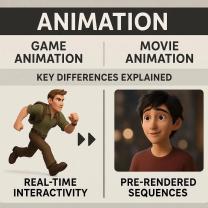How long to learn WordPress?
The time it takes to learn WordPress depends on various factors, including your current level of experience with web development, your familiarity with content management systems (CMS), and the depth of knowledge you want to acquire. Here's a rough estimate based on different scenarios:
Absolute Beginner: If you're completely new to web development and content management systems, it may take several weeks to a few months to become proficient in WordPress. You'll need to learn the basics of HTML, CSS, and possibly some PHP, as well as how to navigate and customize the WordPress dashboard, install themes and plugins, create pages and posts, and manage site settings.
Familiar with Web Development: If you already have some experience with web development, such as HTML, CSS, and basic programming concepts, you may be able to learn WordPress more quickly. Depending on your existing skills and the depth of knowledge you want to gain, it could take anywhere from a few days to a few weeks to become proficient.
Intermediate to Advanced Users: For individuals who are already comfortable with WordPress basics and want to deepen their understanding or specialize in certain areas like theme development, plugin development, or advanced customization, the learning process may take several months to a year or more. This involves delving into more advanced topics, exploring WordPress APIs, and gaining hands-on experience through projects and experimentation.
Continuous Learning: It's important to note that technology, including WordPress, is constantly evolving. Even after you've become proficient, there will always be new features, updates, and best practices to learn. Therefore, ongoing learning and staying updated with the latest developments in WordPress are essential for long-term proficiency.
Ultimately, the time it takes to learn WordPress varies from person to person and depends on factors like prior experience, learning pace, dedication, and the specific goals you want to achieve with WordPress. As you progress, remember to practice regularly, seek out resources like tutorials, documentation, and online courses, and don't hesitate to experiment and explore different aspects of WordPress to deepen your understanding.
Learning WordPress for Beginners:
1. Timeframe:
The time it takes to learn WordPress depends entirely on your goals and learning style. Here's a general breakdown:
- Basic User: 10 hours or less. This covers setting up a simple website, adding content, and using basic features.
- Content Creator: 3 months - 1 year. Learn to customize your site, use plugins and themes effectively, and manage content efficiently.
- Developer: 1 - 4 years. Master advanced features, plugin development, theme customization, and security practices.
2. Essential Skills and Concepts:
- Dashboard Navigation: Get comfortable navigating the WordPress dashboard and understanding its main functions.
- Content Creation: Learn how to create different types of content (posts, pages, menus, etc.) and manage them effectively.
- Customization: Understand how to use themes and plugins to personalize your website look and functionality.
- SEO basics: Learn basic SEO principles to improve your website's search engine ranking.
- Security: Understand basic security practices to protect your website from vulnerabilities.
3. Recommended Resources:
- Free resources:
- WordPress Codex: Official documentation with comprehensive guides.
- WPBeginner: Beginner-friendly tutorials and resources.
- YouTube Tutorials: Many channels offer free WordPress tutorials.
- Courses:
- Skillshare: Wide range of WordPress courses for various skill levels.
- Udemy: Affordable courses covering different WordPress aspects.
- Treehouse: Project-based learning platform with WordPress tracks.
- Plugins:
- Yoast SEO: Helps optimize your website content for search engines.
- Elementor: Drag-and-drop page builder for easy website customization.
- WPForms: Create contact forms and other user-friendly forms.
Remember:
- Practice is key: The best way to learn is by doing. Set up a practice website and experiment with different features.
- Start small: Don't try to learn everything at once. Focus on the basics first and gradually expand your knowledge.
- Seek help: There are many online communities and forums where you can ask questions and get help from other WordPress users.