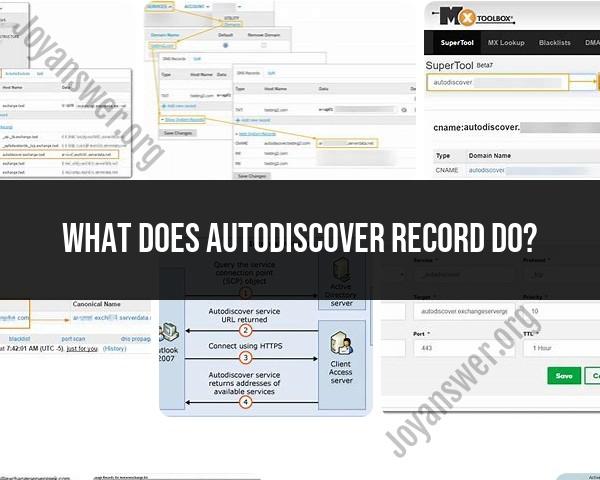What does Autodiscover record do?
Autodiscover records, specifically DNS (Domain Name System) records, play a crucial role in facilitating the automatic configuration of email clients, particularly in Microsoft Exchange environments. These records help email clients discover the necessary settings and information required to establish a connection with the email server. The primary purpose of Autodiscover records is to streamline the setup process for users and enable a seamless email configuration experience. Here's a more detailed breakdown of the purpose of Autodiscover records:
Automatic Configuration:
- Autodiscover records automate the process of configuring email clients by providing the required settings for incoming and outgoing mail servers, encryption methods, and other relevant parameters. This automation significantly reduces the need for users to manually input configuration details.
Email Client Connection:
- Email clients, such as Microsoft Outlook, use Autodiscover records to locate the Autodiscover service associated with a specific domain. The Autodiscover service then provides the necessary information for the client to establish a connection with the Exchange server. This ensures a smooth and efficient connection setup.
Cross-Platform Compatibility:
- Autodiscover records support a variety of email clients and devices, not just Microsoft Outlook. This cross-platform compatibility allows for a standardized and consistent configuration experience across different email applications.
Service Discovery:
- Autodiscover records enable the discovery of various services associated with an email account, including Exchange Web Services (EWS), Offline Address Book (OAB), and Unified Messaging (UM). This comprehensive discovery ensures that email clients can access all the necessary services for a complete email experience.
Dynamic Configuration Updates:
- As configurations may change over time (e.g., changes to mailbox settings or server information), Autodiscover records provide a dynamic mechanism for clients to receive updated configuration details. This ensures that clients always have the latest information for connecting to the Exchange server.
Security Configuration:
- Autodiscover records help in configuring security settings, such as encryption methods and certificate information. This is crucial for ensuring secure communication between the email client and the server.
Mobile Device Configuration:
- Autodiscover records assist in configuring email accounts on mobile devices, allowing users to access their email seamlessly on smartphones and tablets. The records help mobile clients discover the necessary settings for synchronization.
Out-of-Office Settings:
- Autodiscover records provide information about out-of-office settings. This ensures that email clients can retrieve automatic replies and manage out-of-office features without manual configuration.
DNS-Based Discovery:
- Autodiscover records are DNS records (e.g., SRV and CNAME) that point email clients to the Autodiscover service for a specific domain. This DNS-based discovery mechanism simplifies the process of locating the Autodiscover service associated with the user's email domain.
In summary, Autodiscover records serve as a critical component in automating and simplifying the configuration of email clients, especially in Microsoft Exchange environments. They enhance user experience, reduce the likelihood of configuration errors, and contribute to the overall efficiency of email setup processes.
What information does an Autodiscover record contain?
An Autodiscover record is a special DNS record that plays a key role in automatically configuring email clients like Outlook for users. It essentially acts as a roadmap, guiding the client to the necessary settings and servers for accessing their email. Here's a breakdown of the information it typically contains:
Essential Information:
- Mail Server Location: This points the client to the correct Exchange server hosting the mailboxes. It usually comprises the domain name prefixed with "autodiscover."
- Internal and External URLs: Different URLs are provided for accessing the server from inside and outside the organization's network, ensuring optimal connectivity regardless of location.
- Exchange Web Services (EWS) Endpoint: This specifies the URL for accessing user mailboxes and other Exchange features through EWS, a web service interface.
- User Mailbox Configuration: This includes details like the user's email address, display name, and mailbox server information.
Additional Information (Optional):
- Offline Address Book URLs: These guide the client to download and keep an updated address book for offline use.
- Free/Busy Information URL: This enables the client to fetch calendar availability information for other users, allowing for easier scheduling.
- Public Folders URL: This points the client to any shared folders accessible within the organization.
Benefits of using an Autodiscover record:
- Simplified email setup: Users only need to enter their email address and password, and the client automatically retrieves all necessary settings from the Autodiscover record.
- Improved user experience: Autodiscover eliminates the need for manual configuration, reducing errors and streamlining email access.
- Centralized management: IT administrators can easily manage and update settings through the Autodiscover record, impacting all clients at once.
Overall, the Autodiscover record plays a crucial role in simplifying email client configuration and enhancing user experience in organizations using Exchange or similar email server setups.
I hope this explanation clarifies the information contained in an Autodiscover record. Feel free to ask if you have further questions!