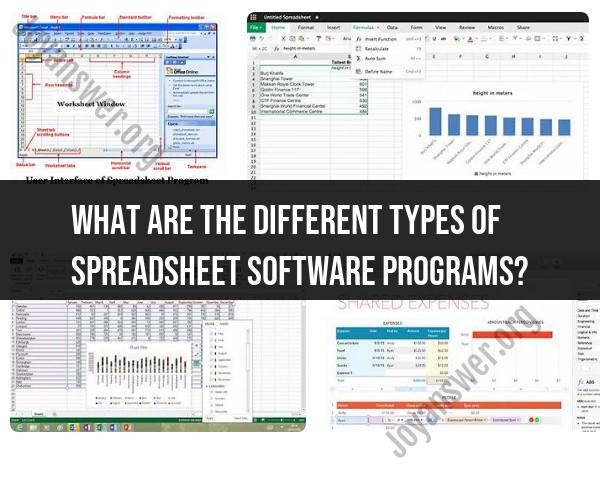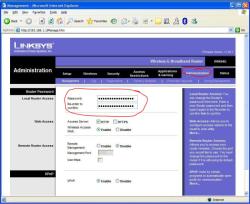What are the different types of spreadsheet software programs?
There are various types of spreadsheet software programs available, each offering different features and capabilities. Here are some common types:
Traditional Spreadsheet Software:
- Examples: Microsoft Excel, LibreOffice Calc
- Description: Traditional spreadsheet software provides a wide range of features for data analysis, calculation, and visualization. Users can create complex formulas, perform data manipulation, and generate charts and graphs. Microsoft Excel is a popular example in this category.
Cloud-Based Spreadsheet Software:
- Examples: Google Sheets, Zoho Sheet
- Description: Cloud-based spreadsheet software operates online and allows users to create, edit, and collaborate on spreadsheets in real-time. These tools often provide features for online sharing, collaboration, and access from multiple devices. Google Sheets is a prominent example of cloud-based spreadsheet software.
Mobile Spreadsheet Apps:
- Examples: Microsoft Excel Mobile, Google Sheets (Mobile)
- Description: Mobile spreadsheet apps are designed specifically for smartphones and tablets. They offer a simplified version of the spreadsheet functionality, optimized for smaller screens and touch interfaces. Users can view and edit spreadsheets on the go.
Collaborative Spreadsheet Software:
- Examples: Google Sheets, Quip Spreadsheets
- Description: Collaborative spreadsheet software emphasizes real-time collaboration among multiple users. It includes features such as live editing, comments, and chat within the spreadsheet. These tools are ideal for teams working together on a spreadsheet project.
Specialized Spreadsheet Software:
- Examples: Airtable, Smartsheet
- Description: Specialized spreadsheet software goes beyond traditional features to cater to specific needs. For example, Airtable combines spreadsheet and database functionalities, while Smartsheet is designed for project management with spreadsheet-like features.
Free and Open-Source Spreadsheet Software:
- Examples: LibreOffice Calc, Gnumeric
- Description: Free and open-source spreadsheet software provides users with no-cost alternatives to proprietary options. These tools often have features similar to traditional spreadsheet software and can be freely distributed and modified.
Integrated Office Suites:
- Examples: Microsoft Office (Excel), Apple iWork (Numbers)
- Description: Integrated office suites include a range of productivity tools, with a spreadsheet component being one of them. Users can access word processing, presentation, and spreadsheet software within a single suite. Microsoft Office and Apple iWork are examples of integrated office suites.
Web-Based Spreadsheet Platforms:
- Examples: Airtable, Smartsheet
- Description: Web-based spreadsheet platforms operate through web browsers, providing users with the flexibility to access and work on spreadsheets from any device with internet connectivity. These platforms often offer collaboration features and integrations with other web applications.
When choosing a spreadsheet software program, it's important to consider factors such as the intended use, collaboration needs, platform compatibility, and specific features required for the task at hand. Different types of spreadsheet software cater to diverse user preferences and use cases.
Can you list the various types of spreadsheet software programs?
The world of spreadsheet software is diverse and caters to a wide range of needs. Here's a breakdown of various types you might encounter:
General-purpose spreadsheets:
- Industry giants: These are the dominant players, offering comprehensive features for data manipulation, analysis, and visualization. Examples include Microsoft Excel, Google Sheets, and LibreOffice Calc.
- Cloud-based options: These web-based spreadsheets prioritize accessibility and real-time collaboration, often integrated with other cloud services like Google Drive or Dropbox. Google Sheets, Zoho Sheet, and WPS Office Spreadsheets fall under this category.
- Lightweight alternatives: These offer a simpler interface and focus on core spreadsheet functionalities without the overwhelming complexity of heavyweight options. OnlyOffice Spreadsheets and EtherCalc are examples.
Specialized spreadsheets:
- Data visualization masters: These tools excel at creating stunning and interactive charts, graphs, and dashboards for insightful data exploration. Rows, SeaTable, and Zoho Sheet stand out in this category.
- Project management blends: These combine spreadsheet features with project management tools like Gantt charts and task tracking. Smartsheet is a prime example, catering to teams working with complex data and workflows.
- Database hybrids: These programs bridge the gap between spreadsheets and databases, allowing you to organize and manage large datasets with efficient filtering and sorting capabilities. Airtable shines in this domain.
Niche spreadsheets:
- Privacy-focused options: These prioritize data security and user control, often relying on peer-to-peer architecture for collaboration without external servers. EtherCalc is a notable example.
- Collaborative platforms: These focus on real-time co-editing and shared workspaces, often with additional features like communication tools and version control. Collaboard and Coda fall under this category.
Beyond categories:
- Industry-specific spreadsheets: Some programs cater to specific industries or use cases, like financial analysis, scientific data management, or engineering calculations.
- Vertical SaaS integrations: Many software-as-a-service (SaaS) platforms integrate their own custom spreadsheet modules for specific workflows within their ecosystem.
Choosing the right type:
The best type of spreadsheet software depends on your specific needs and priorities. Consider factors like:
- Data complexity: Choose a program capable of handling your data size and structure effectively.
- Functionality needs: Identify the features you require, from basic calculations to advanced analysis or visualization tools.
- Collaboration requirements: Real-time editing and shared workspaces might be crucial for teamwork.
- Budget constraints: Free options like Google Sheets exist, while premium tools offer advanced features at a cost.
- Specific use cases: Consider niche options if your needs pertain to a particular industry or workflow.
Remember, the ideal spreadsheet software should seamlessly integrate into your workflow and empower you to manage, analyze, and visualize your data efficiently. Don't hesitate to explore various options and choose the one that best suits your unique needs!
I hope this comprehensive overview helps you navigate the different types of spreadsheet software and find the perfect match for your endeavors. Feel free to ask if you have any further questions or need help comparing specific programs!