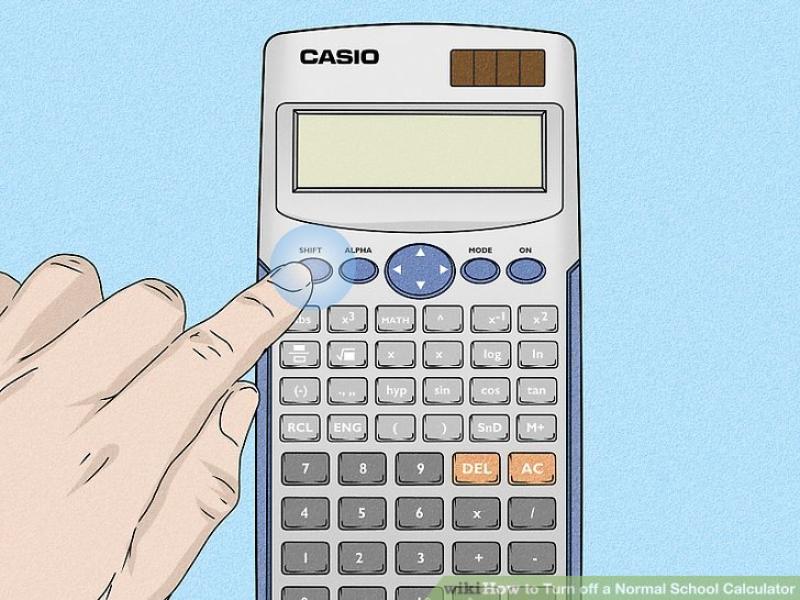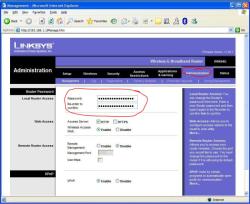How to switch off a scientific calculator?
The process of turning off a scientific calculator may vary slightly depending on the specific model, but here is a general step-by-step guide:
Locate the Power Button:
- Most scientific calculators have a dedicated power button, often labeled as "ON/OFF" or simply with a power symbol.
Press the Power Button:
- Press and hold the power button until the display turns off. Some calculators may require a brief press, while others may need a longer press to power off.
Check for Confirmation:
- Some calculators may display a message or indicator confirming that they are turning off. Others may simply go blank.
Release the Power Button:
- Once the calculator's display turns off or shows a confirmation, you can release the power button.
Keep in mind that some calculators may also have an automatic power-off feature to conserve battery life. If your calculator has been inactive for a certain period, it may turn off automatically.
If you have a specific model of a scientific calculator and you're unsure about the steps to turn it off, I recommend checking the user manual for your calculator. The manual will provide detailed instructions on operating your specific calculator model, including how to turn it on and off.
Powering Down Your Scientific Calculator: A Guide
Turning off your scientific calculator isn't a one-size-fits-all approach. Different models and power sources require specific steps, so let's delve into the details:
1. Power Off Methods:
Most scientific calculators offer dedicated power buttons, often labeled "ON" or "OFF." Simply press it once to shut down. In some cases, the button might be labelled differently, like "CLR" or "AC" with a secondary function for power off (consult your manual for specifics).
2. Model-Specific Steps:
Certain models might require additional keystrokes for power-off. For example, Casio calculators often require pressing "SHIFT" followed by "ON" or "AC" to turn off. Consult your calculator's manual for the precise shut-down procedure for your specific model.
3. Power-Saving Features:
Modern scientific calculators boast various power-saving features, including:
- Auto Power Off: Most models automatically switch off after a period of inactivity (usually a few minutes) to conserve battery life.
- Solar Power: Many calculators have solar panels, allowing them to be powered by ambient light, reducing battery dependence.
- Low-Battery Indicator: A low-battery indicator warns you when the battery needs replacement.
4. Solar vs. Battery Powered:
The power-off process doesn't differ significantly between solar-powered and battery-powered calculators. Both typically have dedicated power buttons or specific key combinations for shut-down. However, solar-powered models might not require battery replacements, relying solely on ambient light.
5. Precautions:
There are minimal precautions when switching off your calculator. Ensure you've saved any important calculations before powering down. Additionally, avoid exposing your calculator to extreme temperatures or harsh environments, as this can damage the electronics and affect its functionality.
By understanding these basics and consulting your specific calculator's manual, you can confidently power down your scientific companion and preserve its battery life for future calculations.
Remember, knowledge is power, and even powering off your calculator requires a little!