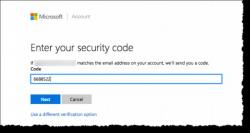What does AutoDiscover do in outlook?
Autodiscover is a feature in Microsoft Outlook that simplifies the process of configuring email accounts by automatically discovering and configuring the necessary settings. It's particularly associated with Microsoft Exchange Server environments, including Microsoft 365 (formerly Office 365). The Autodiscover functionality in Outlook provides several key benefits:
Automatic Configuration:
- Autodiscover eliminates the need for users to manually enter email server settings, such as incoming and outgoing mail server addresses, encryption methods, and other configuration details. Outlook can automatically retrieve this information.
Server Connection Setup:
- Autodiscover helps Outlook locate the appropriate email server associated with a user's email account. It provides the necessary details for Outlook to establish a connection with the Exchange server, ensuring a seamless connection setup.
Cross-Platform Support:
- Autodiscover is not limited to Outlook on Windows; it also supports Outlook for Mac and Outlook on mobile devices. This cross-platform support allows for a consistent and standardized configuration experience across different devices and operating systems.
Service Discovery:
- In addition to email server settings, Autodiscover enables the discovery of various services associated with the user's email account. This includes services such as Exchange Web Services (EWS), Offline Address Book (OAB), and Unified Messaging (UM).
Out-of-Office Settings:
- Autodiscover provides information about out-of-office settings. This allows Outlook to retrieve automatic replies and manage out-of-office features without requiring users to manually configure these settings.
Security Configuration:
- Autodiscover assists in configuring security settings, such as encryption methods and certificate information. This ensures that the communication between Outlook and the Exchange server is secure and compliant with the configured security standards.
Dynamic Configuration Updates:
- Changes to a user's mailbox settings or server information are common. Autodiscover ensures that Outlook clients receive dynamic updates to their configurations, reflecting any changes made to the user's account.
Mobile Device Configuration:
- Autodiscover extends its functionality to mobile devices running Outlook. It helps configure email accounts on smartphones and tablets, ensuring a smooth and consistent experience across different devices.
DNS-Based Discovery:
- Autodiscover relies on DNS (Domain Name System) records to locate the Autodiscover service associated with a specific domain. DNS records, such as SRV (Service) and CNAME (Canonical Name), help Outlook clients discover the Autodiscover service for their email domain.
In summary, Autodiscover in Outlook significantly streamlines the process of setting up and configuring email accounts for users, especially in Microsoft Exchange environments. It enhances user experience, reduces the potential for configuration errors, and supports a variety of devices and operating systems, contributing to a more efficient and user-friendly email setup process.
How does AutoDiscover function within Outlook's ecosystem?
Here's a comprehensive explanation of how AutoDiscover functions within Outlook's ecosystem:
1. Initial Configuration:
- Account Setup: When a user adds an Exchange account to Outlook, the AutoDiscover process begins.
- Email Address Entry: The user provides their email address and password.
2. Locating the AutoDiscover Service:
- Multiple Methods: Outlook attempts to locate the AutoDiscover service using several methods, in a specific order:
- Service Connection Point (SCP) lookup: For domain-joined computers, Outlook checks Active Directory for the SCP record, which contains the AutoDiscover URL.
- HTTPS Root Domain Query: Outlook tries to connect to
https://./autodiscover/autodiscover.xml - HTTPS Autodiscover Domain Query: Outlook attempts to connect to
https://autodiscover../autodiscover/autodiscover.xml - Local XML File: If a local XML file containing AutoDiscover settings exists, Outlook uses it.
- HTTP Redirect Method: Outlook tries an HTTP connection to
http://, which might redirect to the HTTPS URL./autodiscover/autodiscover.xml - SRV Record Query: Outlook searches DNS for a special SRV record pointing to the AutoDiscover service.
- Cached URL: If a previous AutoDiscover attempt was successful, Outlook uses the cached URL.
- Direct Connect to Microsoft 365: For Microsoft 365 accounts, Outlook might connect directly to the service using a known endpoint.
3. Retrieving Configuration Information:
- XML Request: Once a connection is established, Outlook sends an XML request to the AutoDiscover service.
- Server Response: The AutoDiscover service responds with an XML file containing configuration settings:
- Exchange server URLs (internal and external)
- Mailbox server name
- User display name
- Offline Address Book (OAB) URLs
- Free/Busy URL
- Public Folders URL
4. Applying Settings:
- Automatic Configuration: Outlook automatically applies the retrieved settings to the user's profile, eliminating manual configuration.
- Profile Updates: If a user's Exchange information changes (e.g., mailbox move), Outlook uses AutoDiscover to automatically reconfigure the profile.
5. Ongoing Benefits:
- Simplified Setup: AutoDiscover streamlines email account setup for users.
- Centralized Management: IT administrators can manage settings through the AutoDiscover service.
- Dynamic Updates: Outlook stays up-to-date with server changes using AutoDiscover.
- Enhanced Features: AutoDiscover enables features like Outlook Anywhere and Exchange ActiveSync.
In essence, AutoDiscover acts as a seamless communication link between Outlook and Exchange servers, ensuring smooth configuration and ongoing maintenance of email accounts.