
Creating a UiPath Application in Windows 10: Step-by-Step Guide
Follow a step-by-step guide to create a UiPath application on a Windows 10 platform. Learn the key steps and best practices for developing efficient UiPath applications.
Read more
Follow a step-by-step guide to create a UiPath application on a Windows 10 platform. Learn the key steps and best practices for developing efficient UiPath applications.
Read more
Follow a step-by-step guide to upgrade your Windows 10 Home edition to Windows 10 Pro, unlocking advanced features and functionalities for your computer.
Read more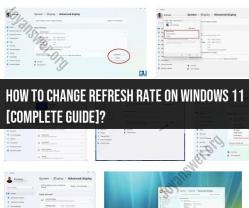
Follow a comprehensive guide to changing the refresh rate on a Windows 10 computer, optimizing your display settings for various applications and preferences.
Read more
Learn how to change your email password in Windows 10 with these simple and straightforward instructions.
Read more
Learn how to verify a Windows 10 product key to ensure its authenticity and legality.
Read more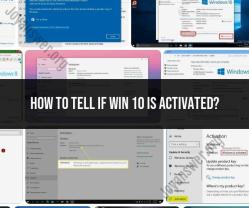
Learn how to check the activation status of Windows 10 to confirm whether your operating system is activated.
Read more
Follow a step-by-step guide to install Grand Theft Auto: San Andreas on a Windows 10 computer, ensuring a smooth gaming experience.
Read more
Learn how to use handwriting input on Windows 10 to enhance your digital writing experience. This user's guide provides step-by-step instructions for utilizing this feature effectively.
Read more
Quickly locate the Accessories folder on your Windows 10 system. Access essential utilities and tools within this folder for enhanced functionality.
Read more
Take control of popup notifications in Windows 10 with these effective strategies. Learn how to customize notification settings, suppress unwanted popups, and ensure a distraction-free computing experience.
Read more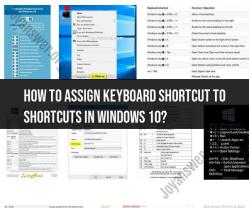
Quickly assign keyboard shortcuts to your favorite functions in Windows 10. This guide simplifies the process of enhancing your productivity with custom shortcuts.
Read more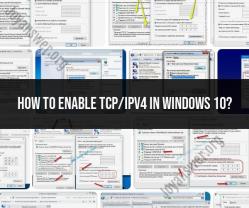
Follow a step-by-step guide to enable TCP/IPv4 on your Windows 10 computer, ensuring seamless network connectivity.
Read more
August 27, 2025

August 16, 2025

November 11, 2023
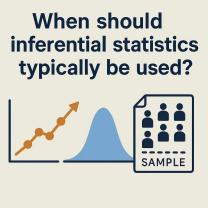
September 19, 2025

December 31, 2023

September 21, 2025

September 12, 2025

September 12, 2025