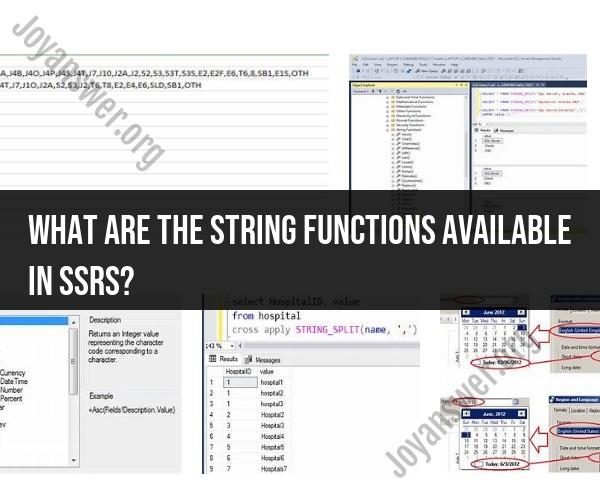What are the string functions available in SSRs?
SQL Server Reporting Services (SSRS) primarily focuses on reporting, so it doesn't have an extensive set of string manipulation functions like a database management system or programming language. However, you can perform basic string manipulation in SSRS using expressions and built-in functions. Here are some common string functions and techniques you can use in SSRS:
Concatenation (
&operator): You can concatenate strings in SSRS using the&operator. For example, to combine two fields, you can create an expression like=Fields!FirstName.Value & " " & Fields!LastName.Value.Substring (
Midfunction): Use theMidfunction to extract a substring from a string. For example, to extract the first three characters from a field, you can use an expression like=Mid(Fields!FieldName.Value, 1, 3).Trimming (
Trimfunction): TheTrimfunction removes leading and trailing spaces from a string. For instance, to remove spaces from the beginning and end of a field, use=Trim(Fields!FieldName.Value).String Length (
Lenfunction): TheLenfunction returns the length of a string. To get the length of a field's value, use=Len(Fields!FieldName.Value).String Comparison: You can compare strings using expressions like
=IIf(Fields!Field1.Value = Fields!Field2.Value, "Match", "No Match"). This checks if two fields have the same value.String Functions in SQL Queries: If your SSRS report uses a SQL query as its data source, you can leverage various string functions available in your database, such as
LEFT,RIGHT,SUBSTRING,CHARINDEX, and others. These functions can be used to manipulate strings before they reach your report.Custom Code: In SSRS, you can write custom code in Visual Basic (VB) within your report. This code can include custom string manipulation functions that you can call from your report expressions.
Regular Expressions: Although SSRS doesn't have built-in regular expression support, you can use custom code or incorporate regular expressions from .NET libraries if more complex string manipulation is required.
Remember that SSRS is primarily a reporting tool, so extensive string manipulation is typically done in the data source (e.g., SQL Server) or the application that generates the data for the report. SSRS provides basic string functions and expressions to handle common formatting and manipulation needs within the context of a report.