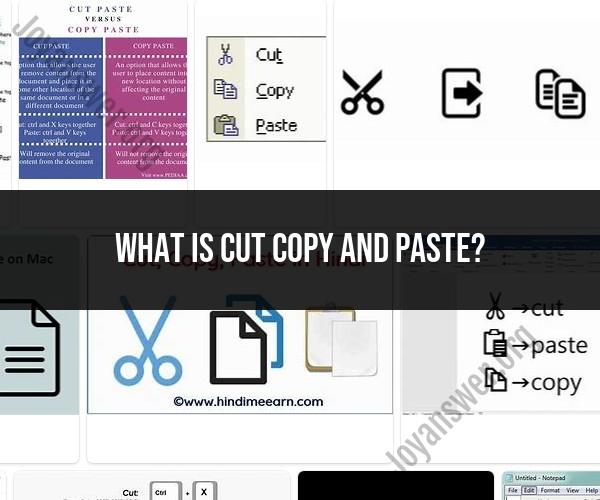What is cut copy and paste?
Cut, copy, and paste are essential functions that streamline data manipulation and editing tasks across various digital platforms. This guide explores the significance of these actions and how they simplify the process of moving and duplicating data.
Introduction to Cut, Copy, and Paste
Cut, copy, and paste are fundamental operations that allow users to efficiently manage data within documents, spreadsheets, websites, and more.
The Functions Explained
The functions are used as follows:
- Cut: Removes selected data from its original location and places it in the clipboard for later pasting.
- Copy: Duplicates selected data and places it in the clipboard without removing the original.
- Paste: Inserts the data from the clipboard into the desired location.
Benefits of Cut, Copy, and Paste
These functions provide several advantages:
- Efficiency: Rapidly move or duplicate content without retyping.
- Precision: Maintain formatting and prevent errors during data transfer.
- Flexibility: Seamlessly reorganize information within documents.
Applications Across Platforms
Cut, copy, and paste are widely used in:
- Text Documents: Manipulate text in word processors and text editors.
- Spreadsheets: Rearrange and duplicate data in cells.
- Web Browsers: Copy and paste content from websites.
- Graphic Design: Arrange images and elements within design software.
Keyboard Shortcuts
Keyboard shortcuts enhance efficiency:
- Cut: Ctrl + X (Windows) or Command + X (Mac)
- Copy: Ctrl + C (Windows) or Command + C (Mac)
- Paste: Ctrl + V (Windows) or Command + V (Mac)
Conclusion
Cut, copy, and paste are indispensable tools that simplify data manipulation across a wide range of digital tasks. By mastering these functions and understanding their applications, users can enhance productivity and streamline their work across different platforms and applications.