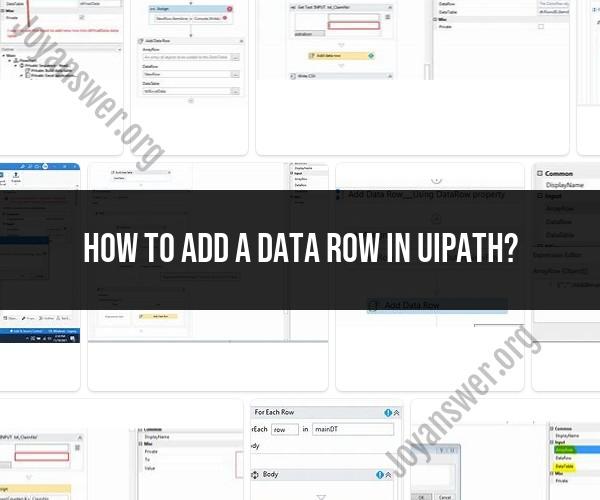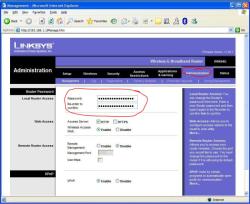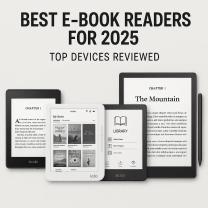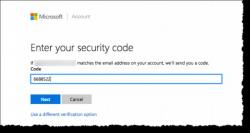How to add a data row in UiPath?
To add a data row in UiPath, you can follow these steps:
Read or Create a DataTable: Before you can add a data row, you need to have a DataTable ready. You can either read an existing DataTable from a source (e.g., Excel, CSV, database) or create a new one using the "Build DataTable" activity.
Use the "Add Data Row" Activity:
Drag and drop the "Add Data Row" activity into your workflow.
In the "Properties" panel, specify the following:
- DataTable: Select the DataTable to which you want to add the row.
- ArrayRow: Provide an array of values that correspond to the columns in your DataTable. Each value in the array should match the data type of its corresponding column.
Specify the ArrayRow: In the "ArrayRow" field, you'll need to specify the values you want to add to the new data row. These values should be in the same order as the columns in your DataTable.
Example:
Let's say you have a DataTable named "dtEmployees" with columns "FirstName" (String), "LastName" (String), and "Age" (Int32). You want to add a new employee to this DataTable.
Here's how you might use the "Add Data Row" activity:
- DataTable:
dtEmployees - ArrayRow:
{"John", "Doe", 30}
This will add a new row with the values "John" in the FirstName column, "Doe" in the LastName column, and 30 in the Age column.
- DataTable:
Complete Your Workflow: After adding the data row, you can continue with your workflow. You can add multiple data rows using the "Add Data Row" activity as needed.
Remember to handle exceptions or errors that might occur during the data row addition process, such as checking if the array of values matches the structure of your DataTable or handling any data type mismatches.
This activity is commonly used for populating DataTables with data before further processing, such as writing the DataTable to an Excel file or inserting it into a database.