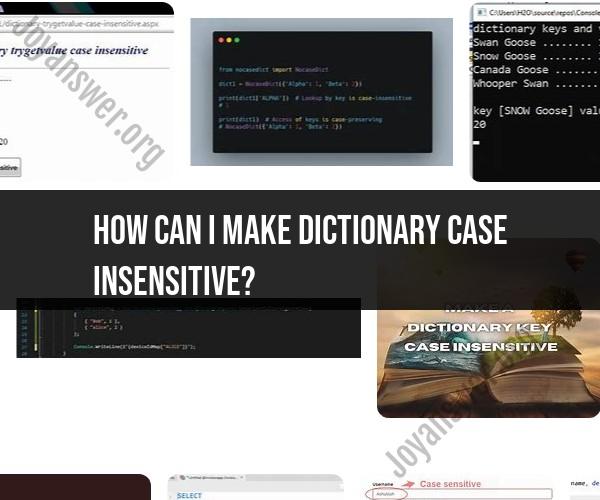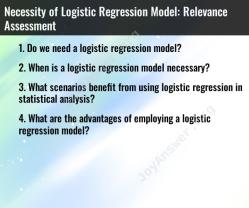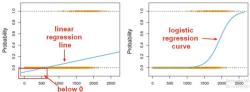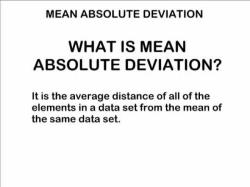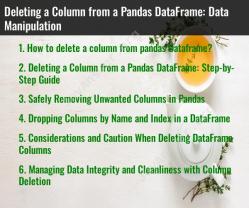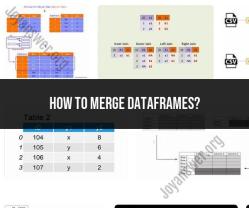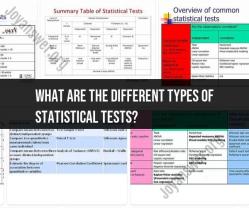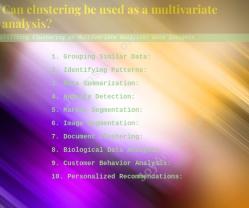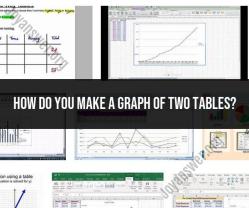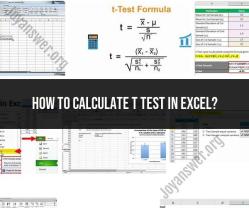How can I make dictionary case insensitive?
To make a dictionary case-insensitive in programming, you can use data structures or techniques that allow you to perform lookups and operations regardless of the letter casing. Here are some common methods for achieving this:
Method 1: Use Built-in Data Structures (Python Example)
In Python, you can use a dictionary-like data structure called collections.defaultdict from the collections module, along with the str.lower() method to create a case-insensitive dictionary. Here's how you can do it:
from collections import defaultdict
case_insensitive_dict = defaultdict(list)
# Add key-value pairs (with keys in lowercase)
case_insensitive_dict['apple'].append('A fruit')
case_insensitive_dict['banana'].append('Another fruit')
# Lookup using keys (case-insensitive)
print(case_insensitive_dict['Apple']) # Outputs: ['A fruit']
print(case_insensitive_dict['BANANA']) # Outputs: ['Another fruit']
Method 2: Convert Keys to Lowercase (Python Example)
You can also convert all dictionary keys to lowercase before adding them to the dictionary. This method is simple and suitable for situations where you don't need to maintain the original key casing:
case_insensitive_dict = {}
# Add key-value pairs with keys in lowercase
case_insensitive_dict['apple'.lower()] = 'A fruit'
case_insensitive_dict['banana'.lower()] = 'Another fruit'
# Lookup using keys (case-insensitive)
print(case_insensitive_dict['Apple'.lower()]) # Outputs: 'A fruit'
print(case_insensitive_dict['BANANA'.lower()]) # Outputs: 'Another fruit'
Method 3: Create a Custom Case-Insensitive Dictionary Class
You can implement a custom case-insensitive dictionary class that extends the built-in dictionary class (e.g., in Python). In this class, you can override methods like __getitem__ and __setitem__ to handle case-insensitive keys. Here's a simplified example:
class CaseInsensitiveDict(dict):
def __init__(self, *args, **kwargs):
super().__init__(*args, **kwargs)
def __getitem__(self, key):
return super().get(key.lower())
def __setitem__(self, key, value):
super().__setitem__(key.lower(), value)
# Usage
case_insensitive_dict = CaseInsensitiveDict()
case_insensitive_dict['apple'] = 'A fruit'
case_insensitive_dict['banana'] = 'Another fruit'
# Lookup using keys (case-insensitive)
print(case_insensitive_dict['Apple']) # Outputs: 'A fruit'
print(case_insensitive_dict['BANANA']) # Outputs: 'Another fruit'
These methods allow you to work with case-insensitive dictionaries, making it easier to handle and retrieve data regardless of the letter casing of keys. Choose the method that best fits your programming needs and the language you are using.
Making Dictionary Case Insensitive: A Practical Guide
Here are a few practical ways to make a dictionary case insensitive:
- Use a case-insensitive string comparison function. Most programming languages have a built-in function that compares two strings without regard to case. For example, in Python, you can use the
str.lower()orstr.upper()function to convert a string to lowercase or uppercase before comparing it to another string. - Use a case-insensitive hash table. A hash table is a data structure that stores key-value pairs. A case-insensitive hash table will store keys in a way that makes them case insensitive. This means that you can search for a key in the hash table without having to worry about whether the key is in uppercase or lowercase.
- Use a case-insensitive database. Many databases support case-insensitive searches. This means that you can query the database for a value without having to worry about whether the value is in uppercase or lowercase.
Customizing Dictionary Settings for Case-Insensitive Searches
Some programming languages allow you to customize the settings of a dictionary to make it case insensitive. For example, in Python, you can use the defaultdict() function to create a dictionary with a custom case-insensitive comparison function.
To create a case-insensitive dictionary in Python, you can use the following code:
import collections
def case_insensitive_comparator(key1, key2):
return key1.lower() == key2.lower()
case_insensitive_dict = collections.defaultdict(list, case_insensitive_comparator)
This will create a dictionary that will compare keys without regard to case. You can then add and retrieve values from the dictionary like any other dictionary.
Utilizing Case-Insensitive Dictionaries in Software Development
Case-insensitive dictionaries can be used in a variety of software development tasks. For example, you can use a case-insensitive dictionary to:
- Store user preferences, such as their preferred language or theme.
- Index and search text data, such as the documents in a search engine.
- Implement case-insensitive lookups in databases.
The Advantages of Case-Insensitive Dictionary Usage
There are several advantages to using case-insensitive dictionaries:
- Improved user experience: Case-insensitive dictionaries can make it easier for users to interact with your software. For example, if a user is searching for a document in a search engine, they should not have to worry about whether the title of the document is in uppercase or lowercase.
- Simplified code: Case-insensitive dictionaries can make your code simpler and more concise. For example, if you are using a case-insensitive dictionary to store user preferences, you do not have to worry about converting the keys to uppercase or lowercase before storing them in the dictionary.
- Increased accuracy: Case-insensitive dictionaries can help to improve the accuracy of your software. For example, if you are using a case-insensitive dictionary to index and search text data, you are less likely to miss documents that are relevant to the user's search query.
Troubleshooting Common Issues When Implementing Case-Insensitive Dictionaries
Here are a few common issues that you may encounter when implementing case-insensitive dictionaries:
- Collation order: Different languages have different collation orders, which define how strings are compared. When implementing a case-insensitive dictionary, you need to make sure that the collation order is appropriate for the language you are using.
- Unicode characters: Unicode is a standard that defines a wide range of characters, including characters from different languages. When implementing a case-insensitive dictionary, you need to make sure that the dictionary can handle Unicode characters correctly.
- Performance: Case-insensitive dictionaries can be slower than case-sensitive dictionaries. If you are using a case-insensitive dictionary in a performance-critical application, you may need to optimize your code accordingly.
Overall, case-insensitive dictionaries can be a useful tool for software development. However, it is important to be aware of the potential issues that you may encounter when implementing them.