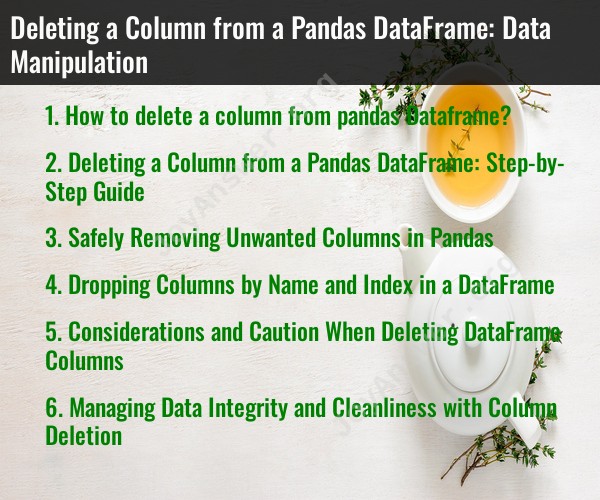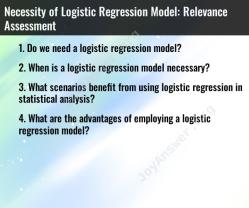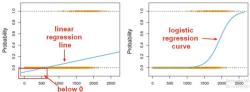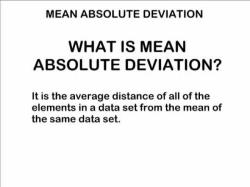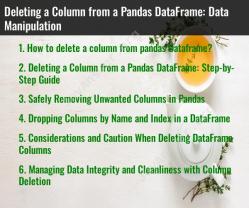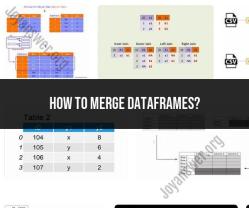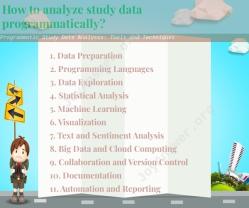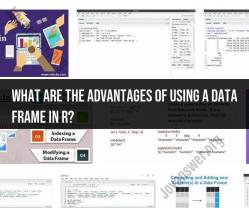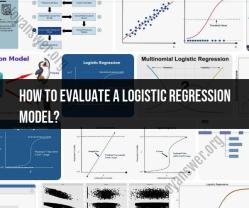How to delete a column from pandas Dataframe?
You can delete a column from a Pandas DataFrame using the drop() method or by using the del statement. Here are both methods:
Method 1: Using the drop() Method
To use the drop() method to delete a column, you need to specify the column name and set the axis parameter to 1. This indicates that you are dropping a column (as opposed to a row).
import pandas as pd
# Create a sample DataFrame
data = {'A': [1, 2, 3], 'B': [4, 5, 6], 'C': [7, 8, 9]}
df = pd.DataFrame(data)
# Delete the 'B' column
df = df.drop('B', axis=1)
In this example, the 'B' column is removed from the DataFrame, and the modified DataFrame is assigned back to the variable df.
Method 2: Using the del Statement
You can also use the del statement to delete a column from a Pandas DataFrame. Here's how:
import pandas as pd
# Create a sample DataFrame
data = {'A': [1, 2, 3], 'B': [4, 5, 6], 'C': [7, 8, 9]}
df = pd.DataFrame(data)
# Delete the 'B' column
del df['B']
The del statement directly removes the 'B' column from the DataFrame.
Note: When using the drop() method, the original DataFrame remains unchanged unless you assign the result back to the DataFrame, as shown in the first method. On the other hand, when using the del statement, the original DataFrame is modified in place, and there is no need to reassign it.
Choose the method that best suits your data manipulation needs and coding style.
Deleting a Column from a Pandas DataFrame: Step-by-Step Guide
To delete a column from a Pandas DataFrame, you can use the drop() method. This method takes a list of column names or indices to be dropped as arguments and returns a new DataFrame with the specified columns removed.
To delete a column by name, simply pass the column name to the drop() method. For example, to delete the column 'name' from the DataFrame df, you would use the following code:
df = df.drop('name', axis=1)
To delete a column by index, pass the index of the column to the drop() method. For example, to delete the first column from the DataFrame df, you would use the following code:
df = df.drop(0, axis=1)
You can also drop multiple columns by passing a list of column names or indices to the drop() method. For example, to delete the columns 'name' and 'age' from the DataFrame df, you would use the following code:
df = df.drop(['name', 'age'], axis=1)
Safely Removing Unwanted Columns in Pandas
When deleting columns from a Pandas DataFrame, it is important to be careful to avoid losing important data. Here are a few tips for safely removing unwanted columns:
- Make a backup of your DataFrame before deleting any columns. This way, you can restore your DataFrame if you accidentally delete a column that you need.
- Check the column names and indices carefully before dropping any columns. Make sure that you are dropping the correct columns and not accidentally dropping columns that you need.
- Use the
inplaceparameter to thedrop()method to avoid creating a new DataFrame. This can save memory and improve performance, especially when working with large DataFrames.
Dropping Columns by Name and Index in a DataFrame
To drop a column by name, use the following syntax:
df = df.drop('column_name', axis=1)
To drop a column by index, use the following syntax:
df = df.drop(column_index, axis=1)
Considerations and Caution When Deleting DataFrame Columns
Here are a few considerations and cautions to keep in mind when deleting DataFrame columns:
- Be careful not to delete columns that are necessary for your analysis. Once a column is deleted, it cannot be recovered.
- If you are deleting multiple columns, make sure that you are deleting them in the correct order. Otherwise, you may end up with unexpected results.
- If you are using your DataFrame for machine learning, be careful not to delete columns that are used by your model. Doing so could degrade the performance of your model.
Managing Data Integrity and Cleanliness with Column Deletion
Deleting columns from a DataFrame can be a useful way to manage data integrity and cleanliness. By deleting unwanted or redundant columns, you can make your DataFrame more concise and easier to work with.
For example, you might want to delete columns that contain missing values or that are not relevant to your analysis. You might also want to delete columns that are duplicate or that contain redundant information.
By carefully deleting unwanted columns, you can improve the quality and integrity of your data.
Here are a few tips for managing data integrity and cleanliness with column deletion:
- Identify and delete columns that contain missing values. You can use the
isna()method to identify columns that contain missing values. - Delete columns that are not relevant to your analysis. If you are not using a column in your analysis, it is generally best to delete it.
- Delete duplicate columns. You can use the
duplicated()method to identify duplicate columns. - Delete columns that contain redundant information. For example, if you have a column with customer names and a column with customer email addresses, you might want to delete one of these columns.
By following these tips, you can use column deletion to improve the quality and integrity of your data.