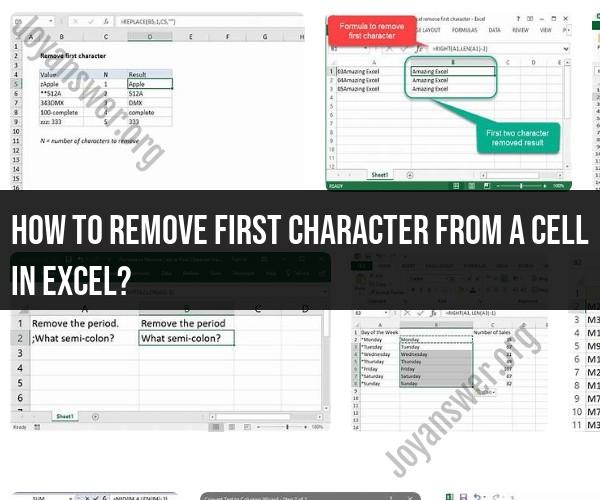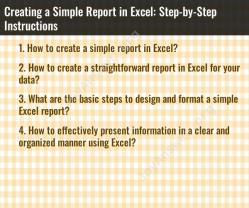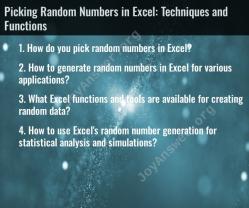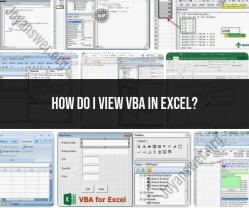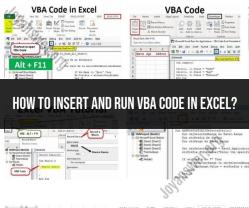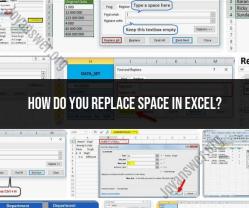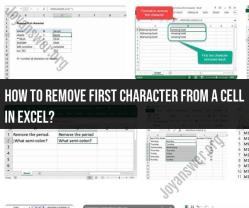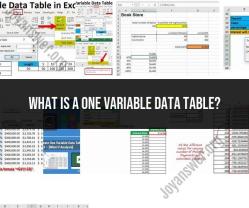How to remove first character from a cell in Excel?
To remove the first character from a cell in Excel, you can use a combination of Excel functions. One common approach is to use the MID function, which extracts a substring from a text string. Here are the steps to remove the first character from a cell:
Assuming the cell you want to modify is A1:
In another cell, for example, B1, enter the following formula:
=MID(A1, 2, LEN(A1)-1)This formula extracts a substring from cell A1 starting from the 2nd character (skipping the first character) and continuing for the length of the text in A1 minus one character.
Press Enter.
Cell B1 now contains the original text from cell A1 with the first character removed.
If you want to replace the original cell's content with the modified text, you can copy the result from cell B1, right-click on cell A1, choose "Paste Special," and select "Values" to overwrite the original content with the modified text.
Alternatively, you can use a formula within the same cell without creating a separate cell for the modified text. You can use the formula directly in the cell where you want the result, but remember this will replace the original content in that cell. Here's how to do it:
In cell A1, enter the following formula:
=MID(A1, 2, LEN(A1)-1)Press Enter, and cell A1 will display the modified text with the first character removed.
Again, be cautious when using this method as it directly replaces the original content in the cell. If you need to keep the original content, it's safer to use a separate cell for the modified text.
Here are some Excel tips and techniques for removing the first character from a cell, trimming data in Excel, using Excel functions for character removal, bulk data cleanup, and common scenarios for removing initial characters in spreadsheets:
Excel Tips: Removing the First Character from a Cell
There are a few ways to remove the first character from a cell in Excel. One way is to use the RIGHT function. The RIGHT function returns the rightmost characters of a text string. To remove the first character from a cell, you can use the following formula:
=RIGHT(cell_reference, LEN(cell_reference) - 1)
For example, to remove the first character from cell A1, you would use the following formula:
=RIGHT(A1, LEN(A1) - 1)
Another way to remove the first character from a cell is to use the REPLACE function. The REPLACE function replaces a specified number of characters in a text string with another text string. To remove the first character from a cell, you can use the following formula:
=REPLACE(cell_reference, 1, 1, "")
For example, to remove the first character from cell A1, you would use the following formula:
=REPLACE(A1, 1, 1, "")
Trimming Data in Excel: How to Remove the Leading Character
To trim data in Excel, you can use the TRIM function. The TRIM function removes any leading or trailing spaces from a text string. To remove the leading character from a cell, you can use the following formula:
=TRIM(cell_reference)
For example, to remove the leading character from cell A1, you would use the following formula:
=TRIM(A1)
Using Excel Functions for Character Removal
In addition to the RIGHT and REPLACE functions, there are a few other Excel functions that can be used for character removal. These functions include:
- MID: The MID function returns a specified number of characters from a text string, starting at a specified position.
- LEFT: The LEFT function returns the leftmost characters of a text string.
- LEN: The LEN function returns the length of a text string.
These functions can be used in combination to remove any character from a cell. For example, to remove the second character from cell A1, you could use the following formula:
=MID(A1, 3, LEN(A1) - 2)
Bulk Data Cleanup: Removing First Characters in Excel
If you need to remove the first character from a large number of cells, you can use the Fill handle. To do this, simply enter the formula to remove the first character in the first cell, and then click and drag the Fill handle down to the other cells.
Common Scenarios for Removing Initial Characters in Spreadsheets
Here are a few common scenarios for removing initial characters in spreadsheets:
- Removing leading zeros from product codes
- Removing punctuation marks from text strings
- Removing special characters from file names
- Removing currency symbols from prices
- Removing country codes from phone numbers
By following the tips and techniques above, you can easily remove the first character from a cell, trim data in Excel, use Excel functions for character removal, perform bulk data cleanup, and remove initial characters in spreadsheets for a variety of common scenarios.