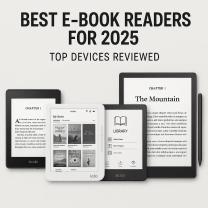Which mobile devices are governed by this policy?
The mobile devices covered by corporate policies can vary depending on the organization's specific policies and practices. Generally, these policies are designed to cover any mobile device that accesses or interacts with corporate resources, networks, or data. Here are some common types of mobile devices that may fall under corporate policy:
Company-Issued Devices: These are mobile devices provided directly by the organization to its employees. They are usually configured and managed by the company's IT department to ensure compliance with security and usage policies.
Employee-Owned Devices (BYOD): Bring Your Own Device (BYOD) policies may cover personal smartphones, tablets, or laptops that employees use for work purposes. These devices are subject to specific security and usage guidelines defined by the organization.
Smartphones: This category includes various brands and operating systems, such as iPhones (iOS), Android devices, and Windows phones.
Tablets: Tablets, including iPads and Android tablets, are commonly used for work-related tasks and may fall under corporate policy.
Laptops: Some organizations extend their mobile device policies to include laptops, especially if employees use them remotely or while traveling.
Wearable Devices: With the rise of smartwatches and fitness trackers, some organizations may have policies regarding the use of wearable devices in the workplace, especially if they can connect to corporate networks or access sensitive data.
Other Smart Devices: Depending on the nature of the business, policies may cover other smart devices, such as e-readers, cameras, and even IoT (Internet of Things) devices used for specific work-related functions.
It's important to note that the specific devices covered and the policies governing them can vary significantly between organizations. Corporate policies should clearly define which devices are subject to the policy, what security measures are required, how data should be protected, and the acceptable use of these devices for work-related activities.
Employees should be informed of and trained on the organization's mobile device policies to ensure compliance and mitigate security risks. Additionally, mobile device management (MDM) and mobile application management (MAM) solutions are often used to help organizations enforce policies, regardless of the type of device being used.