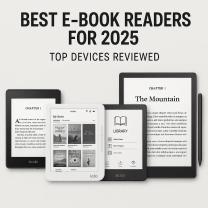How to create an online website?
Creating an online website involves several steps. Here's a basic guideline to get started:
1. Define Your Purpose and Audience:
- Purpose: Clarify why you want a website. Is it for a business, portfolio, blog, or personal project?
- Audience: Understand who your website is for. Define your target audience and their needs.
2. Choose a Website Building Platform:
- Website Builders: Platforms like WordPress, Wix, Squarespace, or Shopify offer user-friendly interfaces for building websites without coding.
- Content Management Systems (CMS): WordPress is highly versatile, offering both pre-made templates and customization options. Drupal and Joomla are other popular CMS options.
3. Select a Domain Name and Hosting:
- Domain Name: Choose a memorable and relevant domain name for your site. Go for a reputable domain registrar to purchase it.
- Hosting: Select a hosting provider to store your website's files. Many website builders offer hosting as part of their packages.
4. Design Your Website:
- Templates/Themes: Choose a template or theme that aligns with your website's purpose and customize it to suit your brand or style.
- Content Creation: Create compelling content—text, images, videos—that resonates with your audience.
5. Website Development and Customization:
- Customization: Customize the website's design, layout, colors, fonts, and functionalities based on your preferences.
- Plugins and Apps: For platforms like WordPress, install plugins for added functionalities like SEO optimization, contact forms, e-commerce, etc.
6. SEO and Optimization:
- SEO: Optimize your website for search engines by using relevant keywords, meta descriptions, and ensuring mobile responsiveness.
- Performance: Improve website speed and ensure it's accessible across various devices.
7. Testing and Launching:
- Testing: Check your website thoroughly for errors, broken links, and functionality across different browsers and devices.
- Launch: Once everything looks good, launch your website and make it live for the audience.
8. Maintenance and Updates:
- Regular Updates: Keep your website updated with fresh content, security patches, and software updates.
- Monitoring: Regularly monitor website analytics to understand visitor behavior and make improvements accordingly.
Remember, creating a website is an ongoing process. You can start with a simple design and gradually enhance it as you grow and understand your audience's needs better.
What steps are involved in creating a website for online presence?
Building a website for your online presence involves several key steps:
1. Define your goals and target audience:
- What do you want your website to achieve? Do you want to sell products, generate leads, showcase your work, or build a community?
- Who are you trying to reach with your website? Understanding your target audience will help you tailor the website's design, content, and functionality.
2. Choose a domain name and web hosting:
- Your domain name is your website's address on the internet. Choose a name that is memorable, relevant to your brand, and easy to spell.
- Web hosting stores your website's files and makes it accessible online. Choose a reliable web hosting provider that meets your needs and budget.
3. Select a website platform and design:
- There are many website platforms available, from drag-and-drop builders to custom coding. Choose one that is easy to use and meets your technical skills and budget.
- Design your website's layout and user interface. Focus on clear navigation, user-friendly elements, and a visually appealing aesthetic.
4. Create high-quality content:
- Write informative and engaging content that resonates with your target audience. This includes text, images, videos, and other multimedia elements.
- Optimize your content for search engines (SEO) to help people find your website.
5. Launch and promote your website:
- Once your website is ready, launch it online and make it accessible to the public.
- Promote your website through various channels, such as social media, email marketing, and search engine optimization.
Additional tips:
- Mobile-friendliness is crucial. Ensure your website looks and functions well on all devices, especially smartphones and tablets.
- Pay attention to website security. Use strong passwords and install security plugins to protect your website from hacking.
- Regularly update and maintain your website. Add new content, fix bugs, and ensure it remains relevant and secure.
Building a successful website takes time and effort, but following these steps and adapting them to your specific goals will give you a solid foundation for your online presence.
Remember, this is a general overview, and the specific steps you take will depend on your needs and resources. If you're new to website building, consider seeking help from a web developer or designer to guide you through the process.
I hope this helps! Let me know if you have any other questions about building your website.