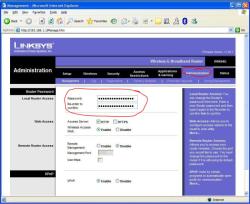How do smart mobile devices access the corporate network and data?
Access to corporate networks and data by smart mobile devices is typically governed by company policies and implemented through various security measures. Here's an overview of how smart mobile devices can access corporate networks and data:
Virtual Private Network (VPN): Many organizations require employees to connect to the corporate network via a VPN. A VPN establishes a secure and encrypted connection between the mobile device and the corporate network, ensuring that data transmitted is protected from interception. Employees usually need to install a VPN client on their mobile devices and log in with their corporate credentials.
Mobile Device Management (MDM) Systems: MDM solutions are used to manage and secure mobile devices connected to the corporate network. These systems allow IT administrators to enforce security policies, remotely configure devices, and even wipe corporate data from a device in case of loss or theft.
Authentication and Authorization: Access to corporate resources is controlled through authentication and authorization mechanisms. Users typically need to provide a username and password, sometimes augmented with multi-factor authentication (MFA), to gain access. The authorization process determines the level of access a user has based on their role and responsibilities.
Secure Containers: Some organizations use secure containers or apps on mobile devices to isolate corporate data from personal data. These containers ensure that corporate information remains protected even if the device itself is compromised.
Firewalls and Network Security: The corporate network is often protected by firewalls and other security measures that monitor incoming and outgoing traffic, looking for suspicious activity and blocking unauthorized access.
Mobile Application Management (MAM): MAM solutions allow organizations to manage and secure specific mobile applications. This can include controlling access to corporate apps, ensuring data encryption, and remotely wiping app data if necessary.
Bring Your Own Device (BYOD) Policies: Some organizations allow employees to use their personal devices for work purposes. In such cases, BYOD policies are established to outline the rules and security requirements for accessing corporate resources on personal devices.
Security Updates and Patch Management: Ensuring that mobile devices have the latest security updates and patches is crucial. Organizations may mandate that employees keep their devices up to date to minimize vulnerabilities.
Data Encryption: Corporate data stored on mobile devices should be encrypted to protect it from unauthorized access. This includes data at rest (stored on the device) and data in transit (being transmitted over the network).
Monitoring and Auditing: Organizations often monitor network traffic and mobile device activity for security and compliance purposes. This helps detect any unusual or potentially harmful behavior.
The specific policies and technologies used can vary widely from one organization to another, depending on factors such as the nature of the business, the level of security required, and regulatory compliance requirements. It's essential for employees to be aware of and comply with their organization's mobile device and network access policies to help maintain the security and integrity of corporate data.