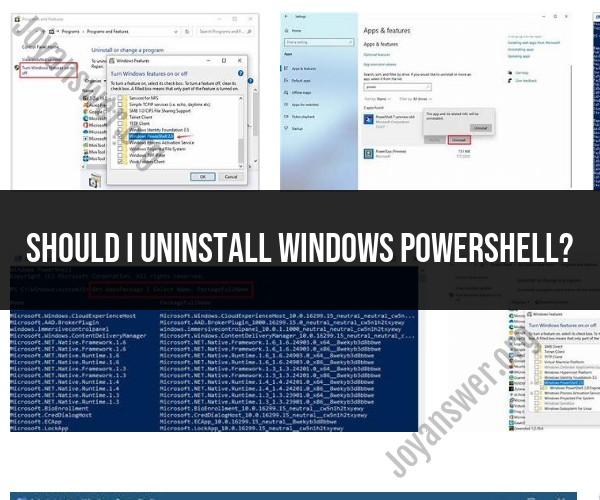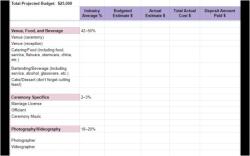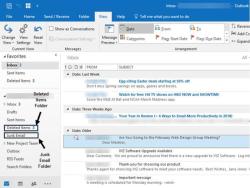Should I uninstall Windows PowerShell?
Uninstalling Windows PowerShell is generally not recommended for most users, as it is an integral part of the Windows operating system and plays a crucial role in system administration, automation, and various tasks. Removing it can lead to significant limitations and potential issues with your system's functionality. Here are some considerations to help you decide whether or not to uninstall Windows PowerShell:
Reasons NOT to Uninstall Windows PowerShell:
Administrative Tasks: PowerShell is a powerful tool for system administrators, IT professionals, and power users. It provides a command-line interface for managing various aspects of the Windows environment, including system configuration, user accounts, and software installation.
Scripting and Automation: PowerShell is essential for creating and running scripts that automate tasks, streamline workflows, and perform routine maintenance. Removing it would hinder your ability to automate tasks efficiently.
Troubleshooting: PowerShell is valuable for diagnosing and resolving system issues. It allows you to access system logs, check hardware and software configurations, and perform troubleshooting steps.
Security Management: PowerShell is used for managing security policies, user permissions, and auditing. It's a vital tool for enhancing the security of your system.
Integration with Other Microsoft Products: Many Microsoft products and services, such as Azure, Office 365, and Windows Server, rely on PowerShell for administration and configuration. Removing PowerShell could disrupt the integration of these products.
Software Dependencies: Some third-party applications and software may require PowerShell components to function correctly. Uninstalling PowerShell could lead to compatibility issues with these applications.
Considerations for Uninstalling PowerShell:
If you are considering uninstalling PowerShell, it's important to have a well-defined and specific reason for doing so. Here are a few scenarios where uninstalling PowerShell might be considered:
Security Concerns: In environments with strict security requirements, some organizations may choose to limit access to PowerShell to prevent unauthorized use or mitigate potential security risks.
Very Limited User Base: In cases where the system is used by a small group of users with no need for PowerShell functionality, and the organization has a strong reason to remove it, uninstallation might be considered.
Advanced Customization: Some highly specialized and locked-down systems may remove unnecessary components to reduce the attack surface and minimize the system's footprint.
Before deciding to uninstall PowerShell, it's advisable to explore alternative security measures, such as Group Policy settings, user permissions, and role-based access controls, to restrict its use while preserving its presence on the system. Additionally, consult with your organization's IT department or IT security team to ensure that your decision aligns with the organization's security policies and best practices.
In most typical user and business scenarios, it's recommended to keep PowerShell installed and leverage its capabilities as needed for system administration, automation, and troubleshooting tasks.