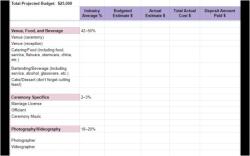What are the most common problems with Kronos?
Kronos is a workforce management platform used by many organizations for time and attendance tracking, scheduling, and other workforce-related tasks. Common issues with Kronos can vary based on user roles, system configurations, and specific organizational needs. Here are some general problems users might encounter with Kronos, along with potential solutions:
Login Issues:
- Problem: Users may face difficulties logging into the Kronos system.
- Solution: Ensure that the username and password are correct. If the issue persists, contact your organization's IT support for assistance.
Time Clock Errors:
- Problem: Errors in time clock entries or discrepancies in recorded working hours.
- Solution: Double-check time entries for accuracy. If there are discrepancies, report them to the HR or payroll department for correction.
Scheduling Problems:
- Problem: Issues with viewing or managing schedules.
- Solution: Verify that the schedule settings are configured correctly. If there are ongoing problems, contact your supervisor or HR department.
System Performance:
- Problem: Slow system performance or timeouts.
- Solution: Check your internet connection. If the issue persists, contact your IT support to ensure there are no server or network issues.
Integration Problems:
- Problem: Integration issues with other systems, such as payroll or HR software.
- Solution: Ensure that the integration settings are configured correctly. Consult with your IT or system administrator for troubleshooting.
Mobile App Issues:
- Problem: Problems with the Kronos mobile app.
- Solution: Update the app to the latest version. If the issues persist, check for device compatibility or contact Kronos customer support.
Access Permissions:
- Problem: Users may not have the necessary permissions to perform certain actions.
- Solution: Confirm that your user account has the required permissions. If not, contact your system administrator or IT support.
Training and User Support:
- Problem: Users may be unfamiliar with Kronos functionalities.
- Solution: Provide training sessions for users or access available training materials. Establish a helpdesk or support system for users to seek assistance.
Reporting Issues:
- Problem: Difficulties generating or understanding reports.
- Solution: Review training materials on report generation. If the problem persists, seek assistance from the IT or reporting team.
Compliance Concerns:
- Problem: Issues related to compliance with labor laws or organizational policies.
- Solution: Regularly update system configurations to align with changing compliance requirements. Consult with legal or compliance teams for guidance.
It's important to note that specific issues can vary depending on the version of Kronos being used and the unique configurations within each organization. If users are experiencing persistent problems, reaching out to Kronos support or consulting with the organization's IT department can often provide more specific and tailored solutions.
Addressing Kronos challenges: What are the most common problems with Kronos?
Kronos is a popular workforce management system used by businesses of all sizes. However, like any software system, Kronos is not without its challenges. Some of the most common problems with Kronos include:
- System outages: Kronos has experienced a number of system outages in recent years, which can disrupt businesses and leave employees unable to clock in or out.
- Accuracy issues: Kronos has also been known to have accuracy issues, such as miscalculating pay or failing to record time punches correctly.
- Complexity: Kronos can be a complex system to learn and use, which can lead to errors and frustration for users.
- Cost: Kronos can be an expensive system to implement and maintain, which can be a barrier for smaller businesses.
Identifying and troubleshooting common issues with the Kronos workforce management system
Here are some tips for identifying and troubleshooting common issues with the Kronos workforce management system:
- Monitor system performance: Regularly monitor Kronos system performance to identify any potential problems. This can be done by checking the Kronos system status page or by using a third-party monitoring tool.
- Investigate user reports: If you receive reports of problems with Kronos from users, investigate them promptly. This may involve reviewing system logs, talking to the affected users, and testing the system yourself.
- Use Kronos support resources: Kronos offers a variety of support resources, including a knowledge base, online chat support, and phone support. If you are unable to resolve a Kronos problem on your own, contact Kronos support for assistance.
Tips for users and administrators to navigate and resolve Kronos problems effectively
Here are some tips for users and administrators to navigate and resolve Kronos problems effectively:
- Be prepared: Have a plan in place for how to handle Kronos problems. This may involve having a backup system for tracking employee hours or having a process for manually processing payroll in the event of a system outage.
- Communicate with users: If you are experiencing a Kronos problem, communicate with users promptly and let them know what steps you are taking to resolve it. This will help to reduce frustration and anxiety.
- Document the issue: When you are troubleshooting a Kronos problem, document the steps you take and the results. This will help you to identify the root cause of the problem and to prevent it from happening again.
- Test the solution: Once you have resolved a Kronos problem, be sure to test the solution thoroughly to make sure that it is working as expected.
By following these tips, users and administrators can navigate and resolve Kronos problems effectively and minimize the impact on business operations.