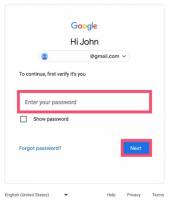How to build a website?
Building your own website can be a rewarding experience, and it's now more accessible than ever with various tools and platforms available. Here's a step-by-step guide to help you create your own website:
Step 1: Define Your Purpose and Goals
Before you start building your website, clearly define its purpose and goals. Consider what you want to achieve with your site, who your target audience is, and what content or services you'll provide.
Step 2: Choose a Domain Name and Hosting
Choose a Domain Name:
- Select a unique and memorable domain name that reflects your website's purpose. Use a domain registrar like GoDaddy, Namecheap, or Google Domains to purchase your domain.
Select a Hosting Provider:
- Choose a hosting provider to store your website files and make it accessible on the internet. Popular options include Bluehost, SiteGround, and HostGator.
Step 3: Select a Website Building Platform
Consider Your Needs:
- Choose a website building platform based on your technical skills and the complexity of your website. WordPress, Wix, and Squarespace are popular options for beginners.
Set Up Your Website:
- Follow the platform's instructions to set up your website. This often involves creating an account and choosing a template that aligns with your design preferences.
Step 4: Design Your Website
Customize the Template:
- Customize the template to match your brand or personal style. Adjust colors, fonts, and layout elements to create a visually appealing design.
Add Content:
- Create and add content to your pages. This may include text, images, videos, and other media. Ensure your content is engaging and relevant to your audience.
Step 5: Configure Website Settings
SEO Settings:
- Optimize your website for search engines by configuring SEO settings. This includes adding meta titles, descriptions, and alt tags for images.
Security:
- Implement security measures, such as enabling SSL to encrypt data transmission. Many hosting providers offer free SSL certificates.
Step 6: Add Essential Pages
Homepage:
- Create a welcoming homepage that introduces visitors to your site and provides a clear navigation structure.
About Page:
- Share information about yourself, your business, or the purpose of the website on the about page.
Contact Page:
- Include a contact page with a form or contact details to make it easy for visitors to get in touch.
Step 7: Test Your Website
Cross-Browser Compatibility:
- Test your website on different browsers to ensure compatibility.
Mobile Responsiveness:
- Ensure your website looks good and functions well on various devices, especially mobile phones and tablets.
Step 8: Launch Your Website
Double-Check Everything:
- Review your website one last time to check for errors, broken links, or missing content.
Publish Your Website:
- Once satisfied, publish your website. This may involve a simple click of a button, depending on your chosen platform.
Step 9: Promote Your Website
Social Media:
- Share your website on social media platforms to reach a wider audience.
Email Marketing:
- Consider using email marketing to keep your audience informed about updates and promotions.
Optimize for Search Engines:
- Continue optimizing your website for search engines to improve its visibility.
Step 10: Monitor and Update
Analytics:
- Use analytics tools to monitor your website's performance, track visitor behavior, and gather insights.
Regular Updates:
- Keep your website content updated and make improvements based on user feedback and changing needs.
Building a website is an ongoing process, and continuous improvement is key. Don't hesitate to experiment, learn, and evolve your website over time to better meet the needs of your audience.
What are the fundamental steps involved in building a website?
Building a website can be an exciting journey, transforming your ideas into a living, breathing online presence. While the specific steps may vary depending on the complexity of your site and your chosen tools, the fundamental framework remains fairly consistent. Here's a breakdown of the key steps involved:
1. Define Your Goals and Target Audience:
- What do you want your website to achieve? Is it to sell products, showcase your portfolio, or build a community? Knowing your goals will guide your decisions throughout the process.
- Who are you trying to reach? Understanding your target audience's needs, preferences, and online behavior will help you tailor your website's content and design.
2. Plan Your Website Structure:
- Create a sitemap: This visual blueprint outlines your website's pages and how they connect, ensuring a logical and user-friendly flow.
- Wireframe your pages: Low-fidelity sketches or digital mockups help visualize the layout of each page, including content placement, calls to action, and navigation elements.
3. Choose Your Domain Name and Hosting:
- Your domain name: This is your website's address on the internet, so choose something memorable, relevant, and easy to spell.
- Web hosting: This is where your website's files are stored and accessed by visitors. Choose a reliable hosting provider with appropriate bandwidth and security features.
4. Design and Develop Your Website:
- Design: Craft a visually appealing and user-friendly interface that aligns with your brand and target audience. Consider factors like color palettes, typography, and imagery.
- Development: This is where your website comes to life. You can code it from scratch, use website builders, or hire a developer to build it based on your design and functionalities.
5. Add Content and Optimize for Search Engines:
- Content is king: Fill your website with engaging, informative, and relevant content that caters to your target audience and search engine algorithms.
- SEO (Search Engine Optimization): Implement strategies to improve your website's ranking in search results, making it easier for potential visitors to find you.
6. Test and Launch Your Website:
- Thoroughly test your website across different devices and browsers to ensure everything functions as intended.
- Launch your website! Make it live for the world to see and promote it through your chosen channels.
7. Maintain and Update Your Website:
- Regularly update your website with fresh content, bug fixes, and security patches.
- Monitor your website's performance through analytics tools to track traffic, user behavior, and engagement.
- Adapt and evolve: Stay informed about web design trends and best practices, and be prepared to update your website to remain relevant and competitive.
Remember, building a website is an iterative process. Don't be afraid to experiment, learn from your mistakes, and continuously improve your site over time.
I hope this overview provides a helpful roadmap for your website building journey! Feel free to ask if you have any questions about specific steps or need further guidance.