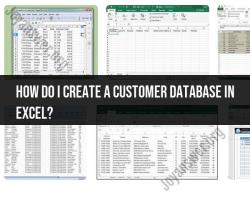
Creating a Customer Database in Excel: Step-by-Step
Follow a step-by-step guide to create a customer database in Microsoft Excel, allowing you to organize and manage customer information effectively.
Read more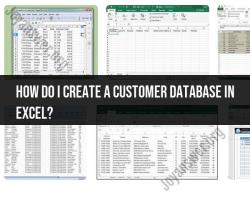
Follow a step-by-step guide to create a customer database in Microsoft Excel, allowing you to organize and manage customer information effectively.
Read more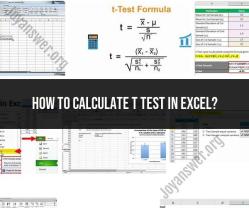
Learn how to calculate a T-test in Excel, a valuable statistical analysis tool, with a comprehensive tutorial and step-by-step guidance.
Read more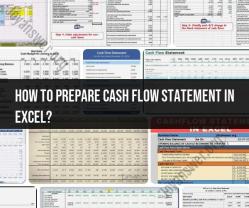
Learn how to prepare a cash flow statement in Excel with this comprehensive guide, a valuable tool for assessing your financial health.
Read more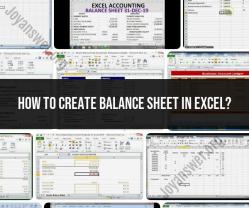
Follow a step-by-step guide to learn how to create a balance sheet using Microsoft Excel, an essential tool for tracking your financial position.
Read more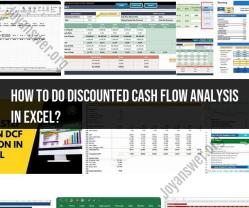
Learn how to perform a discounted cash flow analysis using Excel. This tutorial provides a step-by-step guide to mastering DCF analysis, including formula implementation, data organization, and interpretation of results.
Read more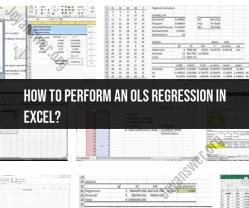
Learn how to perform Ordinary Least Squares (OLS) regression analysis using Excel. Follow a step-by-step guide to enter data, calculate coefficients, and interpret results using this widely used statistical technique.
Read more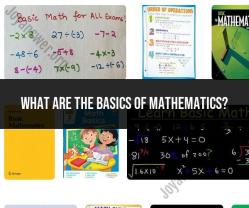
October 17, 2023

September 20, 2025
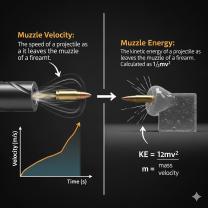
September 9, 2025
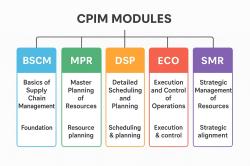
August 14, 2025
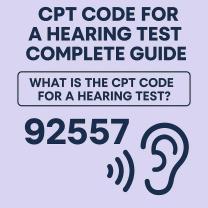
September 18, 2025
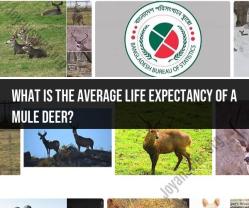
September 21, 2023
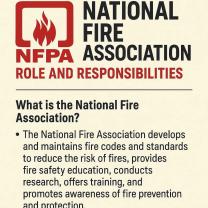
August 30, 2025

August 30, 2025