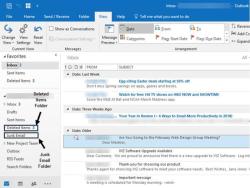What is docker compose up?
docker-compose up is a command used in Docker Compose, a tool for defining and running multi-container Docker applications. When you execute docker-compose up, it starts your entire application stack, including all the containers defined in your docker-compose.yml file.
Here's a breakdown of what happens when you run docker-compose up:
Compose Reads Configuration: Docker Compose looks for a
docker-compose.ymlfile in the current directory. This YAML file contains the configuration for your application, including which services (containers) to run, their images, environment variables, volumes, ports, and other settings.Container Creation: Compose creates and starts containers for each service defined in the
docker-compose.ymlfile. It pulls the necessary Docker images from registries (if not already present locally) and launches containers based on those images.Networking: Compose sets up networking between containers as defined in the YAML file. This allows containers to communicate with each other using the service names defined in the configuration.
Logging: You'll see logs from all the containers in the terminal, which can be helpful for debugging and monitoring.
Foreground Mode: By default,
docker-compose upruns in the foreground, and you'll see logs from all containers in your terminal. You can use the-dflag (docker-compose up -d) to run it in detached mode if you don't want logs to be displayed in the terminal.
docker-compose up is a convenient way to start your entire development environment, and it's commonly used for local development and testing of multi-container applications. Conversely, you can use docker-compose down to stop and remove the containers defined in the docker-compose.yml file.
Remember that Docker Compose is mainly intended for development and testing environments. In production, you'd typically use an orchestration tool like Docker Swarm or Kubernetes to manage containerized applications for scalability, high availability, and other production-grade features.
1. Demystifying "Docker Compose Up": A Comprehensive Explanation
Docker Compose Up is a command that is used to build, start, and attach to containers defined in a Docker Compose file. It is a convenient way to start and manage multiple Docker containers at once.
Docker Compose files are written in YAML and define the services that you want to run. Each service is defined as a section in the file, and it can include information such as the image to use, the ports to expose, and the volumes to mount.
To use Docker Compose Up, you simply navigate to the directory where your Docker Compose file is located and run the docker-compose up command. Docker Compose will then build the images for any services that do not already exist, start the containers, and attach to them.
Docker Compose Up is a powerful tool that can simplify the process of managing multiple Docker containers. It is a good choice for applications that consist of multiple services, such as web applications, databases, and caching servers.
2. How to Use "Docker Compose Up" Effectively
Here are some tips for using Docker Compose Up effectively:
- Use a Docker Compose file to define your services. This will make it easier to start and manage your containers.
- Use the
--buildflag to build any images that do not already exist. - Use the
--detachflag to start the containers in the background. - Use the
-dflag to specify the name of the Docker Compose file. - Use the
--scaleflag to scale the number of containers for a particular service. - Use the
--rmflag to remove the containers and volumes when you are finished.
Understanding the Basics of Docker Compose Up Command
The Docker Compose Up command is a powerful tool that can be used to start and manage multiple Docker containers at once. It is important to understand the basics of the command before using it.
Here are some of the key things to know about the Docker Compose Up command:
- The command is used to build, start, and attach to containers defined in a Docker Compose file.
- The command can be used to start a single service or multiple services at once.
- The command can be used to start containers in the foreground or in the background.
- The command can be used to scale the number of containers for a particular service.
- The command can be used to remove the containers and volumes when you are finished.
If you are new to Docker Compose, it is a good idea to start by reading the documentation. The documentation provides a detailed explanation of the command and its various options.
Here are some examples of how to use the Docker Compose Up command:
# Start all services defined in the Docker Compose file
docker-compose up
# Start the "web" service
docker-compose up -d web
# Start all services in the background
docker-compose up -d
# Scale the "web" service to 3 containers
docker-compose up --scale web=3
# Remove the containers and volumes when you are finished
docker-compose up --rm
Docker Compose Up is a powerful tool that can simplify the process of managing multiple Docker containers. By following the tips above, you can use Docker Compose Up effectively.