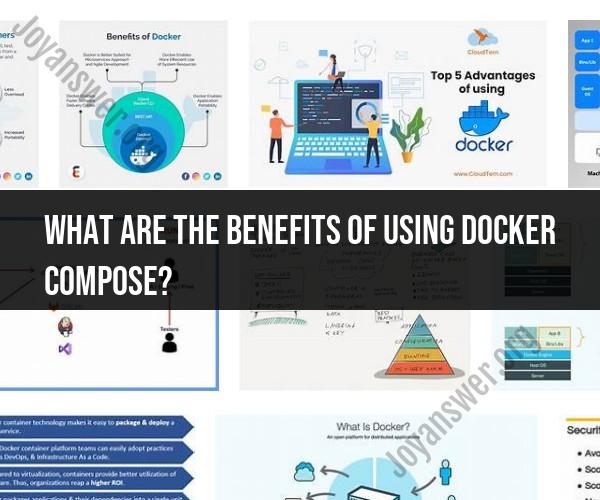What are the benefits of using Docker Compose?
Docker Compose offers several benefits when adopted in the development workflow. It simplifies the process of defining and managing multi-container applications and services, making development more efficient and consistent. Here are the key advantages of using Docker Compose in development:
Environment Replication: Docker Compose enables developers to define the entire application stack, including dependencies, in a single configuration file. This file can be versioned alongside the code, ensuring that every developer has an identical environment.
Easy Service Configuration: Developers can specify service dependencies, environment variables, networks, volumes, and more in the Compose file. This makes it easy to set up and configure services without dealing with complex manual configurations.
Simplified Setup: With a single command (e.g.,
docker-compose up), developers can start all the containers and services defined in the Compose file. This eliminates the need for manual setup and reduces the time it takes to get a development environment up and running.Service Isolation: Each service in the Compose file is isolated, allowing developers to work on individual components of an application without affecting others. This isolation supports collaborative development and testing.
Consistent Development and Testing: Docker Compose ensures consistency between development and testing environments. Developers work in containers that mimic the production environment, reducing the likelihood of "it works on my machine" issues.
Efficient Resource Management: Developers can define resource limits for containers (e.g., CPU and memory) directly in the Compose file, preventing resource contention and performance issues.
Rapid Testing: Compose enables developers to easily create and tear down containers, making it simple to run tests in isolated environments and iterate quickly.
Version Control Integration: Compose files can be versioned alongside code repositories, making it clear which version of the environment corresponds to a specific version of the code.
Service Scaling: Docker Compose makes it straightforward to scale services up or down for load testing or development purposes. Developers can specify the number of replicas for each service in the Compose file.
Debugging and Troubleshooting: Developers can attach to running containers for debugging purposes, inspect logs, and troubleshoot issues without needing to set up complex debugging environments.
Cross-Platform Compatibility: Compose files are platform-agnostic, allowing developers to work on Windows, macOS, or Linux machines while deploying containers to various platforms, including cloud environments and production servers.
Support for Development Databases: Docker Compose simplifies the setup of development databases (e.g., PostgreSQL, MySQL) and allows developers to create disposable database containers for testing.
Collaboration: Compose files can be shared with team members to ensure consistent development and testing environments across the team.
Scalability Testing: Developers can use Compose to simulate complex, multi-container environments and test the scalability and performance of applications under different conditions.
Overall, Docker Compose streamlines the development process by providing a standardized and repeatable way to define, configure, and manage multi-container applications. It enhances productivity, collaboration, and consistency in development environments, leading to faster development cycles and higher-quality applications.