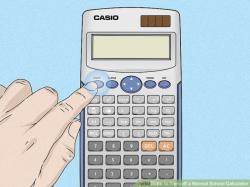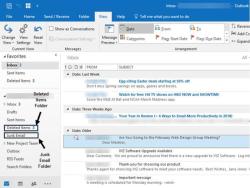How do you create a new Yahoo email account?
Creating a new Yahoo email account is a straightforward process. Here's a step-by-step guide:
Go to Yahoo: Visit the Yahoo Mail sign-up page. You can access it directly by typing "https://mail.yahoo.com" into your web browser's address bar.
Click on "Sign Up": On the Yahoo Mail page, look for the "Sign Up" or "Create Account" option. Click on it to begin the registration process.
Fill Out the Form: You'll be prompted to provide some personal information:
- Name: Enter your first and last name.
- Email Address: Choose your desired email address. Yahoo will suggest available options if your preferred address is taken.
- Password: Create a secure password. Yahoo will provide guidance on password strength.
- Mobile Number: Enter your mobile number for account recovery or verification purposes.
Verification: Yahoo might require verification through a mobile number or an alternative email address. Follow the instructions to verify your account.
Complete Captcha or Security Check: To ensure you're not a robot, Yahoo might ask you to complete a captcha or security check.
Agree to Terms: Read and agree to Yahoo's terms and privacy policy by checking the box.
Create Account: Once you've filled out all the necessary information and completed verification, click on "Create Account" or a similar button to finalize the process.
Confirmation: Yahoo may send a confirmation email or text message to verify your account creation. Follow the instructions in the email or text to confirm your new Yahoo account.
After successfully creating your Yahoo email account, you can access it by signing in with your email address and password on the Yahoo Mail website or using the Yahoo Mail app on your mobile device.
Creating a new Yahoo email account
Creating a new Yahoo email account is a breeze! Here's a step-by-step guide:
1. Head to the Yahoo Mail signup page:
Open your web browser and visit https://login.yahoo.com/account/create.
2. Choose your username and password:
- Enter your desired username (the part before "@yahoo.com"). Choose something memorable and unique.
- Create a strong password using a combination of upper and lowercase letters, numbers, and symbols. Don't reuse passwords from other accounts.
3. Fill in your personal information:
- Provide your first and last name.
- Enter your date of birth and gender (optional).
- Choose a recovery email address or phone number for account verification and password resets.
4. Review and agree to the terms:
- Read through Yahoo's Terms of Service and Privacy Policy.
- Click the checkbox to agree to the terms.
5. Click "Create Account":
Voila! Your new Yahoo email account is ready. You'll be directed to your inbox where you can start exploring features and sending emails.
Bonus tips:
- Verify your account: Check your recovery email or phone for a verification code and enter it to activate your account fully.
- Personalize your inbox: Set up a profile picture, choose a theme, and organize your emails with folders and labels.
- Explore other Yahoo features: Yahoo offers email, news, search, and more. Don't hesitate to explore and discover what suits your needs.