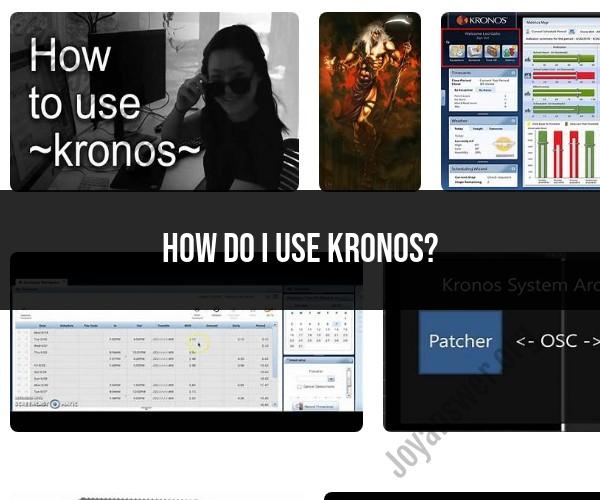How do I use Kronos?
Kronos is a workforce management software system used by many organizations to track employee time, attendance, and other workforce-related tasks. To use Kronos, you'll typically need access credentials provided by your employer, and the specific functions and features available to you may vary depending on your organization's configuration. Here's a general guide on how to use Kronos:
Logging In:
- Open a web browser and navigate to your organization's Kronos login page.
- Enter your username and password provided by your employer.
- Click "Log In" or a similar button to access the Kronos system.
Viewing Your Schedule:
- Once logged in, you can typically access your work schedule. This may be displayed in a calendar format, showing your shifts and work hours.
- You may also be able to view your upcoming shifts and any approved time-off requests.
Clocking In and Out:
- Kronos often includes a time clock feature that allows you to clock in and out for your shifts. This can be done electronically using a computer or a Kronos time clock device if your organization has one.
- Follow the on-screen prompts to clock in or out accurately.
Requesting Time Off:
- If you need to request time off, there is usually a feature to submit time-off requests within Kronos. This could include vacation days, sick leave, or personal time.
- Select the type of time off you need, specify the dates, and provide any necessary details.
- Submit your request for approval by your manager or supervisor.
Reviewing Timecards:
- Kronos maintains timecards that record your hours worked. You can typically review your timecards to ensure accuracy.
- If you spot any discrepancies or errors, notify your manager or HR department for corrections.
Accessing Payroll Information:
- Kronos may provide access to your payroll information, such as pay stubs and tax forms. You can often view and download these documents from the system.
Mobile App (if available):
- Some organizations offer a Kronos mobile app that allows you to perform various functions, such as clocking in/out, viewing your schedule, and requesting time off from your smartphone or tablet.
- Download and install the Kronos mobile app from your device's app store, then log in with your credentials.
Training and Support:
- If you are new to Kronos or have questions about how to use specific features, consider reaching out to your organization's HR department or IT support for training or assistance.
- Kronos may also have user guides or help resources available within the system.
Compliance and Policies:
- Ensure that you follow your organization's policies and procedures when using Kronos, especially regarding time tracking, attendance, and time-off requests.
Please note that the steps outlined above are general guidelines, and the specific features and procedures within Kronos can vary depending on your organization's configuration and the version of Kronos being used. If you have specific questions or need assistance with Kronos, it's best to reach out to your organization's HR department or the designated Kronos administrator for detailed guidance and support.
Navigating Kronos: A Beginner's Guide to Workforce Management
Kronos is a workforce management software solution that helps businesses of all sizes manage their workforce more efficiently. Kronos offers a suite of tools for time and attendance tracking, scheduling, payroll, and more.
If you are new to Kronos, here is a beginner's guide to workforce management:
1. Time and attendance tracking
Kronos' time and attendance tracking features allow you to track employee hours worked, breaks, and overtime. This information can then be used to generate payroll reports and ensure compliance with labor laws.
2. Scheduling
Kronos' scheduling features allow you to create and manage employee schedules. You can consider employee availability, skills, and preferences when creating schedules. Kronos also offers features for shift trading and time-off requests.
3. Payroll
Kronos' payroll features allow you to calculate and process employee payroll. Kronos can automatically calculate taxes and deductions, and it can also generate pay stubs and W-2s.
4. Other features
Kronos also offers other features, such as performance management, talent management, and workforce analytics. These features can help you to improve employee performance, make better hiring decisions, and optimize your workforce.
Getting Started with Kronos: Time and Attendance Management Tips
If you are new to Kronos, here are some tips for getting started with time and attendance management:
- Set up your Kronos account. You will need to create an account with Kronos and add your employees to the system.
- Configure your time and attendance settings. You will need to configure your time and attendance settings to match your company's policies and procedures.
- Train your employees on Kronos. Make sure that your employees know how to use Kronos to clock in and out, request time off, and view their pay stubs.
- Monitor your time and attendance data. Review your time and attendance data regularly to identify any areas where improvement is needed.
Streamlining Employee Scheduling with Kronos: Best Practices
Kronos can help you to streamline employee scheduling by automating tasks such as shift creation and shift trading. Here are some best practices for streamlining employee scheduling with Kronos:
- Use Kronos' schedule templates. Kronos offers a variety of schedule templates that you can use to create schedules quickly and easily.
- Set up recurring schedules. If you have employees who work the same schedule every week, you can set up recurring schedules to save time.
- Use Kronos' shift trading feature. Kronos' shift trading feature allows employees to trade shifts with each other. This can help to reduce absenteeism and improve employee morale.
- Allow employees to request time off through Kronos. Kronos' time-off request feature allows employees to submit time-off requests electronically. This can help to streamline the time-off approval process.
By following these tips, you can use Kronos to streamline your workforce management processes and improve your bottom line.