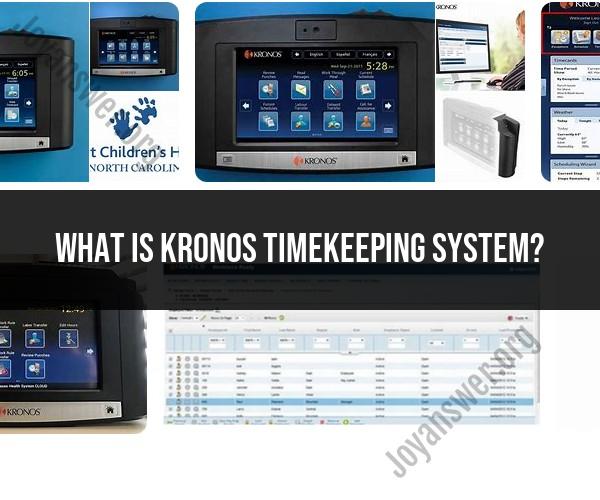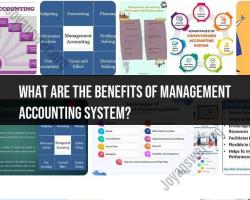What is Kronos timekeeping system?
Kronos is a widely used workforce management software system designed to help organizations manage various aspects of workforce and employee management, including timekeeping, scheduling, payroll, and labor analytics. It provides a comprehensive suite of tools and features to help businesses track and optimize employee time and attendance. Here's an overview of the functionality and key features of the Kronos timekeeping system:
Time and Attendance Tracking:
- Kronos allows employees to clock in and out electronically using time clock devices, web interfaces, or mobile apps.
- It records and tracks employee work hours, breaks, and time-off requests.
- Managers can monitor employee attendance and ensure compliance with labor laws and company policies.
Employee Scheduling:
- Kronos offers scheduling tools that enable managers to create employee work schedules efficiently.
- Managers can assign shifts, view availability, and handle scheduling conflicts.
- Employees can access their schedules online or through mobile apps.
Time Off and Leave Management:
- Employees can request time off, vacations, or leaves of absence through Kronos.
- Managers can review and approve or deny time-off requests, ensuring proper staffing levels.
Payroll Integration:
- Kronos can integrate with payroll systems to streamline payroll processing.
- Accurate time and attendance data are transferred to payroll, reducing errors and ensuring employees are paid correctly.
Compliance and Reporting:
- Kronos provides tools to help organizations comply with labor laws, union agreements, and company policies.
- It generates reports and analytics on labor costs, overtime, attendance patterns, and more.
Employee Self-Service:
- Employees can access Kronos to view their schedules, check timecards, request time off, and update personal information.
- This self-service functionality reduces administrative workload.
Mobile Access:
- Kronos offers mobile apps that allow employees to clock in/out, view schedules, and manage time-related tasks from their smartphones or tablets.
Task Management:
- Some versions of Kronos include task management features to help managers assign and track tasks to employees.
Integration Capabilities:
- Kronos can integrate with other enterprise systems, such as HR, ERP, and time clock devices, to create a seamless workforce management environment.
Customization and Scalability:
- Organizations can customize Kronos to meet their specific workforce management needs.
- The system is scalable and can accommodate the workforce needs of both small businesses and large enterprises.
Workforce Analytics:
- Kronos offers workforce analytics and reporting tools that provide insights into labor costs, productivity, and workforce trends.
Regulatory Compliance:
- Kronos is designed to help organizations comply with labor laws and regulations, including those related to overtime, meal breaks, and time tracking.
Kronos is used by a wide range of industries, including retail, healthcare, manufacturing, hospitality, and more. Its goal is to help organizations optimize their workforce management processes, reduce labor costs, improve compliance, and enhance overall workforce productivity.
Understanding the Kronos Timekeeping System: A Comprehensive Overview
Kronos is a workforce management software solution that helps businesses of all sizes track and manage employee time and attendance. Kronos offers a suite of features for time and attendance tracking, scheduling, payroll, and more.
Some of the key features of the Kronos timekeeping system include:
- Time and attendance tracking: Kronos allows businesses to track employee hours worked, breaks, and overtime. This information can then be used to generate payroll reports and ensure compliance with labor laws.
- Scheduling: Kronos allows businesses to create and manage employee schedules. You can consider employee availability, skills, and preferences when creating schedules. Kronos also offers features for shift trading and time-off requests.
- Payroll: Kronos allows businesses to calculate and process employee payroll. Kronos can automatically calculate taxes and deductions, and it can also generate pay stubs and W-2s.
- Other features: Kronos also offers other features, such as performance management, talent management, and workforce analytics. These features can help you to improve employee performance, make better hiring decisions, and optimize your workforce.
Navigating Kronos: How to Enter Your Hours and Manage Time
If you are a Kronos user, here are some tips on how to enter your hours and manage your time:
- To enter your hours: Log in to Kronos and click on the "Time Entry" tab. Select the date range for the hours you are entering and enter your start and end times for each day. Click the "Save" button to save your time entry.
- To manage your time: You can use Kronos to view your schedule, request time off, and swap shifts with other employees. You can also use Kronos to track your hours worked and overtime.
Optimizing Workforce Management with Kronos Timekeeping
Kronos can help you to optimize your workforce management by providing you with insights into your employees' time and attendance data. You can use this information to identify areas where improvement is needed, such as reducing overtime costs or improving employee productivity.
Here are some tips for optimizing workforce management with Kronos timekeeping:
- Use Kronos reports to identify areas for improvement. Kronos offers a variety of reports that can help you to identify areas where your workforce management can be improved. For example, you can use the "Overtime Report" to identify employees who are working a lot of overtime.
- Create schedules that are aligned with your business needs. When creating schedules, be sure to consider your business needs and your employees' availability. For example, if you have a busy season, you may need to create schedules that include overtime.
- Use Kronos timekeeping features to improve employee productivity. Kronos offers a variety of features that can help you to improve employee productivity, such as time tracking and performance management. For example, you can use the "Time Tracker" feature to track how employees are spending their time.
By following these tips, you can use Kronos to optimize your workforce management and improve your bottom line.