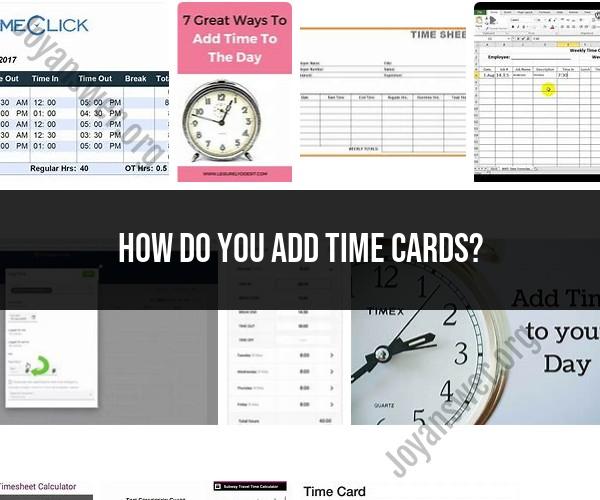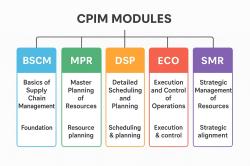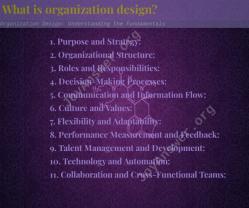How do you add time cards?
Adding time cards is a common practice in timekeeping to calculate the total hours worked by an employee during a specific time period. Time cards are typically used for hourly or shift-based employees to determine their wages accurately. Here's a step-by-step guide on how to add time cards:
1. Collect Time Cards:
- Start by collecting the time cards or time records from your employees. These records can be physical time cards that employees have filled out or digital records from a time tracking system.
2. Verify Accuracy:
- Before adding the hours, review the time cards for accuracy. Ensure that employees have correctly recorded their clock-in and clock-out times, including any breaks or meal periods.
3. Convert Time to Decimals (if necessary):
- If your time tracking system uses decimal time (e.g., 8 hours and 30 minutes is recorded as 8.5 hours), you may need to convert the time on the time cards to decimals for easier calculations.
4. Calculate Daily Totals:
- For each day on the time card, calculate the total hours worked by subtracting the clock-in time from the clock-out time. If there are multiple entries for a single day (e.g., due to lunch breaks), calculate the subtotal for each segment and then add them together to get the total hours for the day.
5. Sum Weekly Hours:
- Add up the daily totals for each employee to get their total hours worked for the entire week.
6. Overtime Calculation (if applicable):
- Determine if any employees have worked overtime hours (typically, more than 40 hours in a workweek). Overtime rates vary by jurisdiction, so be sure to apply the correct overtime rules and calculate the additional pay accordingly.
7. Record and Store Data:
- Record the total hours worked for each employee in your payroll or timekeeping system. Keep a copy of the time cards or digital records for your records and for compliance with labor laws.
8. Verify and Approve:
- If your organization has an approval process, ensure that the time card calculations are reviewed and approved by the appropriate supervisor or manager before processing payroll.
9. Payroll Processing:
- Use the total hours worked to calculate employee wages, factoring in pay rates, overtime, and any other relevant factors.
10. Distribution:
- Pay employees according to your organization's payroll schedule, either through checks, direct deposit, or other payment methods.
11. Compliance:
- Ensure that your time card calculations comply with labor laws and regulations regarding minimum wage, overtime, and other relevant aspects of employment.
12. Record Keeping:
- Maintain accurate records of time cards and payroll calculations for the required retention period as mandated by labor laws in your jurisdiction.
It's important to note that some organizations use automated time tracking systems or software to streamline this process, eliminating the need for manual calculations. These systems can significantly reduce errors and save time in the payroll process.
Efficient Ways to Add and Manage Time Cards
There are a number of ways to add and manage time cards efficiently. Here are a few tips:
- Use a time tracking system. There are a number of different time tracking systems available, both manual and automated. A time tracking system can help you to track employee hours accurately and efficiently.
- Set up a time clock system. A time clock system can help to automate the process of time tracking. Employees can simply clock in and out at the beginning and end of their shifts.
- Use a mobile time tracking app. There are a number of mobile time tracking apps available that can make it easy for employees to track their hours on the go.
- Delegate time card management tasks. If you have a large number of employees, you may want to delegate the task of time card management to a specific employee or team.
Streamlining the Process of Adding Time Cards
Here are a few tips for streamlining the process of adding time cards:
- Use a standardized time card format. This will make it easier to enter and manage time card data.
- Automate the time card approval process. This can help to save time and reduce errors.
- Use a time tracking system that integrates with your payroll system. This will help to automate the process of payroll processing.
- Provide employees with training on how to use the time tracking system. This will help to ensure that employees are tracking their hours accurately and efficiently.
Best Practices for Time Card Management
Here are some best practices for time card management:
- Review time cards regularly. This will help to identify any errors or discrepancies.
- Investigate any unusual time card activity. This could include employees who are clocking in and out at unusual times or employees who are working excessive hours.
- Keep time card records for a period of time. This may be required by law in your jurisdiction.
- Make sure that your time card management policies are fair and consistent.
By following these tips, you can help to ensure that your time card management process is efficient and effective.
Additional Tips
- Use a cloud-based time tracking system. This will allow you to access your time card data from anywhere with an internet connection.
- Use a time tracking system that offers reporting features. This will allow you to generate reports on employee hours, overtime, and other important metrics.
- Use a time tracking system that is easy to use. This will encourage employees to use the system accurately and consistently.
By following these tips, you can choose and implement the most efficient and effective time card management system for your business.