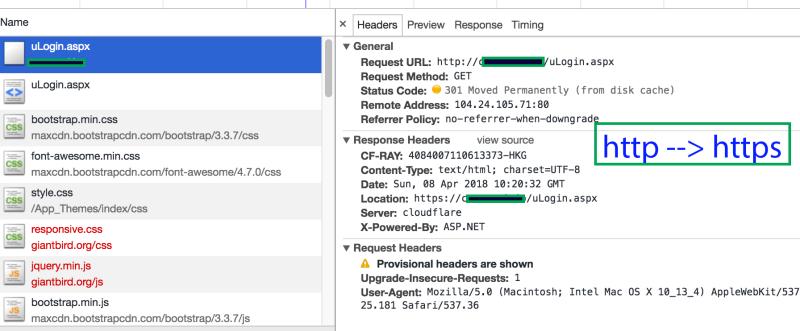How does HTTP redirection in IIS work?
In Internet Information Services (IIS), HTTP redirection is a technique used to forward or redirect web clients from one URL to another. This can be useful for various purposes, such as handling URL changes, improving SEO, or directing traffic to a different part of a website. IIS provides several methods for implementing HTTP redirection, and the configuration can be done at the server or site level. Here's an overview of how HTTP redirection works in IIS:
1. HTTP Redirection Methods:
a. HTTP Status Codes:
HTTP redirection involves sending specific HTTP status codes to inform the client's browser that the requested resource has been moved or redirected.
Common HTTP status codes for redirection include:
- 301 Moved Permanently: Indicates a permanent URL change.
- 302 Found (or 302 Temporary Redirect): Indicates a temporary redirection.
- 307 Temporary Redirect: Similar to 302 but more explicit about being temporary.
b. HTTP Headers:
- To implement redirection, IIS uses HTTP headers, specifically the
Locationheader, to provide the new URL to the client's browser.
2. Configuration in IIS:
a. Server-Level Redirects:
Server-level redirections are configured at the IIS server level, affecting all sites on the server.
Open the IIS Manager, select the server node, and then double-click on the "HTTP Redirect" feature.
Set the "Redirect requests to this destination" option and provide the target URL.
Choose the appropriate redirection type (Permanent or Found).
b. Site-Level Redirects:
Site-level redirections are configured at the level of individual websites within IIS.
Open the IIS Manager, select the site node, and then double-click on the "HTTP Redirect" feature.
Similar to server-level configuration, set the destination URL and choose the redirection type.
3. Rewrite Module:
IIS provides the URL Rewrite module, which allows for more advanced URL manipulation, including redirection.
With the URL Rewrite module, you can create rewrite rules based on regular expressions, conditions, and variables.
Open the IIS Manager, select the site or server node, and double-click on the "URL Rewrite" feature.
Add a new rule and configure the necessary conditions and actions for redirection.
4. .NET Applications:
In .NET applications hosted on IIS, you can handle redirection within the application code using methods provided by the
HttpResponseobject or by using ASP.NET MVC routing.For example, in ASP.NET MVC, you can use the
Redirectmethod or the[Redirect]attribute.
5. Considerations:
When implementing redirection, consider the type of redirection (permanent or temporary) and the impact on SEO, as search engines treat permanent redirects differently from temporary ones.
Ensure that the destination URL is correctly specified and that the redirection doesn't create infinite loops.
Regularly check logs and monitor the impact of redirection on web traffic.
It's important to note that specific steps and options might vary slightly depending on the version of IIS and the modules installed. Always refer to the documentation specific to your IIS version for accurate and detailed instructions.
How does HTTP redirection function within Internet Information Services (IIS)?
HTTP redirection is a process that redirects a user from one URL to another. This can be done for a variety of reasons, such as to improve the user experience, to move a website to a new location, or to protect the security of a website.
IIS supports two types of HTTP redirection:
301 Moved Permanently: This type of redirection tells the search engines that the URL has been moved permanently and that the new URL should be indexed instead of the old URL.
302 Found (Temporary Redirect): This type of redirection tells the search engines that the URL has been moved temporarily and that the old URL should still be indexed.
When a user requests a URL that has been redirected, IIS sends a response code to the user's browser. The response code tells the browser which type of redirection to perform. If the response code is 301, the browser will redirect the user to the new URL and update the address bar. If the response code is 302, the browser will redirect the user to the new URL but will not update the address bar.
What are the types of HTTP redirection and their uses in IIS?
There are four main types of HTTP redirection that can be used in IIS:
URL rewriting: This type of redirection is used to rewrite a URL to a different URL. For example, you could use URL rewriting to redirect all requests for a website from the old domain name to the new domain name.
URL masking: This type of redirection is used to hide the true URL of a web page. For example, you could use URL masking to redirect all requests for a web page to a different URL that is easier to remember.
Domain forwarding: This type of redirection is used to forward requests for one domain to another domain. For example, you could use domain forwarding to forward all requests for a website from an old domain name to a new domain name.
File redirection: This type of redirection is used to redirect requests for one file to another file. For example, you could use file redirection to redirect all requests for a file that has been moved to a different location.
Are there best practices for implementing HTTP redirection in IIS configurations?
There are a few best practices to follow when implementing HTTP redirection in IIS configurations:
Use 301 Moved Permanently redirects for permanent URL changes. This will help to ensure that the search engines index the new URL instead of the old URL.
Use 302 Found (Temporary Redirect) redirects for temporary URL changes. This will help to prevent the search engines from indexing the new URL instead of the old URL.
Use URL rewriting when possible. URL rewriting is more efficient than URL masking and domain forwarding.
Use file redirection when necessary. File redirection is not as efficient as URL rewriting, but it can be used to redirect requests for a single file.
Avoid using too many redirects. Too many redirects can slow down a website and make it difficult for search engines to index.
Test your redirects before you deploy them. Make sure that your redirects are working properly before you deploy them to production.
By following these best practices, you can help to ensure that your HTTP redirects are implemented effectively and that your website is performing at its best.