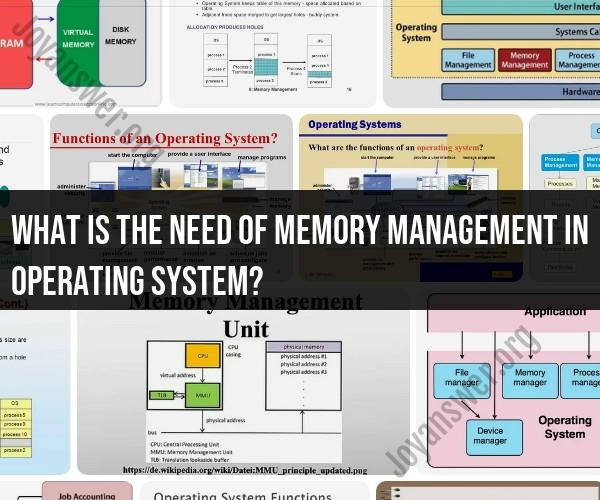What is the need of memory management in operating system?
Memory management is a critical component of operating systems, and its importance cannot be overstated. It plays a central role in ensuring that a computer's memory resources are used efficiently, reliably, and securely. Here are several key reasons why memory management is essential in operating systems:
Resource Allocation: Memory management helps allocate memory resources to various processes and applications running on a computer. It ensures that each process receives the memory it needs to execute efficiently, preventing resource conflicts and ensuring fair allocation.
Optimal Resource Utilization: Efficient memory management allows the operating system to make the best use of available memory. It aims to minimize wasted memory space, ensuring that as much memory as possible is utilized for running processes and data.
Process Isolation: Memory management ensures that processes running concurrently in the operating system do not interfere with each other's memory space. It provides memory protection mechanisms to prevent unauthorized access or modification of another process's memory, enhancing system stability and security.
Virtual Memory: Memory management enables the concept of virtual memory, where physical RAM is supplemented by disk storage. This allows systems to run more processes and applications than the available physical RAM would allow, improving multitasking capabilities.
Memory Cleanup: Managing memory includes reclaiming memory resources that are no longer in use. This process, known as memory cleanup or garbage collection, prevents memory leaks and ensures that memory is released when it's no longer needed, preventing system slowdowns.
Reliability: Proper memory management helps prevent memory-related crashes, errors, and system instability. It ensures that one misbehaving program cannot disrupt the operation of other programs or the operating system itself.
Security: Memory management contributes to system security by enforcing access controls and memory protection mechanisms. It prevents unauthorized access to sensitive data stored in memory.
Efficient I/O Operations: Effective memory management helps optimize input and output (I/O) operations. Data can be efficiently read from or written to memory, improving overall system performance.
Page Replacement: In systems with limited physical memory, memory management strategies like page replacement algorithms (e.g., LRU - Least Recently Used) help determine which pages of data should be loaded into physical memory and which should be moved to secondary storage.
User Experience: Efficient memory management contributes to a smooth and responsive user experience. Users expect their applications to run without excessive delays caused by memory issues.
Scalability: As the demand for memory resources increases with more complex applications and larger datasets, memory management systems need to scale to accommodate these requirements effectively.
In summary, memory management is fundamental to the proper functioning of operating systems. It ensures the efficient use of memory resources, supports multitasking and reliability, and enhances both system performance and security. Without effective memory management, computers would struggle to run multiple applications concurrently and would be more prone to crashes and resource conflicts.