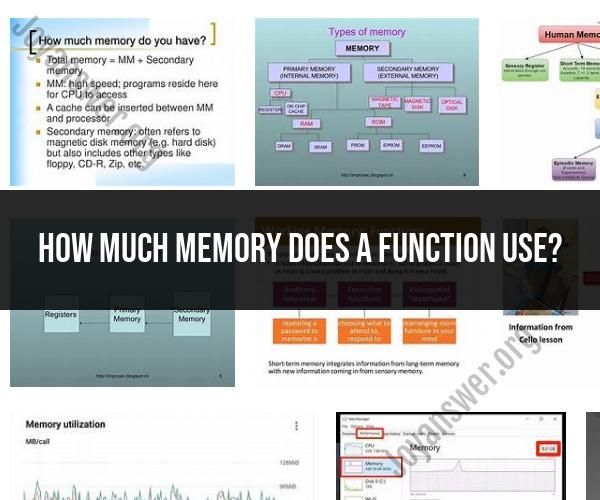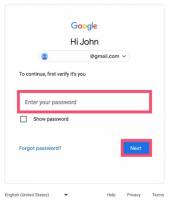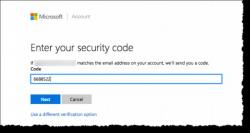How much memory does a function use?
The amount of memory a function uses can vary widely depending on several factors, and it's not solely determined by the function itself. Instead, it's influenced by a combination of factors, including the following:
Function Complexity: More complex functions, which contain a larger number of variables, data structures, or lines of code, tend to use more memory. This is because the function needs memory to store its local variables, data structures, and temporary results.
Data Structures: If a function creates and manipulates large data structures, such as arrays, lists, or dictionaries, the memory usage will increase accordingly. The size and type of data structures used within the function are significant factors.
Recursion: Recursive functions can use a significant amount of memory if the recursion depth is large. Each recursive call creates a new stack frame with its own set of local variables, which can consume memory.
Global Variables: Functions that rely heavily on global variables can indirectly impact memory usage because global variables are stored in memory throughout the program's execution.
Input Data: The size of the input data passed to a function can affect its memory usage. For example, a function that processes a large dataset may need to allocate memory to store and manipulate that data.
Memory Allocation: Functions that dynamically allocate memory using functions like
malloc()in C/C++ ornewin languages like C++ and Java can increase memory usage. It's important to free memory properly when it's no longer needed to prevent memory leaks.Language and Compiler: The programming language and compiler used can affect memory usage. Some languages and compilers may optimize memory usage more efficiently than others.
System and Hardware: The underlying system and hardware also play a role. Different operating systems and hardware architectures may have varying memory management mechanisms and limitations.
To optimize memory usage in functions:
Avoid Global Variables: Minimize the use of global variables, as they can lead to unexpected memory consumption and make code less modular.
Use Efficient Data Structures: Choose appropriate data structures for your needs. Use collections that can grow dynamically (e.g., ArrayLists in Java) if you need flexibility, but be mindful of their memory overhead.
Release Memory: If your function dynamically allocates memory, be sure to release it when it's no longer needed to prevent memory leaks.
Limit Recursion Depth: When using recursive functions, consider ways to limit the recursion depth or use techniques like tail recursion to reduce memory usage.
Profile and Test: Use memory profiling tools and testing to identify memory bottlenecks and optimize your code.
In summary, the memory usage of a function is influenced by multiple factors, and there is no fixed amount of memory that a function uses. It's essential to consider the specific context of your code and the factors listed above to optimize memory usage effectively.