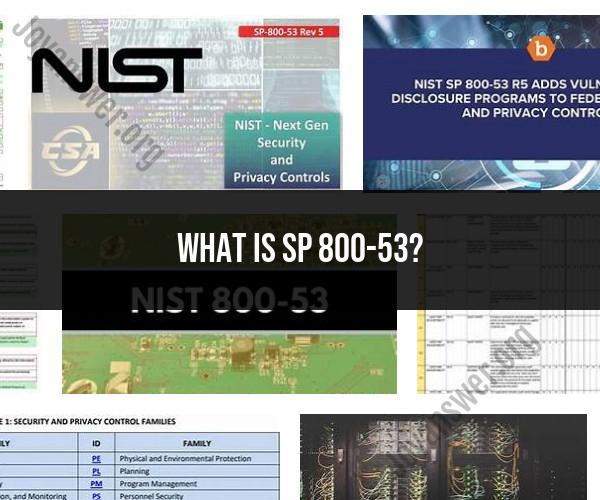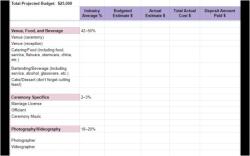What is SP 800-53?
NIST Special Publication 800-53 (SP 800-53) is a comprehensive set of security controls and guidelines developed by the National Institute of Standards and Technology (NIST) for federal information systems and organizations. It provides a framework for selecting and implementing security controls to protect sensitive information and systems from various threats.
Here's an overview of NIST SP 800-53 and its key components:
Purpose and Scope:NIST SP 800-53 aims to provide security guidelines and controls that help federal agencies and organizations ensure the confidentiality, integrity, and availability of their information systems. The controls are designed to address a wide range of security concerns, including cybersecurity, privacy, and compliance.
Control Families:SP 800-53 organizes security controls into 18 control families, each addressing a specific area of security. Some of these families include:
- Access Control
- Audit and Accountability
- Configuration Management
- System and Communications Protection
- Incident Response
- Security Assessment and Authorization
Security Control Baselines:The publication provides multiple security control baselines, each tailored for specific types of systems (e.g., low-impact, moderate-impact, high-impact). These baselines define the set of controls that are appropriate for different system risk levels.
Control Selection and Implementation:Organizations use SP 800-53 to select and implement security controls that are relevant to their specific information systems and risk profiles. The controls are designed to be customizable and scalable based on an organization's needs.
Control Catalog:SP 800-53 provides a catalog of security controls, each with a detailed description, implementation guidance, and references to related standards and guidelines. It covers both technical and non-technical controls, addressing various aspects of security.
Assessment and Authorization:The framework emphasizes the importance of continuous monitoring, assessment, and authorization of security controls. This ensures that systems maintain their security posture over time.
Updates and Revisions:NIST updates SP 800-53 periodically to address emerging threats, technologies, and best practices. The latest version at the time of my knowledge cutoff is Revision 5.
Applicability Beyond Federal Systems:While originally designed for federal systems, NIST SP 800-53 is widely recognized and adopted by organizations outside the federal government as a best practice framework for information security.
It's important to note that implementing security controls based on NIST SP 800-53 is a complex process that requires expertise in cybersecurity and risk management. Organizations often work with cybersecurity professionals to ensure proper selection, implementation, and management of controls in alignment with their security goals and regulatory requirements.