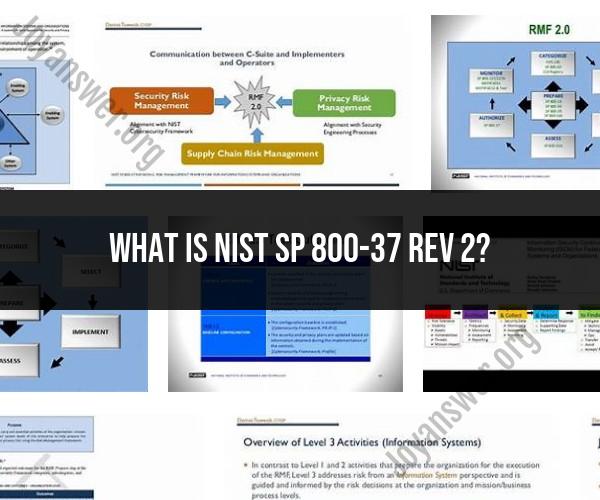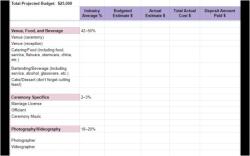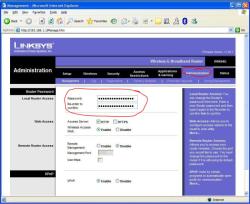What is NIST SP 800-37 Rev 2?
NIST Special Publication 800-37 Revision 2 (SP 800-37 Rev 2) is an update to NIST's Risk Management Framework (RMF) for Information Systems and Organizations. The Risk Management Framework provides a structured process for managing cybersecurity and privacy risk within federal information systems and organizations. It helps organizations identify, assess, and manage risks to their information systems, data, and operations.
Here's an overview of the key updates and components of NIST SP 800-37 Rev 2:
1. Modernization and Flexibility:SP 800-37 Rev 2 introduces a more flexible and adaptive risk management process to account for the evolving cybersecurity landscape and diverse organizational needs. It emphasizes integrating risk management into the system development life cycle (SDLC) and leveraging automation and continuous monitoring.
2. Continuous Monitoring:The framework places greater emphasis on continuous monitoring of security controls, assessing security posture, and addressing vulnerabilities in real time. This aligns with the concept of ongoing assessment and authorization.
3. Integration with SDLC:The revised framework integrates risk management with the SDLC, ensuring that security considerations are embedded from the beginning of system development and throughout its lifecycle.
4. Tailoring and Customization:SP 800-37 Rev 2 encourages organizations to tailor and customize the risk management process to fit their specific needs, risk profiles, and missions. It provides guidance on how to adjust the framework to different organizational contexts.
5. Collaboration and Communication:The update emphasizes the importance of collaboration and communication among stakeholders, including cybersecurity, privacy, and mission-focused teams.
6. Automation:SP 800-37 Rev 2 promotes the use of automation tools and techniques to streamline risk management processes, improve efficiency, and enhance decision-making.
7. Real-time Risk Management:The framework emphasizes the importance of real-time risk management and decision-making, allowing organizations to respond promptly to emerging threats and vulnerabilities.
8. Alignment with NIST Cybersecurity Framework:SP 800-37 Rev 2 aligns with the NIST Cybersecurity Framework (CSF), ensuring consistency and synergy between risk management processes and broader cybersecurity practices.
9. Privacy Considerations:The update integrates privacy considerations into the risk management process, acknowledging the importance of protecting individuals' personal data.
It's important to note that SP 800-37 Rev 2 provides a comprehensive framework for federal organizations but can also serve as a valuable reference for organizations outside the federal government seeking to enhance their risk management practices. Organizations using the framework should have a solid understanding of risk management concepts, cybersecurity, and privacy best practices. It's recommended to consult the official NIST publications and engage with cybersecurity professionals when implementing the Risk Management Framework.