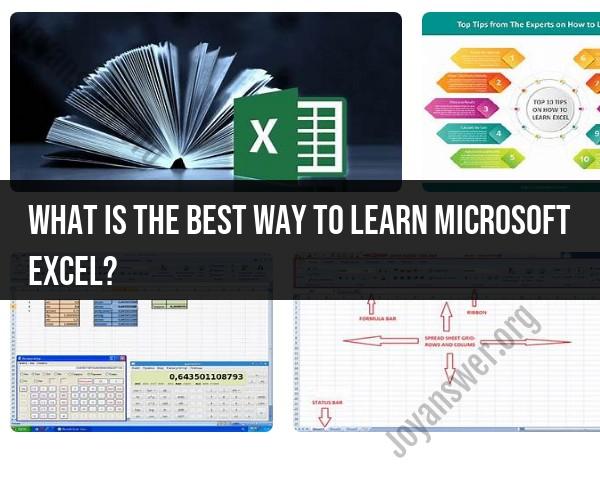What is the best way to learn Microsoft Excel?
Mastering Microsoft Excel can be a valuable skill, whether for personal use, professional development, or data analysis. Here are some effective learning strategies to help you become proficient in Microsoft Excel:
Online Tutorials and Courses:
- Explore online resources, such as video tutorials and Excel courses available on platforms like Coursera, Udemy, edX, LinkedIn Learning, and YouTube. Many of these resources cater to various skill levels, from beginners to advanced users.
Microsoft Excel Official Documentation:
- Microsoft provides comprehensive documentation and tutorials on their official website. The Microsoft Excel support page offers step-by-step guides, articles, and video tutorials to help you learn Excel at your own pace.
Books and eBooks:
- Invest in Excel guidebooks or eBooks. There are numerous books available that cover different aspects of Excel, from basic functions to advanced data analysis.
Practice Regularly:
- Excel is best learned through practice. Create your own spreadsheets, solve real-world problems, and experiment with formulas and functions. Consistent practice is essential for retaining and improving your Excel skills.
Online Excel Communities:
- Join online Excel communities and forums such as Stack Overflow and the Microsoft Community. You can ask questions, seek advice, and learn from experienced Excel users.
Excel Features Exploration:
- Take the time to explore various Excel features. Learn about data analysis tools, conditional formatting, pivot tables, and other advanced functions. Hands-on exploration is a great way to understand these features.
Use Excel Templates:
- Excel offers templates for various purposes, such as budgets, calendars, and project management. Using these templates can help you learn and apply Excel's built-in features.
Take Excel Courses in Person:
- Consider enrolling in in-person Excel courses or workshops if they are available in your area. These courses often provide hands-on experience and allow you to ask questions directly.
Advanced Excel Certification:
- If you need advanced Excel skills for your career, consider pursuing certifications such as Microsoft Office Specialist (MOS) or Microsoft Certified: Data Analyst Associate. These certifications can validate your skills and knowledge.
Excel Add-Ins and Tools:
- Explore Excel add-ins and tools that extend Excel's functionality, such as Power Query and Power Pivot. These tools are especially valuable for data analysis.
Practice Projects:
- Work on Excel projects related to your interests or profession. This practical experience can deepen your understanding of Excel.
Learn Excel Formulas and Functions:
- Focus on mastering Excel's built-in formulas and functions. Understanding these is a fundamental aspect of Excel proficiency.
Attend Workshops and Webinars:
- Many organizations and educational institutions offer free or paid Excel workshops and webinars. These live events can provide interactive learning experiences.
Excel Keyboard Shortcuts:
- Familiarize yourself with essential keyboard shortcuts to boost your productivity in Excel. These shortcuts can speed up various tasks.
Stay Informed:
- Excel is regularly updated with new features and improvements. Stay informed about updates and new functionalities by following Excel-related blogs and news.
Remember that becoming proficient in Excel is an ongoing process. Start with the basics and gradually work your way to more advanced features as your skills improve. Don't be discouraged by challenges; learning Excel is a skill that pays off in many aspects of personal and professional life.
Best Practices for Learning Microsoft Excel
Here are some best practices for learning Microsoft Excel:
- Set realistic goals. What do you want to be able to do with Excel? Once you know your goals, you can create a learning plan that will help you achieve them.
- Find a good learning resource. There are many books, tutorials, and online courses available to teach Excel. Choose a resource that is appropriate for your learning style and skill level.
- Start with the basics. Before you can learn advanced Excel skills, you need to understand the basics. This includes learning how to enter and format data, create formulas, and use functions.
- Practice regularly. The best way to learn Excel is by practicing regularly. Try to set aside some time each day to work on Excel exercises or projects.
- Don't be afraid to ask for help. If you get stuck, don't be afraid to ask for help from a friend, family member, or colleague. There are also many online forums where you can get help from other Excel users.
Mastering Excel: A Roadmap to Proficiency
Here is a roadmap to proficiency in Microsoft Excel:
- Level 1: Basic Excel skills. This includes learning how to enter and format data, create formulas, and use functions.
- Level 2: Intermediate Excel skills. This includes learning how to use pivot tables, charts, and graphs.
- Level 3: Advanced Excel skills. This includes learning how to use macros, VBA, and other advanced features.
To master Excel, you need to start at Level 1 and work your way up to Level 3. However, you can also focus on the skills that are most relevant to your work or personal needs.
Excel Training and Resources for Skill Development
There are many Excel training and resources available to help you develop your skills. Here are a few examples:
- Books: There are many books available that teach Excel. Some popular books include "Excel for Dummies" and "Excel in Depth."
- Tutorials: There are many online tutorials available that teach Excel. Some popular websites for Excel tutorials include Microsoft Learn and TutorialsPoint.
- Online courses: There are many online courses available that teach Excel. Some popular platforms for Excel courses include Coursera and Udemy.
Navigating the Learning Journey with Microsoft Excel
The learning journey with Microsoft Excel can be challenging, but it is also rewarding. Here are some tips for navigating the learning journey:
- Start with the basics. Don't try to learn everything about Excel at once. Start with the basics and then gradually build on your skills.
- Be patient. It takes time and practice to master Excel. Don't get discouraged if you don't understand something right away.
- Find a community. There are many online and offline communities where you can connect with other Excel users. These communities can provide support and motivation as you learn Excel.
Achieving Excel Mastery for Personal and Professional Growth
Achieving Excel mastery can lead to personal and professional growth. For example, you may be able to get a better job, get a promotion, or start your own business.
Here are some tips for achieving Excel mastery:
- Set goals. What do you want to achieve with Excel? Once you know your goals, you can create a learning plan that will help you achieve them.
- Be consistent. The best way to master Excel is by practicing regularly. Try to set aside some time each day to work on Excel exercises or projects.
- Find a mentor. If you know someone who is proficient in Excel, ask them to mentor you. A mentor can provide guidance and support as you learn Excel.
By following these tips, you can achieve Excel mastery for personal and professional growth.