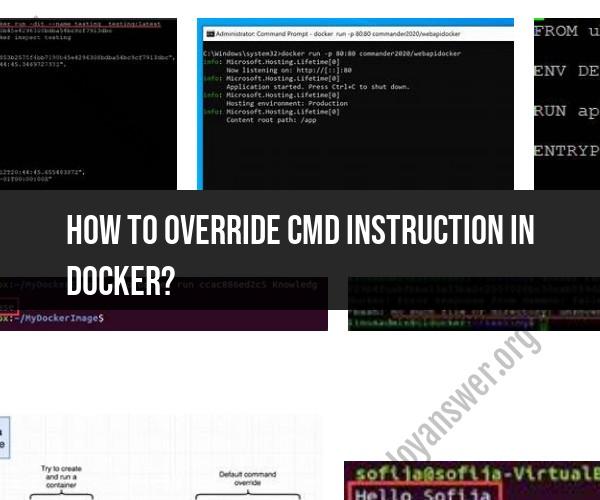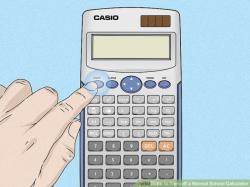How to override CMD instruction in Docker?
In Docker, you can override the CMD instruction defined in a Docker image when running a container. This allows you to customize the behavior of the container without modifying the Dockerfile. Here's how you can override the CMD instruction:
Docker Run Command: When you run a Docker container using the
docker runcommand, you can specify a command to override theCMDinstruction. The syntax is as follows:docker run [OPTIONS] IMAGE [COMMAND] [ARG...]OPTIONS: Any additional options you want to pass to thedocker runcommand.IMAGE: The name or ID of the Docker image you want to run.COMMAND: The command you want to run inside the container, overriding theCMDinstruction.
For example, if the Docker image has a
CMDinstruction like this in its Dockerfile:CMD ["app", "--option"]You can override it like this when running the container:
docker run -it my-image /bin/bashIn this case,
/bin/bashwill override theCMDinstruction, and you'll get a shell inside the container.Docker Compose: If you're using Docker Compose to manage your containers, you can override the
CMDinstruction in thedocker-compose.ymlfile by specifying thecommandoption for the service. Here's an example:version: '3' services: my-service: image: my-image command: /bin/bashIn this example, the
commandoption overrides theCMDinstruction for themy-servicecontainer.
Remember that when you override the CMD instruction, the original CMD is replaced with the new command you specify. The original CMD will not be executed unless you explicitly include it in the override command.