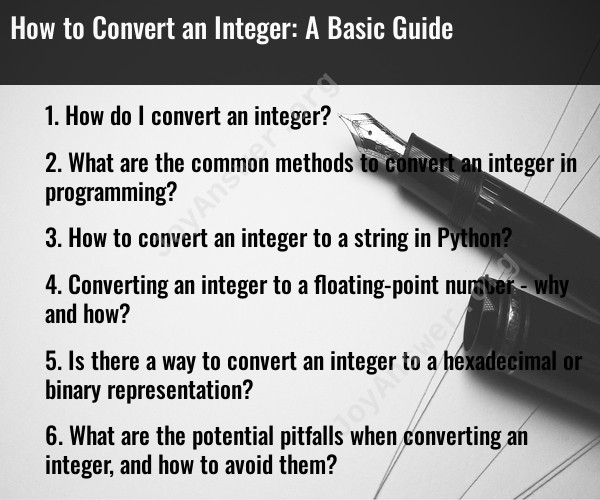How do I convert an integer?
Converting an integer typically involves changing its representation or format to a different base, data type, or purpose. Here's a basic guide on how to convert an integer in various common scenarios:
1. Changing Bases:
- Decimal to Binary: To convert a decimal integer to binary, repeatedly divide the number by 2 and note the remainders until the quotient becomes zero. Then, read the remainders from bottom to top to get the binary representation.
- Decimal to Hexadecimal: Convert a decimal integer to hexadecimal by dividing it by 16, noting remainders, and converting those remainders to hexadecimal digits (0-9, A-F).
- Binary to Decimal: Convert a binary integer to decimal by multiplying each digit (0 or 1) by 2 raised to the corresponding position's power, and then sum the results.
- Hexadecimal to Decimal: Convert a hexadecimal integer to decimal by multiplying each digit (0-9 or A-F) by 16 raised to the corresponding position's power, and then sum the results.
2. Data Type Conversion:
- Converting between data types typically involves changing the way an integer is represented. For example:
- Integer to Float: Convert an integer to a floating-point number by appending a decimal point (e.g., 5 becomes 5.0).
- Integer to String: Convert an integer to a string by casting it as a string. This is often done using a function or method in programming languages (e.g., in Python, you can use
str(5)to convert 5 to "5").
3. Scaling or Formatting:
- You can convert integers by scaling them or formatting them differently. For example:
- Scaling by Multiplying or Dividing: You can convert an integer to a different unit or scale by multiplying or dividing it by an appropriate factor. For instance, converting inches to centimeters or dollars to euros.
- Formatting with Commas: Format large integers with commas for readability (e.g., 1,000,000 instead of 1000000).
4. Encoding and Decoding:
- In computer science, integers are often encoded for various purposes, such as encoding characters in ASCII or Unicode. Converting an integer to a character involves using a specific encoding scheme.
5. Typecasting in Programming:
- In programming, you can convert integers between different data types or representations. For example:
- Explicit Typecasting: In languages like C or C++, you can explicitly cast an integer to another data type (e.g.,
(float)5). - Implicit Typecasting: In some languages, type conversion happens automatically when an integer is used in an operation with another data type.
6. Handling Negative Numbers:
- When converting negative integers, be sure to consider the sign and how it's represented. In two's complement binary, negative integers are typically represented differently from positive integers.
The specific method for converting an integer depends on the context and purpose of the conversion. In many cases, programming languages and software libraries provide functions or methods to perform these conversions, so understanding the available tools and the context in which you need to convert integers is key to a successful conversion.
- Common methods to convert an integer in programming:
The most common methods to convert an integer in programming are:
- Using a built-in function: Most programming languages have a built-in function for converting integers to other data types, such as strings, floating-point numbers, and hexadecimal or binary representations.
- Using a type conversion operator: Some programming languages also have a type conversion operator that can be used to convert integers to other data types.
- Using a library: There are also libraries available for some programming languages that provide additional functionality for converting integers.
- How to convert an integer to a string in Python:
To convert an integer to a string in Python, you can use the str() built-in function. The str() function takes any object as input and returns a string representation of that object.
For example, the following code converts the integer 10 to a string:
>>> str(10)
'10'
You can also use the %s keyword to convert an integer to a string. The %s keyword is a placeholder for a string value. When the string is formatted, the %s keyword will be replaced with the value of the string.
For example, the following code converts the integer 10 to a string:
>>> '%s' % 10
'10'
Finally, you can also use f-strings to convert an integer to a string. F-strings are a modern way to format strings in Python. They allow you to embed expressions inside strings.
For example, the following code converts the integer 10 to a string using an f-string:
>>> f'{10}'
'10'
- Converting an integer to a floating-point number - why and how:
Converting an integer to a floating-point number is useful when you need to represent numbers with fractional parts. For example, if you are calculating the area of a rectangle, you will need to convert the length and width of the rectangle to floating-point numbers before you can perform the calculation.
To convert an integer to a floating-point number in Python, you can use the float() built-in function. The float() function takes any object as input and returns a floating-point representation of that object.
For example, the following code converts the integer 10 to a floating-point number:
>>> float(10)
10.0Is there a way to convert an integer to a hexadecimal or binary representation?
Yes, there is a way to convert an integer to a hexadecimal or binary representation in Python. You can use the hex() and bin() built-in functions, respectively.
The hex() function takes any object as input and returns a hexadecimal representation of that object. The bin() function takes any object as input and returns a binary representation of that object.
For example, the following code converts the integer 10 to a hexadecimal and binary representation:
>>> hex(10)
'0xa'
>>> bin(10)
'0b1010'
- Potential pitfalls when converting an integer, and how to avoid them:
One potential pitfall when converting an integer is that the conversion operation may overflow or underflow. Overflow occurs when the converted value is too large to be represented by the target data type. Underflow occurs when the converted value is too small to be represented by the target data type.
To avoid overflow and underflow, you should always check the range of the converted value before using it. You can use the min() and max() built-in functions to check the minimum and maximum values for a given data type.
Another potential pitfall when converting an integer is that the conversion operation may lose precision. This can happen when the converted value has a fractional part that cannot be represented by the target data type.
To avoid losing precision, you should always use the most appropriate data type for your needs. If you need to represent numbers with fractional parts, you should use a floating-point data type.
Here are some additional tips for avoiding pitfalls when converting integers:
- Always check the range of the converted value before using it.
- Use the most appropriate data type for your needs.
- Be aware of the potential for rounding errors when converting integers to floating-point numbers.
- Use a library to perform integer conversions if you are not sure how to do it yourself.