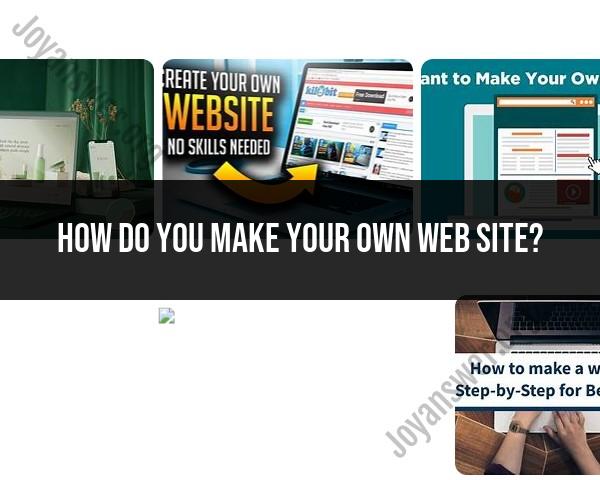How do you make your own web site?
Creating your own website can be a rewarding process, and there are several steps involved. Here is a step-by-step guide to help you make your own website:
Step 1: Define Your Purpose and Goals
Before you start building your website, clearly define its purpose and goals. Consider the type of content you want to showcase and the audience you want to reach.
Step 2: Choose a Domain Name
Select a unique and memorable domain name for your website. Ensure that it reflects your brand or content. You can register a domain through domain registrars.
Step 3: Choose a Web Hosting Provider
Choose a reliable web hosting provider to host your website. Popular options include Bluehost, SiteGround, and HostGator. Consider factors like performance, security, and customer support.
Step 4: Install a Content Management System (CMS)
Most websites use a CMS to manage content. WordPress is a widely used and beginner-friendly CMS. Many hosting providers offer one-click installations for WordPress.
Step 5: Design Your Website
Choose a visually appealing and responsive theme for your website. Customize the design to match your brand. WordPress provides a range of themes, and you can further customize them using the built-in customizer.
Step 6: Create and Organize Content
Start creating pages and posts for your website. Organize your content logically, using categories and tags. Ensure that your content is engaging and provides value to your audience.
Step 7: Set Up Essential Pages
Create essential pages like Home, About Us, Contact, and any other pages relevant to your website. Include necessary information and make it easy for visitors to navigate.
Step 8: Install Essential Plugins
Extend the functionality of your website by installing plugins. Plugins can add features such as contact forms, SEO optimization, social media integration, and more.
Step 9: Optimize for Search Engines (SEO)
Optimize your website for search engines to improve visibility. Use SEO best practices, including keyword optimization, meta tags, and creating an XML sitemap. Yoast SEO is a popular WordPress plugin for SEO.
Step 10: Set Up Analytics
Integrate website analytics to track visitor behavior. Google Analytics is a widely used tool that provides insights into your website's performance.
Step 11: Ensure Mobile Responsiveness
Ensure that your website is mobile-friendly. Many users access websites from mobile devices, so it's essential that your site adapts to different screen sizes.
Step 12: Test Your Website
Test your website thoroughly to ensure that all features work as intended. Check for broken links, test forms, and review the overall user experience.
Step 13: Launch Your Website
Once you are satisfied with the design and functionality, it's time to launch your website. Make it public and start promoting it through various channels.
Step 14: Regularly Update and Maintain
Regularly update your content, plugins, and themes. Regular maintenance helps improve security and ensures that your website stays current.
Remember that building a website is an ongoing process, and you can continue to enhance and refine it over time. If you encounter challenges, there are many online resources, tutorials, and forums where you can seek assistance.
Building Your Own Website: A Step-by-Step Guide
Creating your own website can be a rewarding and empowering experience, opening doors to online expression and connectivity. Whether you're a tech-savvy enthusiast or a complete beginner, here's a roadmap to guide you through the process:
1. From Scratch vs. Platforms:
- From Scratch: This route offers ultimate control and flexibility, but requires coding knowledge (HTML, CSS, JavaScript) and web hosting setup. It's a more complex path for beginners.
- Platforms: User-friendly website builders like Wix, Squarespace, and WordPress provide drag-and-drop interfaces, pre-designed templates, and hosting solutions, making them easier for beginners.
2. Building a Personal Website:
Step-by-step with platforms:
1. Choose a platform: Consider features, ease of use, and budget. Wix and Squarespace are popular options for beginners.2. Sign up and choose a plan: Free plans have limitations, consider paid plans for more features and bandwidth.3. Select a template: Choose a design that aligns with your website's purpose and aesthetic. Most platforms offer customization options.4. Add content: Create pages for your About Me, Contact, Services/Portfolio, Blog (optional), etc. Use text, images, videos, and other media to engage your audience.5. Customize navigation: Ensure your website is easy to navigate with clear menus and intuitive layout.6. Optimize for mobile: Make sure your website looks good and functions well on all devices (desktop, mobile, tablet).7. Launch and publish: Go live! Share your website link with family, friends, and your network.
3. User-Friendly Tools:
Yes, platforms like Wix, Squarespace, WordPress, and Weebly offer visual editors, pre-designed templates, and drag-and-drop functionality, eliminating the need for coding knowledge. They also handle web hosting and domain registration, making the process smooth and accessible.
4. Beginner's Guide Key Elements:
- Planning and Purpose: Define your website's goal (personal brand, portfolio, blog, etc.) and target audience.
- Content is King: Focus on creating high-quality, informative, and engaging content that resonates with your audience.
- Visual Appeal: Choose a pleasing design, use high-quality images and videos, and maintain a consistent aesthetic.
- Mobile Optimization: Ensure your website displays and functions flawlessly on all devices.
- SEO Basics: Learn basic search engine optimization (SEO) techniques to improve your website's visibility online.
5. Customization and Optimization:
- Branding: Personalize your website with your logo, colors, fonts, and overall visual identity.
- Analytics Tracking: Use website analytics tools to understand traffic, user behavior, and optimize your content and design.
- Engagement Features: Add contact forms, email subscriptions, social media integration, and other tools to connect with your audience.
- Regular Updates: Keep your website content fresh and relevant by adding new pages, posts, and information.
- Security: Implement basic security measures to protect your website from hacking and malware.
Building a website is a continuous learning process. Experiment, explore different platforms and tools, learn from online resources, and remember, the most important aspect is to have fun and express yourself online!
This information serves as a starting point. Don't hesitate to delve deeper into specific platforms, tools, and tutorials to customize your website and make it uniquely yours. Good luck!