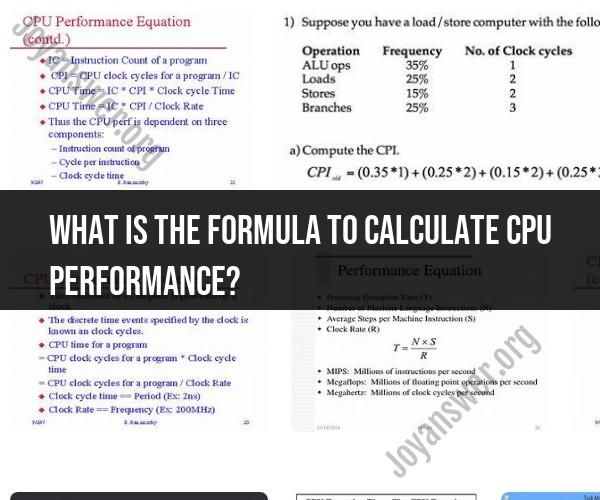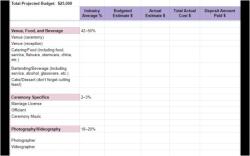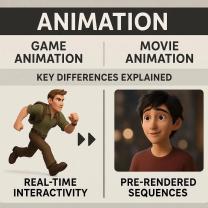What is the formula to calculate CPU performance?
The performance of a Central Processing Unit (CPU) is typically measured using various benchmarks and metrics, and there is no single formula to calculate CPU performance in a broad sense. CPU performance depends on many factors, including clock speed, architecture, the number of cores, cache size, and the specific workload or task being performed.
However, there are some common metrics and formulas used to assess specific aspects of CPU performance:
Clock Speed (Frequency):
- CPU clock speed is often measured in Hertz (Hz) or Gigahertz (GHz). The clock speed represents the number of cycles (or instructions) the CPU can execute per second.
- Formula: Performance = Clock Speed (in Hz or GHz)
Instructions Per Cycle (IPC):
- IPC measures the average number of instructions a CPU can execute in a single clock cycle. A higher IPC indicates better performance.
- Formula: IPC = Total Instructions / Total Clock Cycles
Total Instructions per Second (IPS):
- IPS is a measure of the total number of instructions a CPU can execute per second.
- Formula: IPS = Clock Speed (in Hz or GHz) x IPC
Throughput:
- Throughput measures the number of tasks or operations a CPU can handle per unit of time, often represented as operations per second (OPS).
- Formula: Throughput = Number of Operations / Time (in seconds)
Performance Index (Relative Performance):
- To compare the performance of different CPUs, a performance index or relative performance metric is often used. It's usually based on benchmark scores or standardized tests.
- Formula: Performance Index = (Benchmark Score of CPU A) / (Benchmark Score of CPU B)
MIPS (Million Instructions Per Second):
- MIPS is an older metric used to measure the raw processing power of a CPU in terms of the number of instructions it can execute per second.
- Formula: MIPS = (Total Instructions / Time) / 1,000,000
MFLOPS (Million Floating-Point Operations Per Second):
- MFLOPS is a metric used to measure the performance of CPUs for floating-point arithmetic operations.
- Formula: MFLOPS = (Total Floating-Point Operations / Time) / 1,000,000
GFLOPS (GigaFLOPS):
- GFLOPS is a metric used for high-performance computing and supercomputers, measuring billions of floating-point operations per second.
- Formula: GFLOPS = (Total Floating-Point Operations / Time) / 1,000,000,000
It's important to note that these formulas provide specific metrics for assessing certain aspects of CPU performance, but they do not capture the full range of factors that influence overall CPU performance. Real-world performance depends on the specific applications and workloads being run, memory subsystems, cache efficiency, and other architectural and system-level considerations. Benchmarks and standardized tests are often used to provide a more comprehensive assessment of CPU performance in practical scenarios.
Demystifying CPU Performance Calculation: The Formula and Its Components
The following is a simplified formula for calculating CPU performance:
CPU performance = Instruction count * CPI / Clock rate
Where:
- Instruction count: The number of instructions that the CPU must execute to complete a task.
- CPI: The average number of clock cycles required to execute an instruction.
- Clock rate: The number of clock cycles per second.
The CPU performance formula can be broken down into three components:
- Instruction count: The instruction count is a measure of the complexity of the task that the CPU is performing. A more complex task will require the CPU to execute more instructions.
- CPI: The CPI is a measure of the efficiency of the CPU. A lower CPI indicates that the CPU is more efficient and can execute instructions more quickly.
- Clock rate: The clock rate is a measure of the speed of the CPU. A higher clock rate indicates that the CPU can execute instructions more quickly.
Key Metrics for Assessing CPU Performance
The following are some key metrics for assessing CPU performance:
- Instructions per second (IPS): IPS is a measure of the number of instructions that the CPU can execute per second. It is calculated by dividing the instruction count by the CPI.
- Clock speed: Clock speed is a measure of the number of clock cycles per second. It is expressed in gigahertz (GHz).
- Cores: A core is a processing unit within the CPU. CPUs with multiple cores can execute multiple instructions simultaneously, which can improve performance.
- Cache: Cache is a high-speed memory that stores frequently accessed data and instructions. CPUs with larger caches can access data and instructions more quickly, which can improve performance.
Practical Applications of CPU Performance Metrics
CPU performance metrics can be used to select the right CPU for a particular task. For example, a computer used for video editing will require a more powerful CPU than a computer used for basic web browsing. CPU performance metrics can also be used to compare the performance of different CPUs.
Here are some practical applications of CPU performance metrics:
- Selecting the right CPU for a computer: When selecting a CPU for a computer, it is important to consider the tasks that the computer will be used for. If the computer will be used for demanding tasks such as video editing or gaming, then a more powerful CPU will be needed.
- Comparing the performance of different CPUs: CPU performance metrics can be used to compare the performance of different CPUs. This can be helpful when deciding which CPU to purchase for a new computer or when upgrading an existing computer.
- Troubleshooting CPU performance problems: If a computer is experiencing performance problems, then CPU performance metrics can be used to identify the source of the problem. For example, if the CPU is running at a high utilization rate, then this may indicate that the CPU is underpowered or that there is a problem with the software.
Overall, CPU performance metrics are valuable tools for understanding and managing CPU performance.