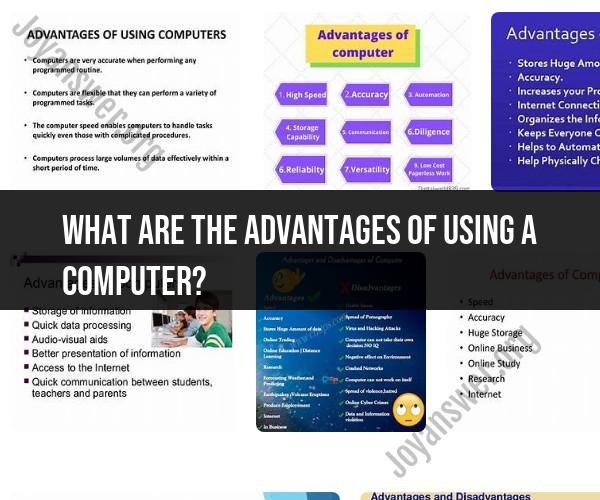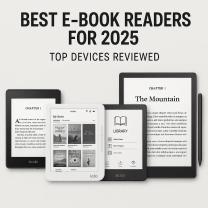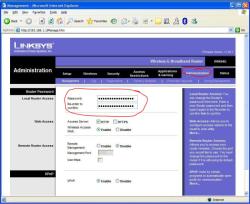What are the advantages of using a computer?
Using a computer offers numerous advantages across various aspects of life, including work, education, communication, entertainment, and more. Here are some of the key advantages of using a computer:
Efficiency: Computers can perform tasks at incredible speeds, which significantly increases efficiency and productivity. They can complete complex calculations, process data, and perform repetitive tasks much faster than humans.
Multitasking: Computers are capable of handling multiple tasks simultaneously. You can switch between applications, work on various projects, and manage several processes at once.
Storage and Retrieval: Computers provide vast storage capacities, allowing you to store and retrieve large volumes of data, documents, photos, videos, and more. Data can be easily organized and accessed when needed.
Communication: Computers enable communication through email, instant messaging, video calls, and social media. They facilitate global connectivity, making it easy to stay in touch with friends, family, and colleagues worldwide.
Information Access: The internet provides access to an extensive range of information and resources. Computers allow you to browse the web, access online databases, research topics, and learn from various online sources.
Creativity and Design: Computer software and tools empower users to unleash their creativity. Graphic design, video editing, 3D modeling, and music production are just a few examples of creative endeavors made possible by computers.
Word Processing and Document Management: Computers are essential for word processing tasks, making it easier to create, edit, format, and share documents. Document management software simplifies collaboration and version control.
Data Analysis: Computers are crucial in fields like science, research, finance, and business for data analysis and modeling. Specialized software enables professionals to make informed decisions based on data insights.
Entertainment: Computers provide access to a wide range of entertainment options, including streaming movies and TV shows, playing video games, listening to music, and reading e-books.
Education: Computers are invaluable tools in education. They enable e-learning, access to educational resources, interactive lessons, and remote learning, especially important during times of crisis like the COVID-19 pandemic.
Automation: Computers and software can automate repetitive and tedious tasks, freeing up time for more creative and strategic work.
Accessibility: Computers offer accessibility features that help individuals with disabilities access and use technology effectively, leveling the playing field in education and employment.
Global Collaboration: Collaboration tools and platforms facilitate teamwork and cooperation among individuals and teams across the globe, making it easier to work on projects and share ideas.
Security and Privacy: Computers come equipped with security measures to protect data and privacy. Antivirus software, firewalls, and encryption help safeguard personal and sensitive information.
Customization: Users can customize their computer environments to suit their preferences. You can personalize your desktop, install software, and configure settings to optimize your user experience.
Remote Work and Flexibility: Computers enable remote work and telecommuting, offering flexibility in where and when work can be done.
Environmental Benefits: Although manufacturing computers has environmental impacts, they can contribute to sustainability by reducing the need for physical paper and commuting, thus lowering carbon footprints.
While computers offer numerous advantages, it's important to note that their use also comes with certain challenges and responsibilities, such as cybersecurity concerns, digital literacy requirements, and potential negative effects like screen addiction. Responsible and mindful usage can help maximize the benefits while minimizing potential drawbacks.
The Advantages of Using Computers: Benefits and Impact
Computers have become an integral part of modern life, and for good reason. They offer a wide range of benefits and advantages that can make our lives easier, more productive, and more enjoyable.
Here are some of the key advantages of using computers:
- Increased productivity: Computers can help us to be more productive in our work and studies. They allow us to automate tasks, create and edit documents, and collaborate with others more easily.
- Improved communication: Computers make it easier to communicate with people all over the world. We can use email, social media, and video conferencing to stay in touch with friends and family, and to connect with colleagues and clients.
- Access to information: Computers give us access to a vast amount of information. We can use them to research topics, learn new skills, and stay up-to-date on current events.
- Entertainment: Computers can be used for a variety of entertainment purposes, such as watching movies, listening to music, and playing games.
- Education: Computers can be used to support learning in a variety of ways. Students can use them to access educational resources, complete assignments, and collaborate with classmates.
Harnessing the Power of Technology: Advantages of Computer Usage
In addition to the general benefits listed above, computers also offer a number of specific advantages in different areas of our lives. For example:
- In the workplace: Computers can help businesses to improve their efficiency and profitability. They can be used to manage inventory, track customer data, and automate tasks.
- In education: Computers can help students to learn more effectively. They can be used to access educational resources, complete assignments, and collaborate with classmates.
- In healthcare: Computers can help doctors to diagnose and treat diseases more effectively. They can be used to store medical records, access medical databases, and perform complex surgeries.
- In government: Computers can help governments to provide more efficient services to citizens. They can be used to process taxes, issue passports, and deliver social services.
Computing Benefits: Why Computers Are Integral to Modern Life
Computers have had a profound impact on our lives. They have made us more productive, more connected, and more informed. They have also revolutionized the way we work, learn, and play.
Computers are now essential for many aspects of our lives. They are used in businesses, schools, hospitals, government offices, and homes around the world. Computers have made our lives easier, more productive, and more enjoyable in many ways.
Here are a few examples of how computers are used in our everyday lives:
- At work: Computers are used to automate tasks, create and edit documents, and collaborate with others.
- At school: Computers are used to access educational resources, complete assignments, and collaborate with classmates.
- At the doctor's office: Computers are used to store medical records, access medical databases, and perform complex surgeries.
- At the grocery store: Computers are used to track inventory and process payments.
- At the library: Computers are used to access online databases and e-books.
- At home: Computers are used for a variety of purposes, such as watching movies, listening to music, playing games, and communicating with friends and family.
Computers are an essential part of modern life, and their importance is only going to grow in the future.