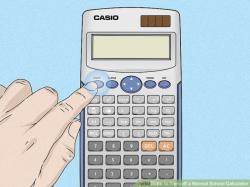What are the best free Microsoft Office Alternatives for Mac?
If you're a Mac user and looking for free alternatives to Microsoft Office, several excellent options are available that can handle a variety of office tasks. Here are some of the best free Microsoft Office alternatives for Mac users:
LibreOffice:
- LibreOffice is a powerful, open-source office suite that includes applications for word processing (Writer), spreadsheets (Calc), presentations (Impress), and more. It offers extensive compatibility with Microsoft Office file formats and features a user-friendly interface.
Apache OpenOffice:
- Apache OpenOffice is another open-source office suite that includes Writer (word processing), Calc (spreadsheets), Impress (presentations), and more. It provides good compatibility with Microsoft Office files and has a straightforward interface.
Google Workspace (formerly G Suite):
- Google Workspace offers a suite of web-based productivity tools, including Google Docs (word processing), Google Sheets (spreadsheets), and Google Slides (presentations). While it's primarily cloud-based, you can use these tools offline with the Google Chrome browser and the respective apps.
OnlyOffice:
- OnlyOffice provides a free cloud-based office suite that includes online versions of document editing, spreadsheets, and presentation tools. It offers collaborative features and compatibility with Microsoft Office formats.
WPS Office:
- WPS Office is a freemium office suite that provides Writer, Presentation, and Spreadsheet applications. The free version offers strong compatibility with Microsoft Office files and features a clean and user-friendly interface.
FreeOffice:
- FreeOffice by SoftMaker offers a free version of their office suite, which includes TextMaker (word processing), PlanMaker (spreadsheets), and Presentations (presentation software). It offers good compatibility with Microsoft Office formats and a modern interface.
Zoho Office Suite:
- Zoho Office Suite is a cloud-based office suite with word processing, spreadsheets, and presentation tools. It offers collaboration features and can be used for free, with limitations on storage and advanced features.
Calligra Suite:
- Calligra Suite is an open-source office suite with applications like Words (word processing), Sheets (spreadsheets), and Stage (presentation software). While it's not as widely used as some other alternatives, it can be a good choice for certain users.
Apple iWork (Pages, Numbers, Keynote):
- If you own a Mac, you already have access to Apple's iWork suite, which includes Pages (word processing), Numbers (spreadsheets), and Keynote (presentation software). While it's not cross-platform, it's a solid option for Mac users.
Each of these free alternatives to Microsoft Office for Mac has its unique features and strengths, so the best choice for you may depend on your specific needs and preferences. You can try a few of them to see which one aligns best with your workflow and requirements.
Here are some free Microsoft Office alternatives for Mac:
- Google Workspace is a cloud-based suite of productivity tools that includes Google Docs, Sheets, and Slides, which are the equivalents of Word, Excel, and PowerPoint. It also includes other tools such as Gmail, Calendar, and Drive. Google Workspace is free for personal use, but there are paid plans for businesses and organizations.
- LibreOffice is a free and open-source office suite that includes a word processor, spreadsheet, presentation program, and more. It is compatible with Microsoft Office file formats and can be used on Mac, Windows, and Linux.
- iWork is a suite of productivity tools developed by Apple for Mac, iPhone, and iPad. It includes Pages (word processor), Numbers (spreadsheet), and Keynote (presentation program). iWork is free for all Apple users.
- WPS Office is a free office suite that includes a word processor, spreadsheet, presentation program, and more. It is compatible with Microsoft Office file formats and can be used on Mac, Windows, Linux, and mobile devices.
These are just a few of the many free Microsoft Office alternatives available for Mac. When choosing an alternative, it is important to consider your needs and preferences. Some factors to consider include:
- Features: What features are important to you? Do you need a word processor, spreadsheet, presentation program, or all three? Do you need any other features, such as a database or project management tool?
- Compatibility: Do you need to be able to open and edit Microsoft Office files? If so, make sure to choose an alternative that is compatible with Microsoft Office file formats.
- Platform support: Do you need to be able to use the software on different devices? If so, make sure to choose an alternative that is supported on the devices you use.
Once you have considered your needs and preferences, you can start shopping for a free Microsoft Office alternative for Mac. There are many great options available, so you are sure to find one that is right for you.