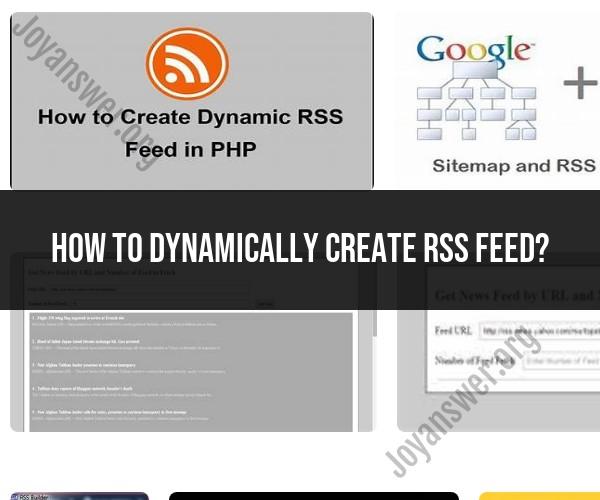How to dynamically create RSS feed?
Dynamically creating an RSS feed involves generating the feed content on-the-fly based on data from your website or application. This can be useful for websites that publish frequently updated content, such as blogs, news sites, or podcasts. Here's a basic overview of how to dynamically create an RSS feed:
Choose a Server-Side Technology:To create an RSS feed dynamically, you'll need server-side scripting or programming. Popular options include PHP, Python, Ruby, Node.js, and others. Choose the technology that aligns with your web development stack.
Structure Your Feed:An RSS feed is an XML file that follows a specific structure. You'll need to define the necessary elements and tags for your feed. These include the
<rss>,<channel>, and<item>elements, along with the required sub-elements like<title>,<link>,<description>, and<pubDate. It's important to adhere to the RSS feed specification.Retrieve Content Data:Your server-side code should fetch the content data that you want to include in the feed. This could be blog posts, news articles, podcast episodes, or any other type of content that you want to syndicate.
Generate XML:Use your chosen server-side technology to generate the XML content that forms the RSS feed. You'll need to format the data into the RSS feed structure, following the guidelines provided by the RSS standard.
Make the Feed Accessible:Once you've generated the RSS feed, it should be accessible to users and feed readers. You can do this by creating a URL for the feed, such as "https://example.com/feed.xml". This URL will be used by people and applications to subscribe to your feed.
Set Appropriate HTTP Headers:When serving the RSS feed, make sure to set the appropriate HTTP headers to specify the content type as "application/rss+xml" or "application/xml" and include caching directives if necessary.
Test Your Feed:It's essential to validate your RSS feed to ensure it follows the RSS specification and can be consumed by various feed readers. You can use online RSS feed validators for this purpose.
Link to the Feed:On your website, include a link to the RSS feed so that users can easily find and subscribe to it. This is typically done by including an RSS icon () or a text link that points to the feed URL.
Promote Your Feed:Let your audience know that you offer an RSS feed. Promote it on your website, blog, or podcast, and explain how users can subscribe to it using feed readers.
Keep the Feed Updated:To maintain a dynamic RSS feed, ensure that your server-side code updates the feed regularly to reflect new content as it's published on your website.
Remember that dynamic RSS feeds can be a valuable tool for content distribution, making your updates readily available to a wider audience. However, it's important to follow RSS specifications to ensure compatibility with various feed readers and platforms.
Dynamic RSS Feed Creation: Methods and Tools
There are a number of ways to create dynamic RSS feeds. One common method is to use a scripting language such as PHP or Python to generate the feed. This gives you the most flexibility in terms of what data you include in the feed and how you format it.
Another method for creating dynamic RSS feeds is to use a third-party tool or service. There are a number of free and paid tools available, many of which offer a variety of features such as template support, filtering, and scheduling.
Developing Custom RSS Feeds for Your Website
To develop a custom RSS feed for your website, you will need to:
- Identify the data that you want to include in the feed. This could be data from a database, a content management system (CMS), or even a simple text file.
- Choose a scripting language or tool to generate the feed.
- Write the code or script to generate the feed.
- Configure the feed to update automatically when new data is available.
- Publish the feed to your website.
Integrating Dynamic RSS Feeds with Content Management Systems
Many CMSs, such as WordPress and Drupal, have built-in support for dynamic RSS feeds. This means that you can generate dynamic RSS feeds without having to write any code.
To integrate a dynamic RSS feed with your CMS, you will typically need to install a plugin or extension. Once the plugin or extension is installed, you can configure it to generate a feed from your CMS content.
Real-Time Updates and Automation in RSS Feed Generation
You can use a variety of tools and services to automate the generation and updating of your RSS feeds. This can be helpful if you have a lot of content or if you need to keep your feeds updated on a regular basis.
For example, you could use a cron job to schedule your RSS feed to be updated every hour. Or, you could use a third-party tool or service to monitor your CMS for changes and update your RSS feed accordingly.
Best Practices for Maintaining Dynamic RSS Feeds
Here are some best practices for maintaining dynamic RSS feeds:
- Make sure that your feed is valid. You can use an RSS feed validator to check the validity of your feed.
- Update your feed regularly. The frequency of updates will depend on the type of content that you include in your feed. If you have a lot of new content, you may want to update your feed daily.
- Use a consistent format. This will make it easier for users to read and consume your feed.
- Include relevant information in your feed items. This could include the title, description, link, and publication date of each item.
- Promote your RSS feed. Make it easy for users to subscribe to your feed by adding a link to your website and social media accounts.
By following these tips, you can create and maintain dynamic RSS feeds that are informative and engaging for your users.