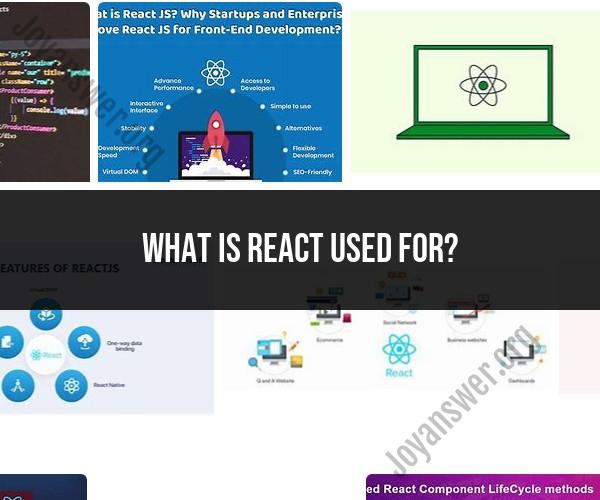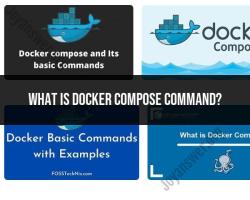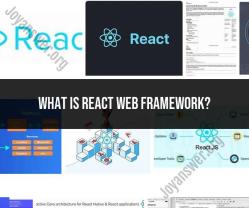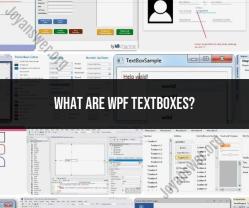What is react used for?
React, often referred to as React.js or ReactJS, is a popular JavaScript library for building user interfaces. It is primarily used for developing interactive and dynamic web applications. React is a versatile and powerful library with a wide range of use cases, including:
Single-Page Applications (SPAs): React is commonly used to build SPAs, where the entire application loads on a single web page. React's component-based architecture simplifies the development of complex user interfaces for SPAs.
User Interfaces (UI): React is ideal for creating user interfaces that are responsive and visually appealing. It provides a way to build UI components and manage their state efficiently.
Web Applications: Many web applications, including social media platforms, e-commerce sites, and productivity tools, use React to deliver a seamless and engaging user experience.
Mobile Applications: React Native, a framework built on top of React, allows developers to build cross-platform mobile applications for iOS and Android using JavaScript and React concepts.
Progressive Web Apps (PWAs): React can be used to create PWAs that provide a native app-like experience on web browsers, including offline functionality and push notifications.
E-commerce Websites: Many e-commerce platforms use React to provide dynamic, real-time updates for product listings, shopping carts, and product reviews.
Content Management Systems (CMS): React can be integrated into CMS platforms to enhance the user interface and create a more interactive editing experience for content creators.
Data Visualization: React is often used in data visualization libraries and tools to create interactive charts, graphs, and dashboards.
Real-Time Updates: React's virtual DOM and efficient rendering make it well-suited for applications that require real-time updates, such as messaging apps and live chat platforms.
Gaming: While not typically the first choice for game development, React can be used to build web-based games and interactive simulations.
Cross-Platform Development: React can be used with frameworks like React Native and Electron to create cross-platform desktop applications.
Server-Side Rendering (SSR): React can be used for server-side rendering to improve initial page load times and search engine optimization (SEO).
Collaborative Tools: React is used in applications that require collaborative features, such as collaborative document editing or project management tools.
Custom Components: Developers can create custom UI components using React, which can be shared and reused across multiple projects, leading to more efficient development.
React's component-based architecture, virtual DOM, and extensive ecosystem of libraries and tools make it a popular choice for front-end development in a variety of applications. It provides the flexibility and performance required to build modern and responsive user interfaces across different platforms.
Understanding the Purpose of React in Web Development
React is a JavaScript library for building user interfaces. It is declarative, efficient, and flexible. React makes it easy to create interactive UIs by letting you compose complex UIs from small and isolated pieces of code called "components".
Key Features and Benefits of React
Some of the key features and benefits of React include:
- Declarative programming: React uses a declarative programming model, which means that you describe what you want to see on the screen, and React takes care of rendering it. This makes React code more readable and maintainable.
- Component-based architecture: React uses a component-based architecture, which means that you can break down your UI into small, reusable components. This makes your code more modular and easier to test.
- Virtual DOM: React uses a virtual DOM, which is a lightweight representation of the real DOM. This makes React very efficient, as it only updates the real DOM when necessary.
- Performance: React is very efficient, thanks to its use of the virtual DOM.
- Flexibility: React can be used to build a wide variety of web applications, from simple websites to complex single-page applications (SPAs).
- Community: React has a large and active community, which means that there are many resources and support available to developers.
Use Cases for React: When to Choose It
React is a good choice for building a wide variety of web applications, including:
- Interactive UIs: React is ideal for building interactive UIs, such as dashboards, real-time applications, and social media platforms.
- Single-page applications (SPAs): React is also a popular choice for developing SPAs, which are web applications that load a single HTML page and dynamically update that page as the user interacts with it.
- Reusable components: React can be used to create reusable components that can be shared across different web applications.
React Components and Their Role in Building User Interfaces
React components are the building blocks of React applications. They are small, reusable pieces of code that represent a portion of the user interface.
Components can be nested to create complex UIs. For example, a button component could be nested inside a header component, and the header component could be nested inside a navigation component.
When the state of a component changes, React will re-render the component and its children. This makes it easy to create dynamic and interactive UIs.
Learning Resources for Getting Started with React
There are many resources available for learning React. Some of the most popular resources include:
- The React documentation: The React documentation is a comprehensive resource that covers all aspects of React, from the basics to advanced topics.
- The React tutorial: The React tutorial is a great way to get started with React. It walks you through the process of building a simple React application.
- The React community: The React community is very active and helpful. There are many forums, chat rooms, and blog posts where you can get help with React development.
If you are interested in learning React, I recommend starting with the React tutorial. Once you have a basic understanding of React, you can move on to the React documentation to learn more about specific topics.
Here are some additional tips for getting started with React:
- Start with a simple project. Don't try to build a complex application right away. Start with a simple project, such as a to-do list or a counter.
- Use the React documentation. The React documentation is a great resource for learning about React. It is comprehensive and well-written.
- Join the React community. The React community is very active and helpful. There are many forums, chat rooms, and blog posts where you can get help with React development.
With a little effort, you can learn React and start building interactive and efficient web applications.