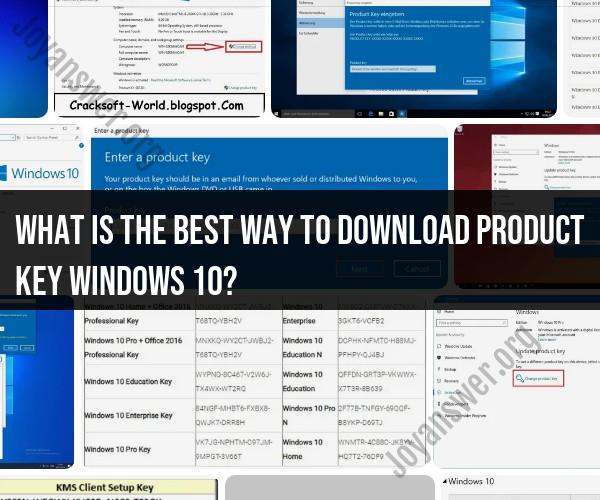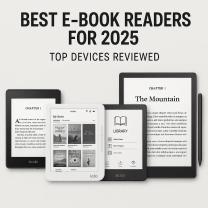What is the best way to download product key windows 10?
It's important to clarify that a Windows 10 product key cannot be downloaded; it's a unique alphanumeric code that is used to activate a legitimate copy of Windows 10. However, if you're looking to download a copy of Windows 10 and need a product key to activate it, here are the best practices to follow:
Purchase from Microsoft or Authorized Retailers:The safest way to obtain a legitimate Windows 10 product key is to purchase it directly from Microsoft's official website or from authorized retailers. Avoid third-party websites or sellers that claim to offer "free" or heavily discounted product keys, as these may be illegitimate or pirated.
Upgrade from a Genuine Windows 7 or 8/8.1 License:If you have a genuine and activated Windows 7 or Windows 8/8.1 license, you can upgrade to Windows 10 for free. During the upgrade process, your existing product key will be used to activate Windows 10.
Windows 10 Installation Media Creation Tool:Microsoft offers the Windows 10 Installation Media Creation Tool, which allows you to create a bootable USB or DVD with the Windows 10 installation files. During the installation process, you will be prompted to enter a product key. If you don't have a key, you can choose to skip this step and install Windows 10 in trial mode. You can later activate it with a legitimate product key.
OEM PCs and Pre-Built Systems:If you purchased a new PC or laptop that came with Windows 10 pre-installed, it should already be activated. The product key is embedded in the system's firmware, and Windows will automatically activate when connected to the internet.
Volume Licensing (Enterprise Edition):If you are a business or organization, you might have access to Windows 10 Enterprise edition through volume licensing agreements. These typically provide unique product keys for activation.
Microsoft Account Integration:When you sign in to a Microsoft account on a Windows 10 device, your digital license may be linked to that account. This means that if you reinstall Windows 10 on the same hardware, activation will occur automatically after signing in.
Remember that downloading Windows 10 from unofficial sources or using pirated product keys is illegal and may lead to security risks and software issues. Always ensure that you're obtaining Windows 10 and its product keys through legitimate channels to ensure a safe and secure computing environment.