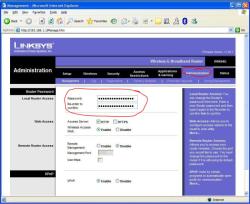How do I activate Windows 10 with a product key?
Activating Windows 10 using a product key is a straightforward process. Here are the steps to activate Windows 10:
Go to Settings:
- Click on the "Start" menu button, usually located at the bottom-left corner of your screen.
- Click on the "Settings" gear icon, which looks like a small gear or cogwheel.
Open Update & Security:
- In the Settings window, click on "Update & Security."
Go to Activation:
- In the Update & Security section, select "Activation" from the left-hand menu.
Enter the Product Key:
- Under the Activation section, you will see an option to "Change product key." Click on it.
Enter the Product Key:
- A new window will open where you can enter your Windows 10 product key. Type the product key exactly as it appears on the sticker or card that came with your copy of Windows 10.
- If you purchased a digital copy of Windows 10 online, you may find the product key in your email or Microsoft account.
Activate Windows:
- After entering the product key, click the "Next" button.
- Follow the on-screen instructions to complete the activation process.
Confirmation:
- Once the activation is successful, you will see a confirmation message indicating that Windows 10 is now activated with the product key.
Restart (If Necessary):
- In some cases, you may be prompted to restart your computer to complete the activation process. If so, go ahead and restart your PC.
That's it! Your Windows 10 operating system should now be activated with the product key you provided. If you encounter any issues during the activation process or if the product key doesn't work, make sure you've entered it correctly and consider contacting Microsoft Support for further assistance.