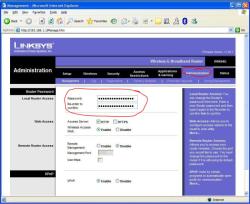How to download YouTube videos?
Downloading YouTube videos without permission from the content creator or YouTube itself may violate YouTube's terms of service and copyright laws in some cases. However, there are legitimate methods and tools available for downloading YouTube videos for personal use or under specific circumstances, such as when the video is allowed to be downloaded (e.g., Creative Commons-licensed content). Here are some methods and tools for downloading YouTube videos:
YouTube Premium (Formerly YouTube Red):
- If you're a YouTube Premium subscriber, you can download videos for offline viewing within the YouTube app. This is an official and legal method.
YouTube Offline Feature:
- Some countries or regions may have YouTube's offline feature enabled, allowing you to download videos for offline viewing within the YouTube app. Check if this feature is available in your location.
Third-Party Websites and Browser Extensions:
- There are various websites and browser extensions that claim to allow you to download YouTube videos. However, many of these services may not be legal, and their safety and legitimacy can be questionable. Use them at your own risk.
Download Software:
- Some software applications, such as 4K Video Downloader and Video DownloadHelper, allow you to download YouTube videos. Be cautious when using these tools and ensure you are following YouTube's terms of service and copyright laws.
YouTube-dl (Command-Line Tool):
- YouTube-dl is a popular, open-source command-line tool that allows you to download videos from YouTube and other websites. It can be used legally for personal use and downloading videos that are not protected by copyright. However, be cautious, as it can be complex for beginners.
Video Downloading Apps on Mobile Devices:
- Some mobile apps, like TubeMate for Android, offer video downloading capabilities. Check the app's terms of service and ensure you are using it legally.
Remember that downloading copyrighted content without permission is illegal in many jurisdictions, and it's important to respect content creators' rights. Before attempting to download a YouTube video, consider whether it is allowed by YouTube's terms of service, whether the video is licensed under Creative Commons, or whether you have the necessary rights or permissions to download and use the content.
Additionally, YouTube's policies and the availability of these downloading methods can change over time, so it's a good practice to stay informed about current rules and regulations regarding video downloading on YouTube.
Step-by-Step Guide: How to Download YouTube Videos
There are a number of different ways to download YouTube videos. One popular method is to use a third-party website or app. Here is a step-by-step guide:
- Go to the YouTube video you want to download.
- Copy the video's URL.
- Go to a third-party website or app that allows you to download YouTube videos.
- Paste the video's URL into the website or app.
- Select the video quality and format you want to download.
- Click on the "Download" button.
The video will now download to your device. Once the download is complete, you can open the video in a media player to watch it offline.
Downloading YouTube Content: Tips and Tools for Offline Viewing
Here are some tips and tools for downloading YouTube content for offline viewing:
- Use a reliable third-party website or app. There are a number of different websites and apps that allow you to download YouTube videos. However, some of these websites and apps may contain malware or viruses. It is important to use a reliable third-party website or app that is safe and secure.
- Choose the right video quality and format. When downloading YouTube videos, you can choose from a variety of video qualities and formats. The video quality you choose will affect the size of the downloaded file. The video format you choose will affect the compatibility of the video file with your devices.
- Download videos in batches. If you need to download multiple YouTube videos, you can use a third-party website or app that allows you to download videos in batches. This can save you time and effort.
- Organize your downloaded videos. Once you have downloaded YouTube videos to your device, it is important to organize them so that you can easily find them later. You can create folders for different types of videos, such as music videos, educational videos, or funny videos.
The Legality and Ethics of Downloading Videos from YouTube
Downloading videos from YouTube is legal in some cases, but not in others. It is generally legal to download videos from YouTube for personal use, but it is illegal to download videos from YouTube for commercial use or to distribute videos from YouTube without the permission of the copyright holder.
It is also important to consider the ethics of downloading videos from YouTube. Downloading videos from YouTube can deprive the copyright holder of revenue. Additionally, downloading videos from YouTube can contribute to the spread of piracy.
If you are considering downloading a video from YouTube, it is important to weigh the legal and ethical implications. If you are unsure whether or not it is legal or ethical to download a particular video, you should err on the side of caution and not download it.
Here are some alternatives to downloading YouTube videos:
- Use YouTube Premium. YouTube Premium is a paid subscription service that allows you to download YouTube videos for offline viewing.
- Record the video. You can use a screen recorder to record your screen while you are playing a YouTube video. This will create a video file that you can watch offline.
- Use a streaming service. There are a number of streaming services that offer similar content to YouTube, such as Netflix, Amazon Prime Video, and Hulu. These streaming services allow you to download content for offline viewing.