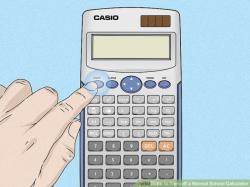What does the docker compose up command do?
The docker-compose up command is used in Docker Compose to deploy a multi-container Docker application based on the configuration specified in a docker-compose.yml file. This command essentially orchestrates the creation and start-up of containers defined in the Compose file. Here's what the docker-compose up command does:
Reads the Compose File:
- When you run
docker-compose up, Docker Compose reads thedocker-compose.ymlfile in the current directory to understand how your application's containers should be configured.
- When you run
Creates and Starts Containers:
- It then creates containers based on the images specified in the Compose file.
- If the containers do not already exist, it creates them.
- If the containers exist but are stopped, it starts them.
Network and Volume Creation (if specified):
- If your Compose file specifies custom networks or volumes,
docker-compose upcreates those as well.
- If your Compose file specifies custom networks or volumes,
Links Containers (if specified):
- If your Compose file defines container links, it sets up the network communication between linked containers.
Logs Output (by default):
- By default,
docker-compose upruns containers in the foreground, meaning you'll see the logs of the containers in your terminal. You can use the-dflag (docker-compose up -d) to run containers in detached mode, where they run in the background without logs being displayed in the terminal.
- By default,
Monitors Containers:
docker-compose upcontinuously monitors the containers it starts. If a container fails or exits, it will attempt to restart it according to the restart policy specified in the Compose file.
Termination:
- You can stop the containers managed by
docker-compose upby pressingCtrl+Cin the terminal where it's running. This will stop the containers gracefully.
- You can stop the containers managed by
The docker-compose up command is a convenient way to start and manage multi-container applications defined with Docker Compose. It automates many of the tasks involved in running a multi-container setup, making it easier to work with complex applications that consist of multiple interconnected containers.