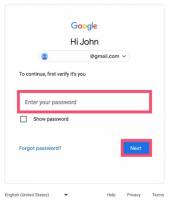How to build a website using a website builder?
Building a website using a website builder is a straightforward process that typically involves a few key steps. Website builders are user-friendly tools that allow you to create a website without the need for advanced technical skills. Here's a step-by-step guide to building a website using a website builder:
Choose a Website Builder:
- Select a website builder that suits your needs. There are various options available, such as Wix, Squarespace, Weebly, and WordPress.com. Consider factors like ease of use, features, pricing, and templates offered by each platform.
Sign Up for an Account:
- Create an account with the chosen website builder. This usually involves providing your email address, creating a username, and setting a password.
Select a Template:
- Choose a template that aligns with the purpose and design of your website. Website builders offer a variety of templates for different industries and purposes. You can customize the template later to match your preferences.
Customize Your Website:
- Use the website builder's drag-and-drop editor to customize your site. Add elements such as text, images, videos, and other components. Modify the layout, colors, fonts, and styles to create a unique look for your website.
Add Pages and Content:
- Create the main pages of your website, such as Home, About Us, Services, Contact, etc. Add relevant content to each page, ensuring that it is well-organized and easy for visitors to understand.
Set Up Navigation:
- Organize your website's navigation menu to make it easy for users to navigate. Most website builders allow you to create a menu structure that reflects the hierarchy of your pages.
Configure Settings:
- Adjust website settings such as domain name, SEO settings, and other preferences. Some website builders offer a free subdomain, while others allow you to connect a custom domain that you've purchased separately.
Add Functionality:
- Depending on your needs, you can enhance your website with additional features. This may include adding a contact form, integrating social media feeds, incorporating e-commerce functionality, and more. Website builders often have built-in apps or plugins for these purposes.
Preview Your Website:
- Before publishing your website, use the preview function to see how it looks on different devices (desktop, tablet, mobile). This ensures that your website is responsive and provides a good user experience across various screen sizes.
Publish Your Website:
- Once you're satisfied with your website's design and content, publish it to make it live on the internet. Some website builders offer a "Publish" or "Go Live" button that makes your website accessible to the public.
Regularly Update Your Content:
- Keep your website content updated. Regularly add new information, blog posts, or any relevant updates to ensure that visitors find fresh and valuable content.
Monitor Performance:
- Use analytics tools provided by the website builder to monitor the performance of your website. Track visitor metrics, identify popular pages, and gather insights that can help you improve your site.
Remember that each website builder has its own specific features and interface, so the exact steps may vary. Refer to the documentation or help resources provided by the website builder you choose for more detailed instructions. Additionally, take advantage of any customer support or community forums offered by the website builder to get assistance if needed.
Building a website can be a thrilling journey of creativity and expression, and website builders have made it significantly easier than ever before! Here's a guide to navigate the exciting world of building your own website:
1. Building a Website with a Website Builder:
Website builders, like Wix, Squarespace, or WordPress.com, provide a user-friendly interface with drag-and-drop functionality, allowing you to build your website without coding knowledge. The process typically involves:
- Choosing a Website Builder: Consider factors like price, features, ease of use, and templates offered. Many builders have free plans for basic websites.
- Signing Up and Choosing a Template: Most builders offer a library of templates for different purposes like blogs, portfolios, or business websites. Choose one that aligns with your vision.
- Customizing Your Template: Edit the template by adding, removing, and resizing elements like text, images, buttons, and menus. Use the drag-and-drop interface to personalize the layout.
- Adding Content: Populate your website with text, images, videos, and other content relevant to your purpose. Most builders offer content management tools for easy editing.
- Adding Functionality: Many builders offer widgets and plugins to extend the capabilities of your website, such as contact forms, galleries, social media integration, and e-commerce features.
- Previewing and Publishing: Review your website and ensure everything looks and functions as intended. Once satisfied, publish your website to make it live on the internet.
2. Choosing the Right Website Builder:
Here are some factors to consider when choosing a website builder:
- Budget: Some builders offer free plans with limited features, while others require paid subscriptions for better features and functionalities.
- Ease of Use: Choose a builder with a user-friendly interface and intuitive drag-and-drop functionality, especially if you're a beginner.
- Features and Functionality: Consider the specific features you need for your website, such as e-commerce capabilities, SEO tools, or advanced design options.
- Templates: Choose a builder with a good selection of high-quality templates that resonate with your vision and brand.
- Customer Support: Ensure the builder offers reliable customer support in case you need help during the building process.
3. Design Elements and Functionalities:
Most website builders offer a wide range of design elements and functionalities, including:
- Themes and Templates: Pre-designed layouts and styles to get you started quickly.
- Drag-and-Drop Interface: Easy-to-use tool for arranging and resizing elements on your website.
- Text Editing Tools: Format your text, add fonts, and adjust styles.
- Image Galleries: Showcase your photos and videos in visually appealing ways.
- Contact Forms: Allow visitors to easily contact you through your website.
- Social Media Integration: Connect your website to your social media channels.
- SEO Tools: Optimize your website for search engines.
- Mobile-Friendly Design: Ensure your website looks good and functions well on all devices.
4. Tutorials and Resources:
Many website builders offer comprehensive tutorials and resources for beginners, including:
- Knowledge Base: Articles and guides covering various aspects of building a website with their platform.
- Video Tutorials: Step-by-step video demonstrations on specific features and functionalities.
- Webinars and Workshops: Live sessions on website design, marketing, and other relevant topics.
- Community Forums: Connect with other users and seek help or advice.
Remember, building a website is a learning process. Don't be afraid to experiment, explore different features, and seek help when needed. With the right tools and resources, you can create a website that reflects your unique vision and serves your purpose effectively.
Enjoy the journey and happy building!