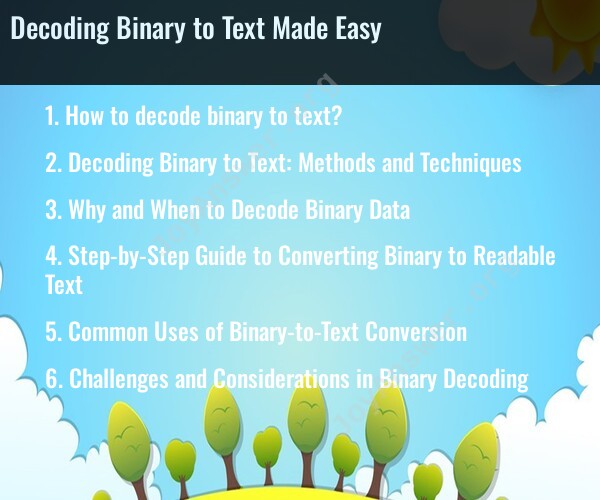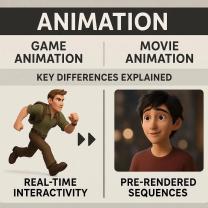How to decode binary to text?
Decoding binary to text is a simple process. You can convert binary code (a series of 0s and 1s) into text (letters, numbers, and symbols) by using a binary to text conversion method. The most common method is to use the ASCII (American Standard Code for Information Interchange) encoding, as it maps characters to their binary representations. Here's how to decode binary to text using ASCII:
Understand ASCII Encoding:ASCII is a character encoding standard that assigns a unique 7-bit binary code to each printable character, including letters, numbers, symbols, and control characters. Extended ASCII uses 8 bits to represent characters, allowing for additional symbols and characters.
Group Binary Digits:Binary digits are typically grouped into sets of 8 bits (1 byte), which corresponds to one character in ASCII. If you have a binary string, make sure it's organized in 8-bit segments. If the binary string is not a multiple of 8 bits, you may need to add leading zeros to make it a complete byte.
Convert Binary to Decimal:For each group of 8 bits, convert the binary to decimal. You can do this by assigning weights to each bit position, starting from the right and doubling the weight for each position to the left. For example:
- 128 64 32 16 8 4 2 1
- 0 0 0 0 1 0 0 1To convert "00100001" to decimal, you would calculate: (0 * 128) + (0 * 64) + (0 * 32) + (0 * 16) + (1 * 8) + (0 * 4) + (0 * 2) + (1 * 1) = 8 + 1 = 9.
Find the ASCII Character:Look up the decimal value in the ASCII table to find the corresponding character. For example, the decimal value 9 corresponds to the tab character, which is represented as '\t' in text.
Repeat for Each 8-Bit Segment:Continue this process for each 8-bit segment in your binary string.
Combine Characters:Once you've converted all the 8-bit segments, combine the resulting characters to form the decoded text.
Here's an example of decoding the binary string "01001000 01100101 01101100 01101100 01101111" into text:
- 01001000 represents 'H'
- 01100101 represents 'e'
- 01101100 represents 'l'
- 01101100 represents 'l'
- 01101111 represents 'o'
Combine these characters, and you get "Hello."
Remember that there are variations in binary-to-text encoding methods, such as UTF-8 for extended character sets. However, for simple English text, using ASCII encoding is usually sufficient.
Decoding Binary to Text: Methods and Techniques
Binary data can be decoded to text using a variety of methods and techniques. The most common method is to use a lookup table. A lookup table is a table that maps binary codes to their corresponding text characters. For example, the ASCII lookup table maps the binary code 01000001 to the character "A".
Another method for decoding binary to text is to use a regular expression. A regular expression is a pattern that can be used to match and extract data from text. For example, the regular expression \d+ can be used to match any sequence of one or more digits.
Why and When to Decode Binary Data
There are a number of reasons why and when you might need to decode binary data to text. For example, you might need to decode binary data to:
- Read and understand binary files. Binary files are files that store data in binary format. Examples of binary files include executable programs, image files, and audio files.
- Troubleshoot computer problems. Sometimes, when a computer program crashes or encounters an error, it will generate a binary log file. Decoding the log file can help you to understand the cause of the problem.
- Reverse engineer software. Reverse engineering is the process of analyzing a software program to understand how it works. One of the steps in reverse engineering is to decode the program's binary code to text.
Step-by-Step Guide to Converting Binary to Readable Text
To convert binary to readable text, you can follow these steps:
- Identify the encoding scheme used to encode the binary data. The encoding scheme is the set of rules that are used to map binary codes to text characters. Common encoding schemes include ASCII, UTF-8, and Unicode.
- Use a lookup table or regular expression to decode the binary data to text.
- Display the decoded text.
Common Uses of Binary-to-Text Conversion
Binary-to-text conversion is used in a variety of applications, including:
- File viewers. File viewers are programs that allow you to view the contents of files. Many file viewers can display binary files by decoding them to text.
- Debuggers. Debuggers are programs that allow you to step through a running computer program and examine its state. Debuggers often use binary-to-text conversion to display the contents of memory and registers.
- Disassemblers. Disassemblers are programs that convert binary code to assembly language. Assembly language is a low-level programming language that is close to machine code. Disassemblers often use binary-to-text conversion to decode the binary code to assembly language instructions.
Challenges and Considerations in Binary Decoding
One of the challenges in binary decoding is that there are a variety of different encoding schemes. This means that you need to know the encoding scheme that was used to encode the binary data in order to decode it correctly.
Another challenge in binary decoding is that binary data can be corrupted. If the binary data is corrupted, it may be difficult or impossible to decode it correctly.
Here are some considerations when decoding binary data:
- Identify the encoding scheme. Make sure you know the encoding scheme that was used to encode the binary data before you try to decode it.
- Check for corruption. If the binary data is corrupted, it may be difficult or impossible to decode it correctly.
- Use a reliable decoder. There are a number of different binary decoders available. Choose a decoder that is reliable and accurate.